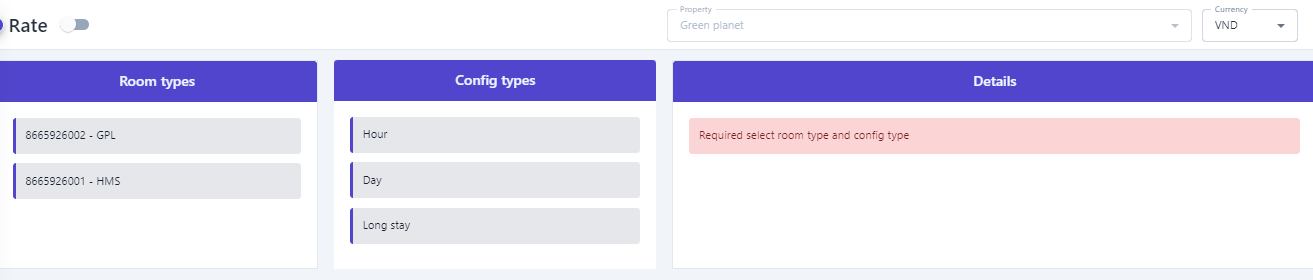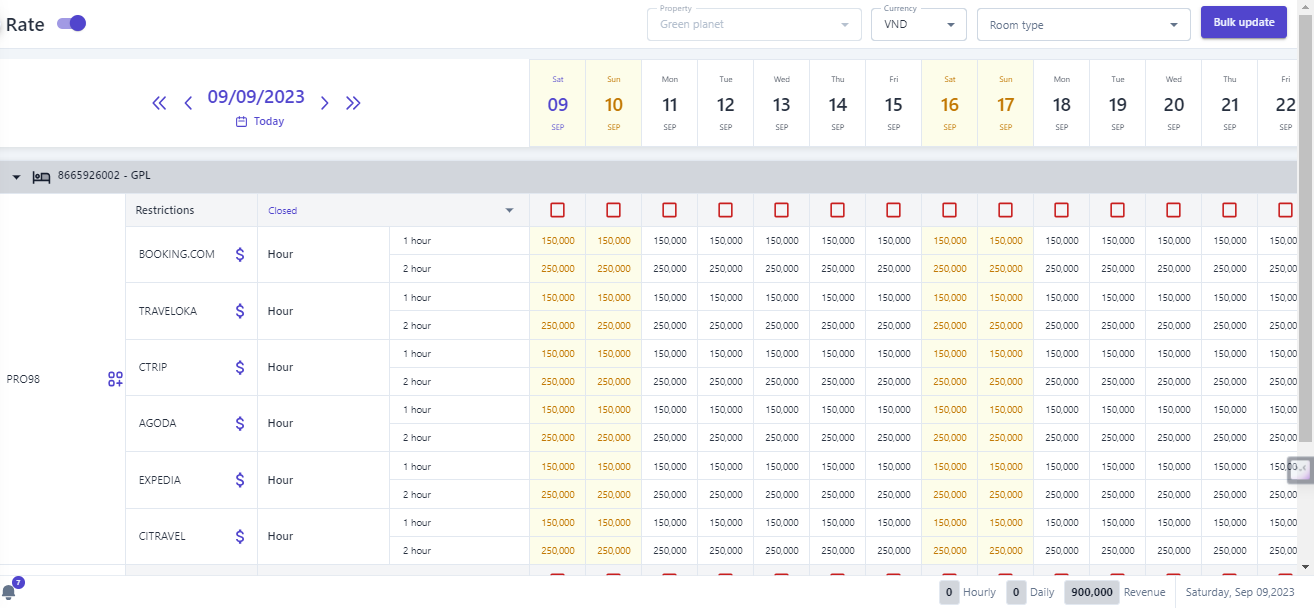[ENG] Rate Detail
Screen Name |
Rate Detail |
Open Link |
https://app.ciowner.com/rate-planLogin - Setting - Rate - Rate Detail |
Summary |
The screen allows to mange rate detail |
Screen |
|
Fields Description |
Basic Mode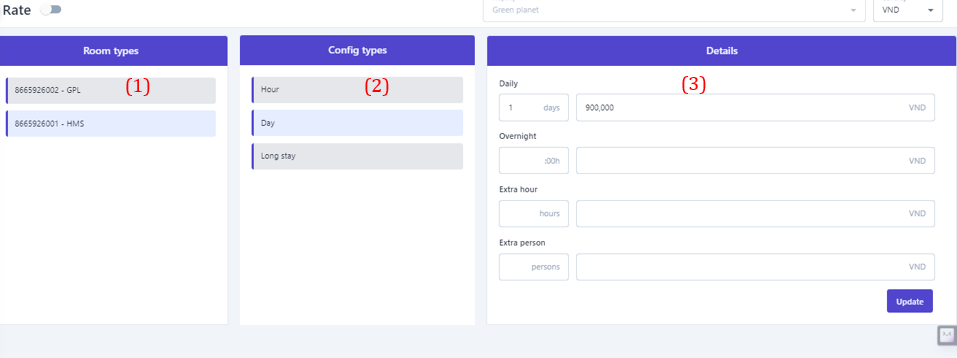
Advance mode: Turn on the status bar to display advanced pricing settings.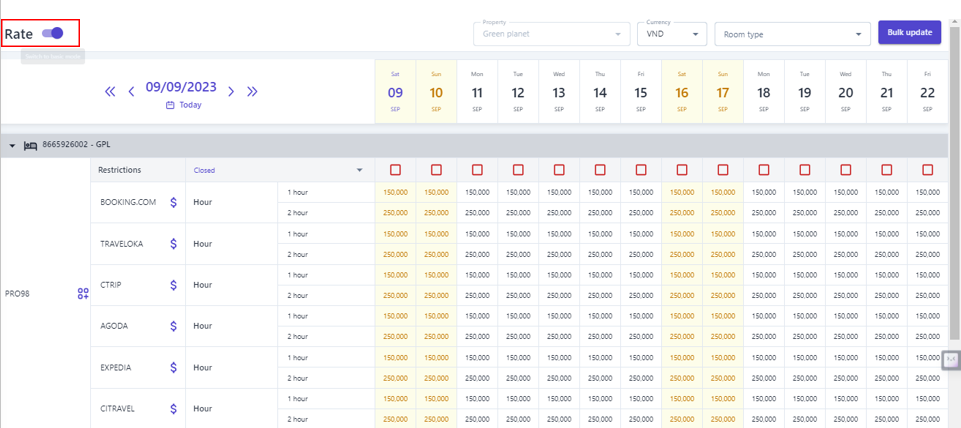 (1) Select the room type to view and adjust pricing. (2) Bulk Update: Select to adjust pricing by Hour, Day, or Long stay. 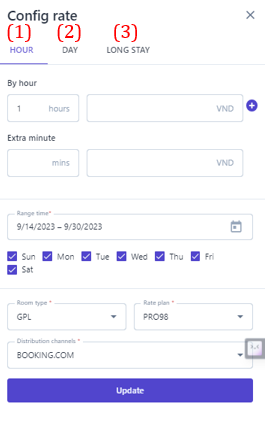
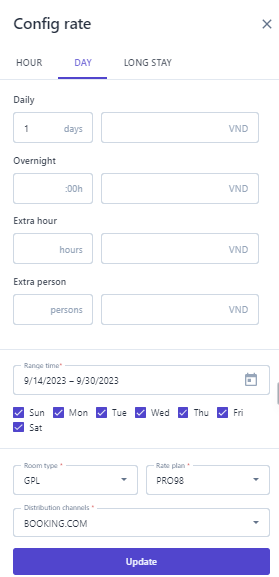
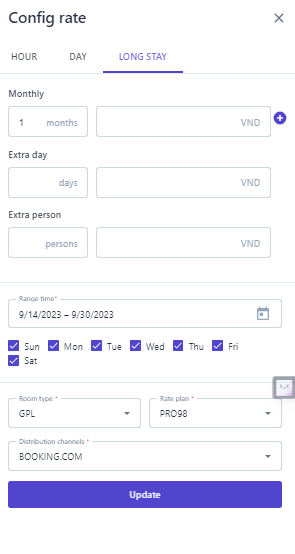 (3) Restriction: Display information about restriction on pricing types, click on "Close" or the icon :thả: to select the restriction you want to view. See details of the restriction in the Restriction Policy section. 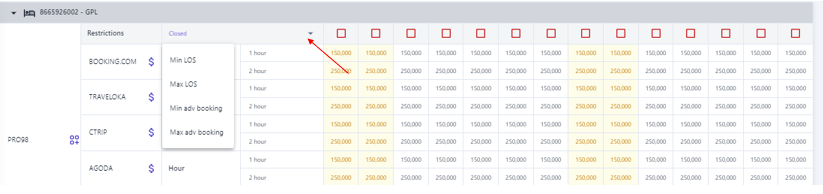 (4) In case the restriction are enabled, the system will display as shown below, which means that the rate plan will be closed from September 9th to October 14th, customers will not be able to book rooms with this pricing type during that time. 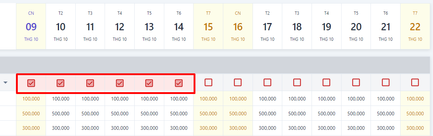 |
Remarks |
N/A |