[ENG] Rate Plan
Screen Name |
Rate plan |
Open Link |
https://app.ciowner.com/rate-planLogin - Setting - Rate - Rate Plan |
Summary |
The system allows managing all pricing strategies (rate plan) of the hotel. |
Screen |
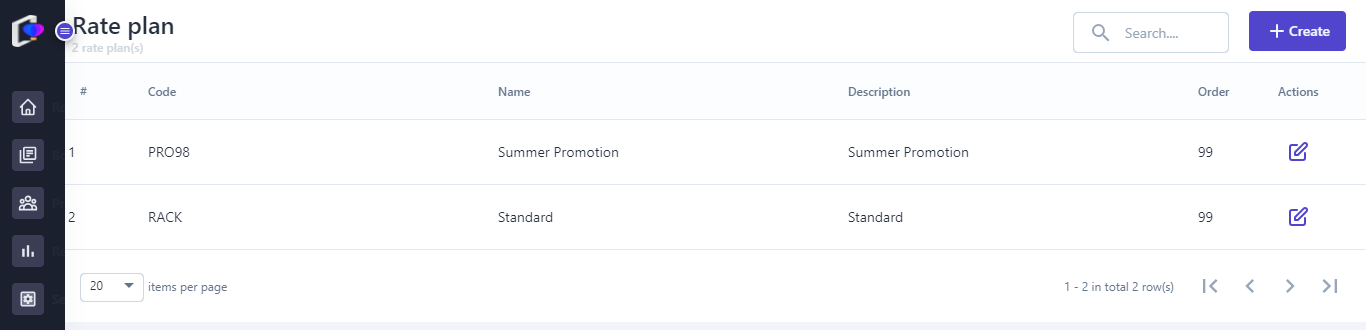 |
Fields Description |
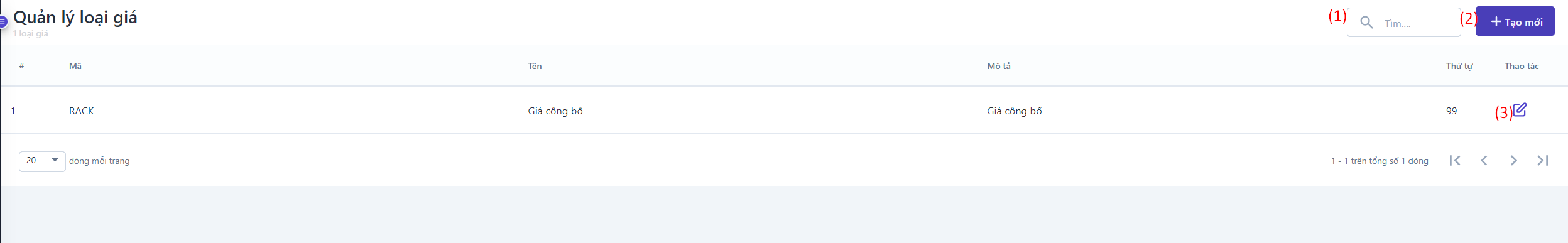 (1) Search: user can search by Rate name/code (2) Create: 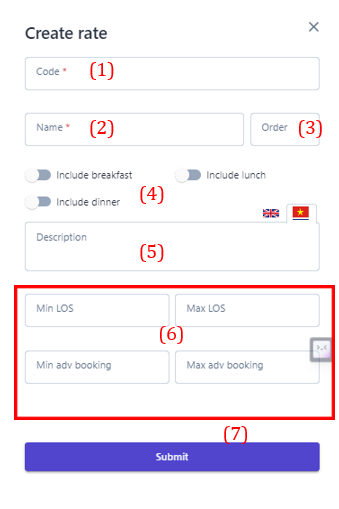
(3) Select the icon :chỉnh: to view and edit rate plan |
Remarks |
N/A |
