[ENG] Report - CiOwner
Screen Name |
Report |
Open Link |
IOS/CHPlay - CiOwner – Report |
Summary |
The screen allows users to view management reports such as:
|
Screen |
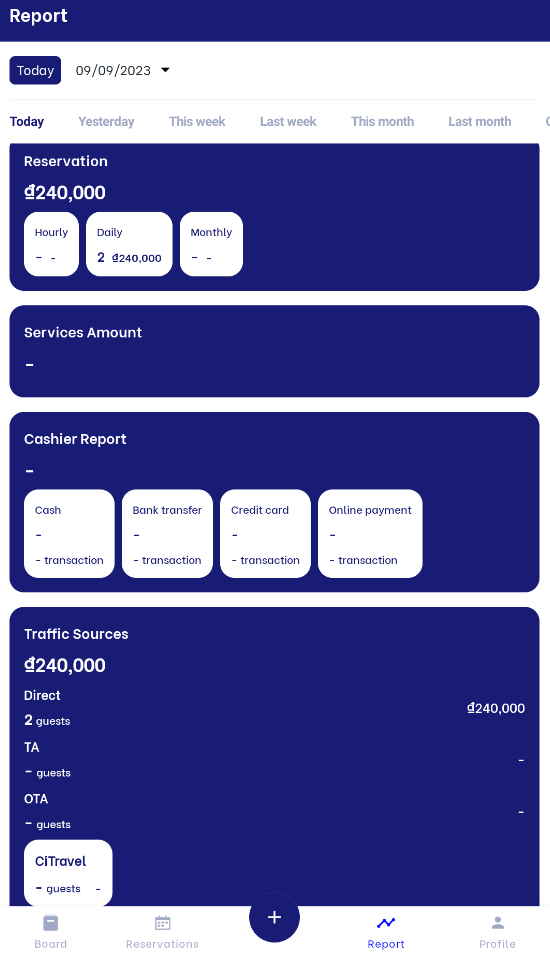 |
Fields Description |
1. Filter: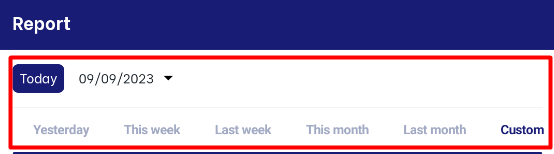
2. Revenue: 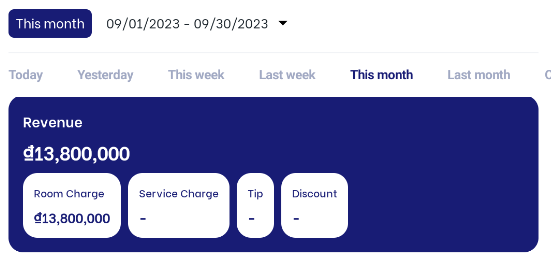
3. Reservation: 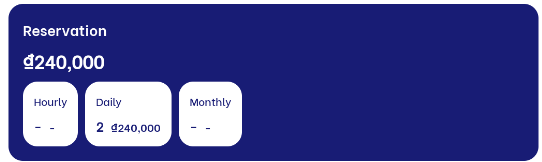
4. Services: Display all the services that the customer has used during their stay. Select the time period to view the report according to the user's needs.  5. Cashier report: Display data on payment methods. Select the time period to view the report according to the user's needs. 
6. Traffic sources: summarize the revenue from different sources 
|
Remarks |
N/A |
