[ENG] Reservation
Screen Name |
Reservation |
Open Link |
https://app.ciowner.com/reservation |
Summary |
The screen displays the entire list of bookings that have occurred in the system and categorizes them based on their status:All: Includes all bookings filtered by arrival date. |
Screen |
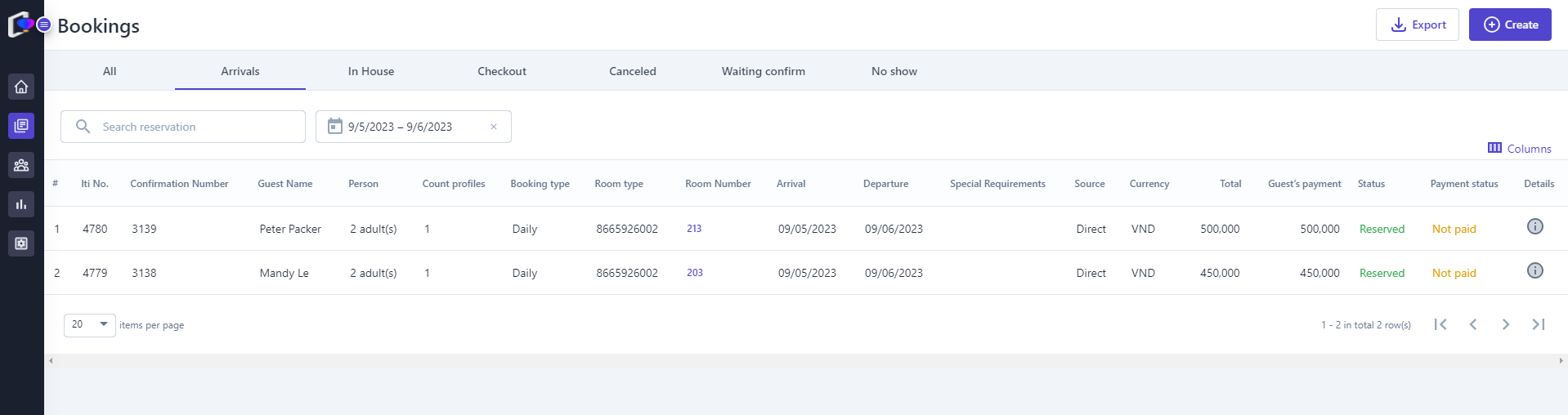 |
Fields Description |
Users can use filters with the following conditions: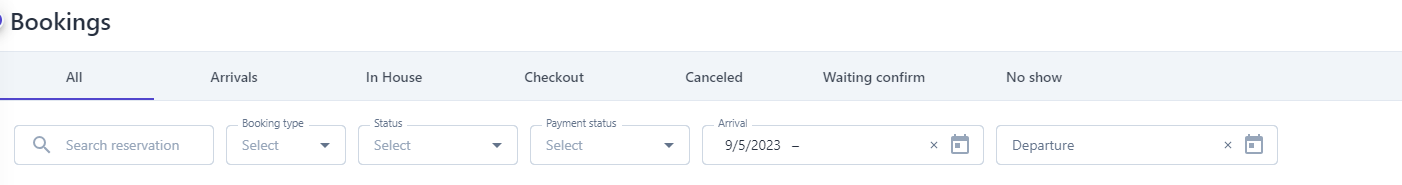
Guide to the displayed contents on the reservation screen as shown below: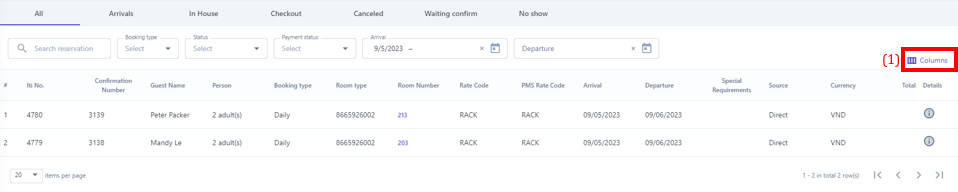 (1) Add/remove the displayed information fields on the reservation screen. 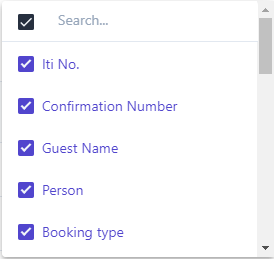
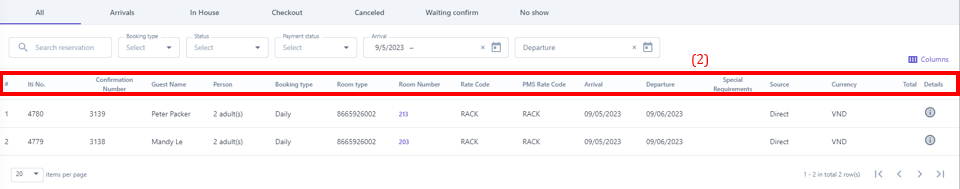 (2) Details of the information fields displayed on the booking screen.
|
Remarks |
N/A |
