[ENG] Reservation - CiOwner
Screen Name |
Reservation |
Open Link |
IOS, CHPlay - CiOwner – Reservation |
Summary |
The screen displays the entire list of bookings that have occurred in the system and categorizes them based on their status:Arrivals: Bookings expected to arrive within the selected date range. |
Screen |
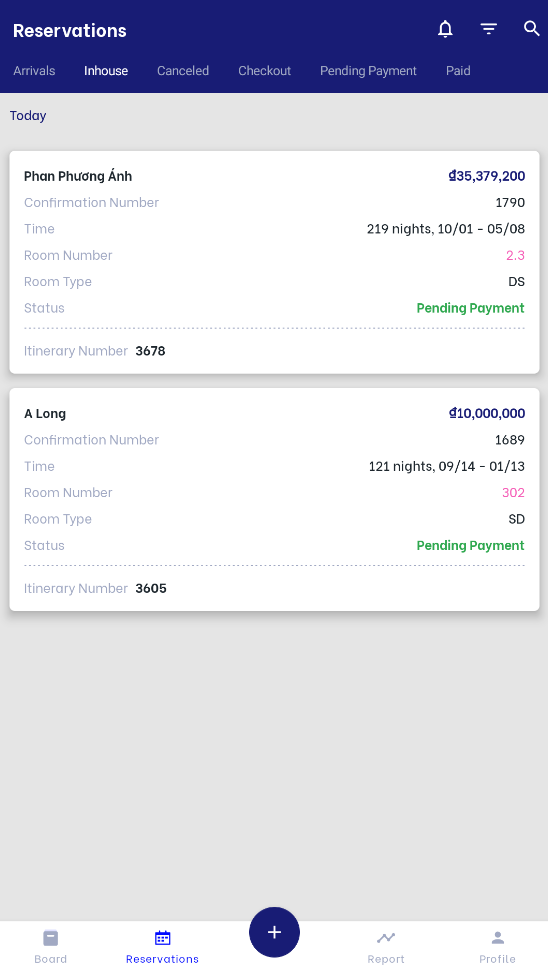 |
Fields Description |
Search & Filter: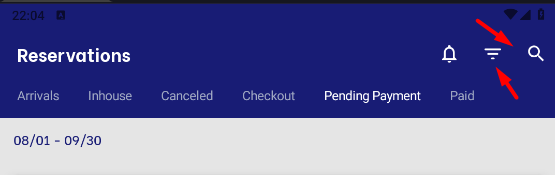
The information fields on a hotel booking screen: 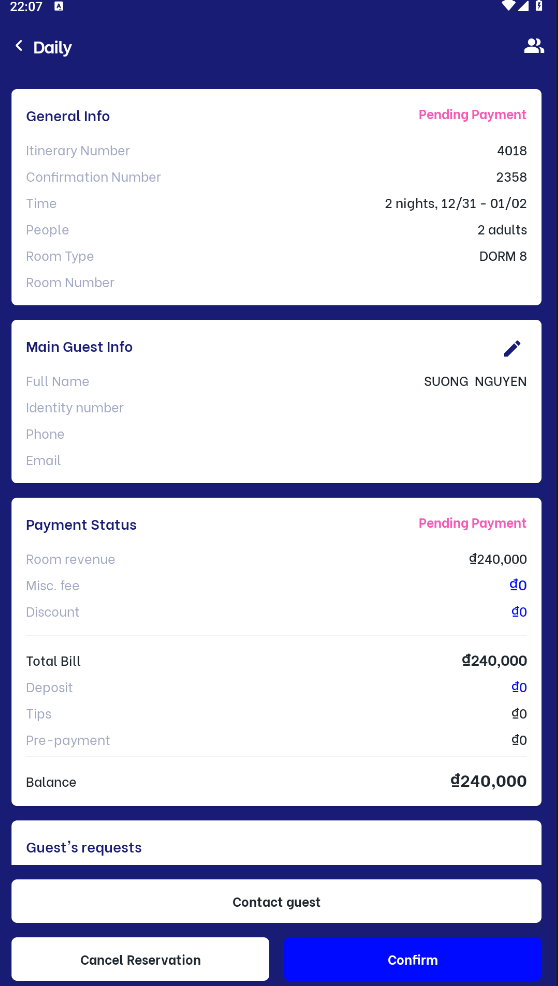 |
Remarks |
N/A |
