[ENG] Setting - Floor
Screen Name |
Floor |
Open Link |
https://app.ciowner.com/settingsLogin - Setting - Settings Property - Floor |
Summary |
The screen allows configuring the floors of the hotel. |
Screen |
 |
Fields Description |
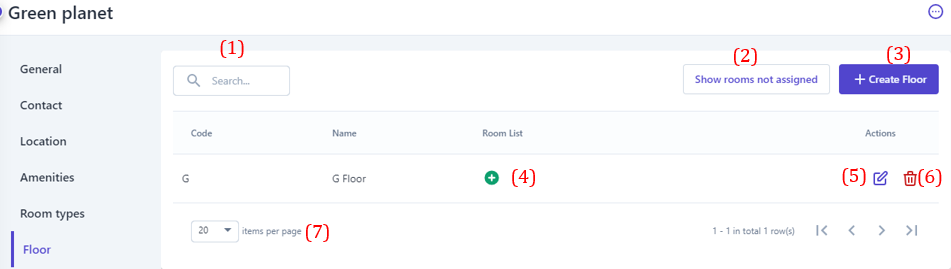 (1) Search: Enter the floor information. (2) Show room not assigned 
(3) Create Floor: 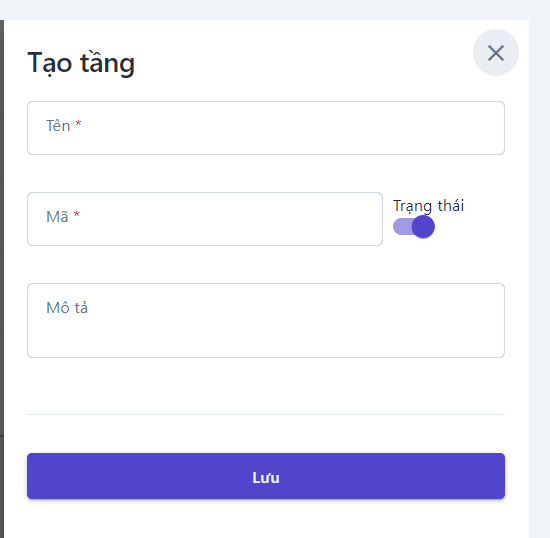
(4) Tạo số phòng mới: 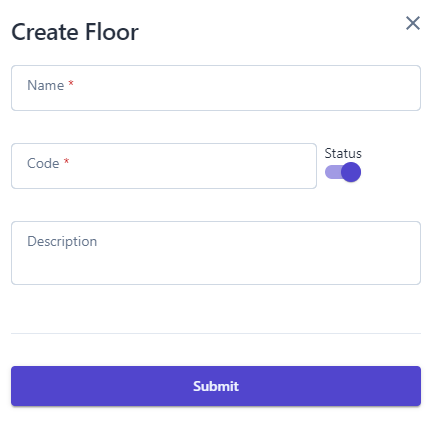
(5) Edit: Select to update the Floor Name, description, or turn on/off the status bar (6) Delete (7) Select the number of rows displayed per page. |
Remarks |
N/A |
