[ENG] Setting - General
Screen Name |
General |
Open Link |
https://app.ciowner.com/settingsLogin - Setting - Settings Property - general |
Summary |
The screen allows configuring general information about the hotel. |
Screen |
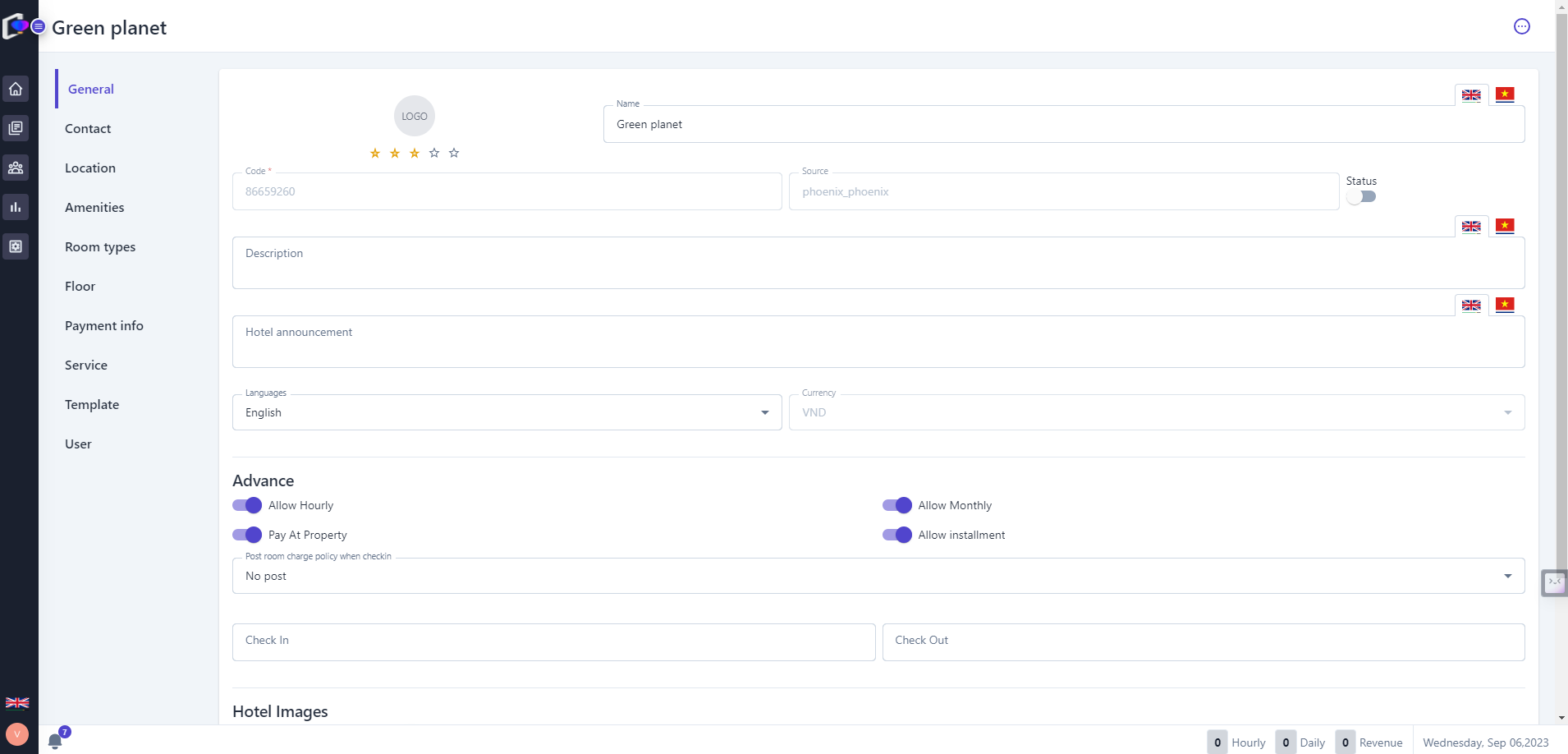 |
Fields Description |
Do the following steps to complete general configuration: 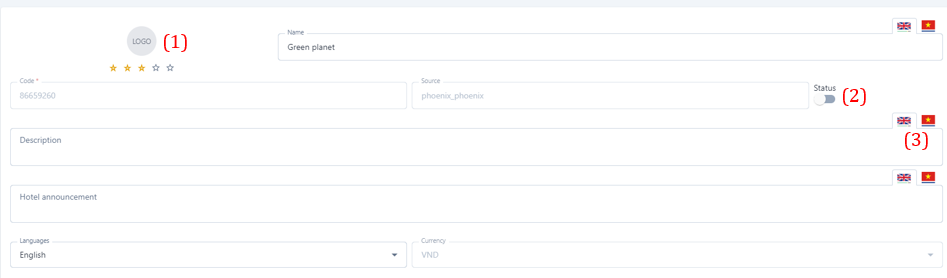 (1) Select Logo and Stars for the hotel. (2) Turn on/off the status bar to turn on/off displaying room selling information on OTA. (3) Enter the Hotel Name, Description, and Notification in both Vietnamese and English languages. 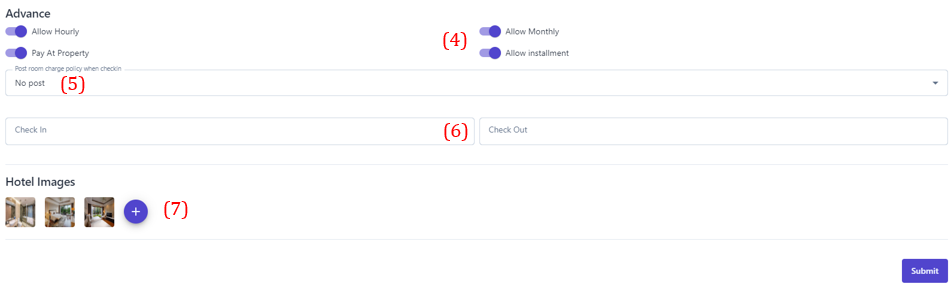 (4) Set up advanced features:
(5) Post room charge policy when guests check-in: Users choose one of the three functions below:
(6) Enter Check-in time and Check-out time to configure the check-in and check-out time. (7) Select the icon :tạo_mới: to upload images of the hotel. Select "Submit" to update the changed information. |
Remarks |
N/A |
