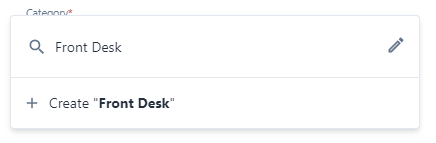[ENG] Setting - Service
Screen Name |
Service |
Open Link |
https://app.ciowner.com/settingsLogin - Setting - Settings Property - Service |
Summary |
The screen allows to config services |
Screen |
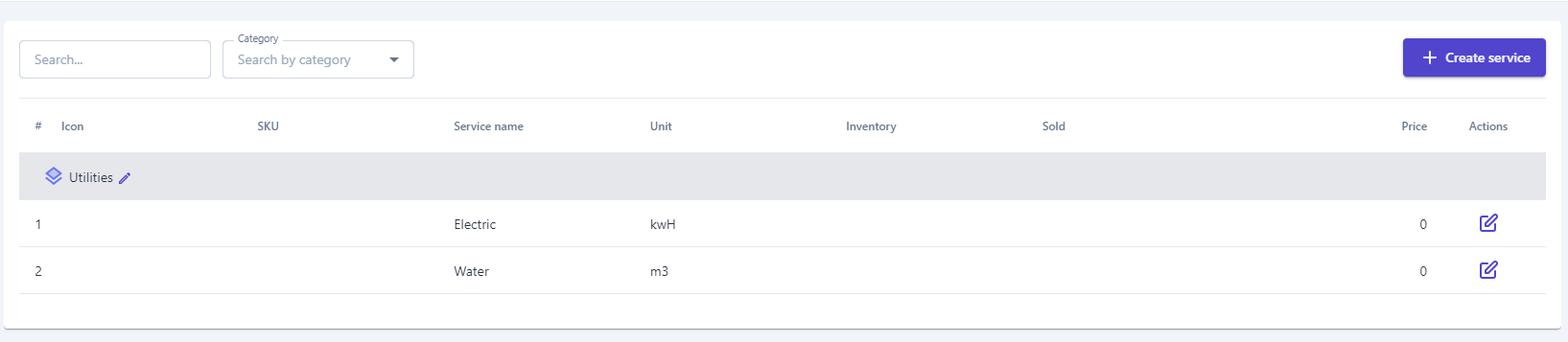 |
Fields Description |
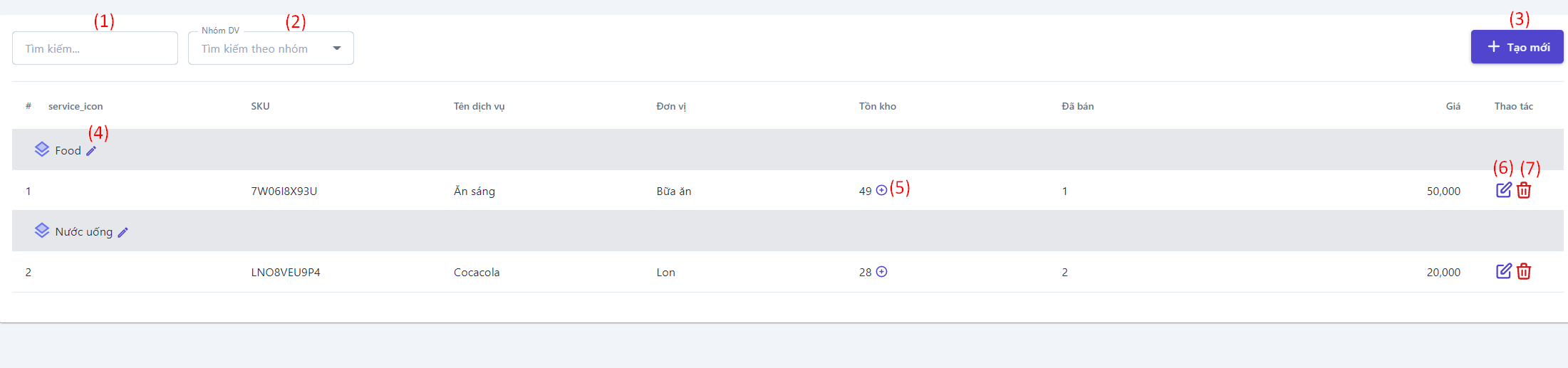 (1) Search (2) Filter by service group (3) Create service: 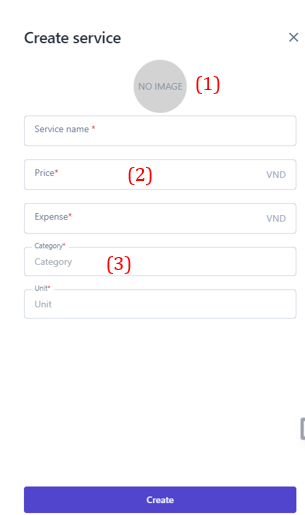
(4) Edit Category: Select :edit:to update category name (5) Adjust the inventory quantity of the service:: Select the icon :thêm:to adjust the inventory quantity. 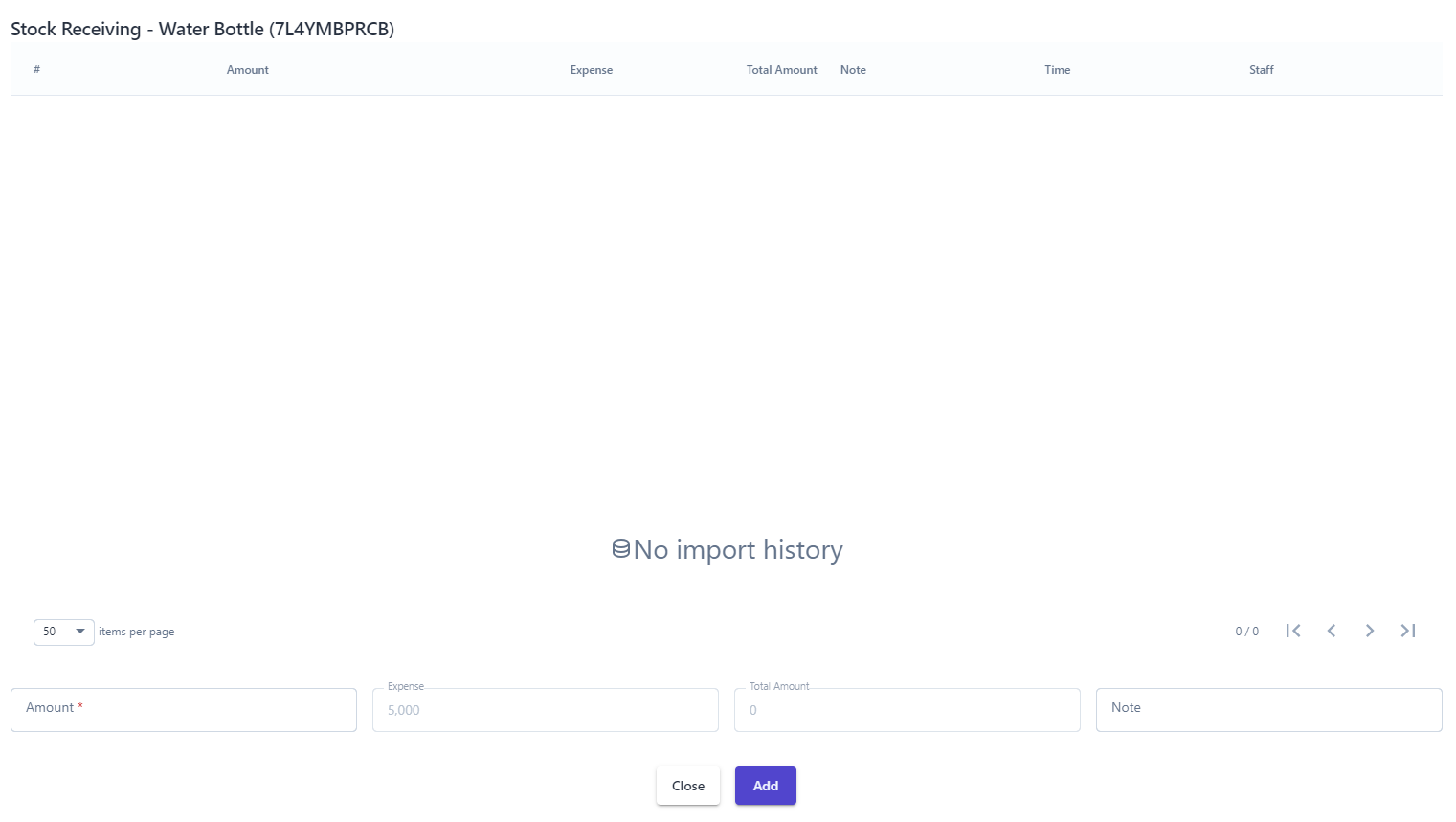 The system will display the entire inventory history of the service on the screen above. (6) Edit Service: Performed when users need to change information such as service name, cost, or selling price. (7) Delete Service |
Remarks |
N/A |