[ENG] Sign in to the CiTravel system
Screen Name |
Sign in |
Open Link |
https://citravel.vn |
Summary |
The login screen for the CiTravel guest booking system |
Screen |
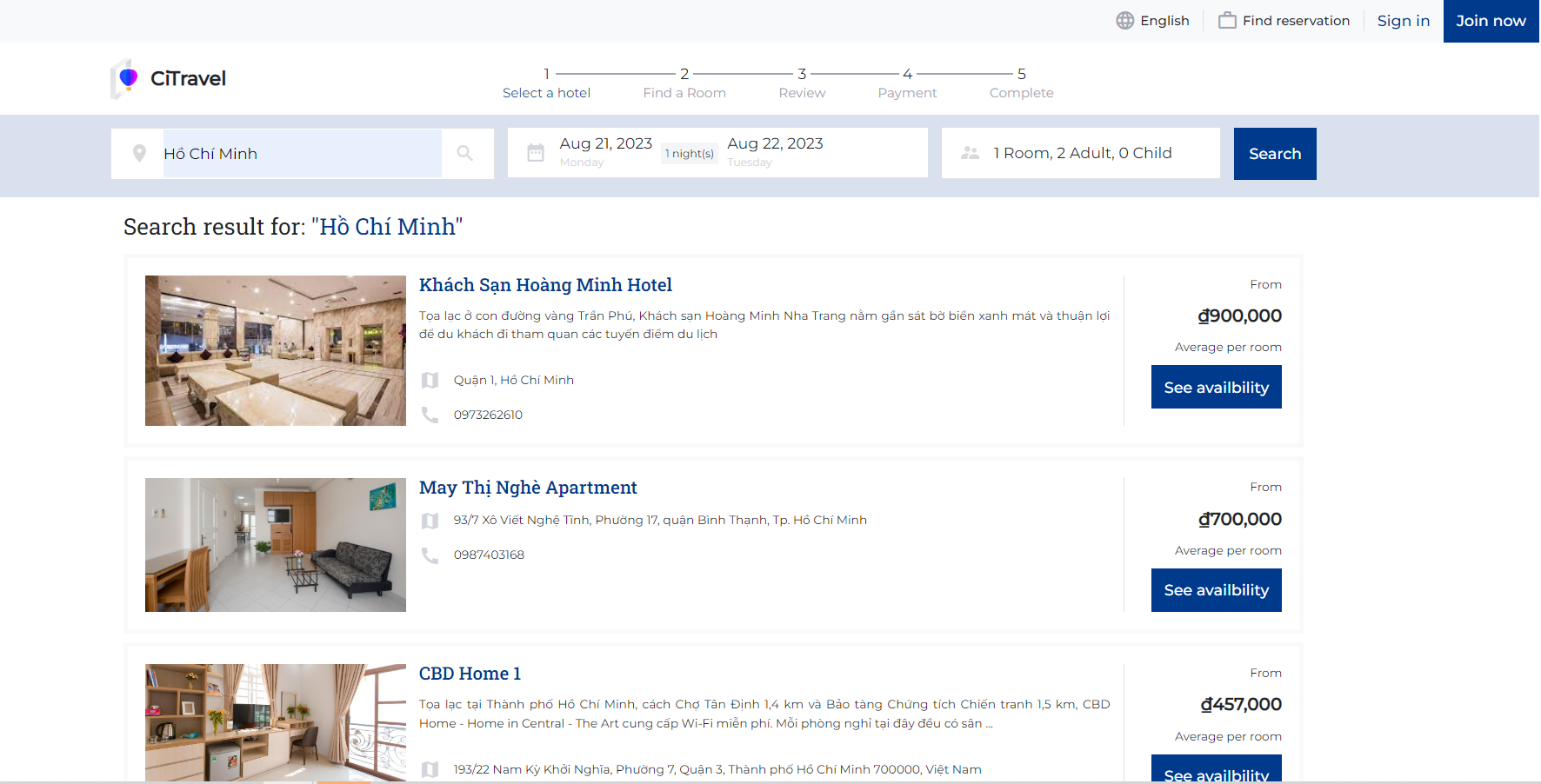 |
Fields Description |
To sign in to the CiTravel system, follow these simple steps: (1) At the homepage screen, Click on the "Sign in" button 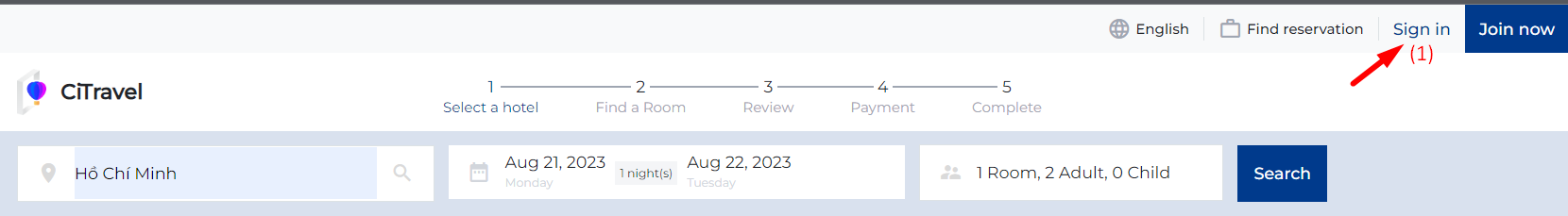 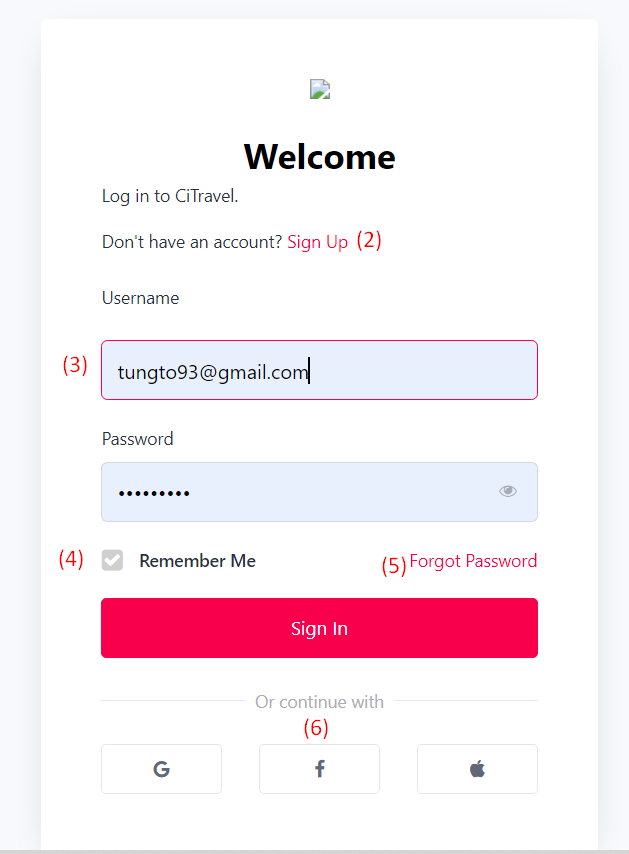 (2) If users do not have an account, click on the "Sign up" button to go to the registration page. See the "Account registration" section for more details. (3) Enter your registered email address and password. (4) Click on the "Remember Me" checkbox to save your login information for future sign-ins (5) Click on the "Forgot Password" link if you forget your password and need to reset it. (6) You can also sign in using your Google, Facebook, or Apple account. |
Remarks |
