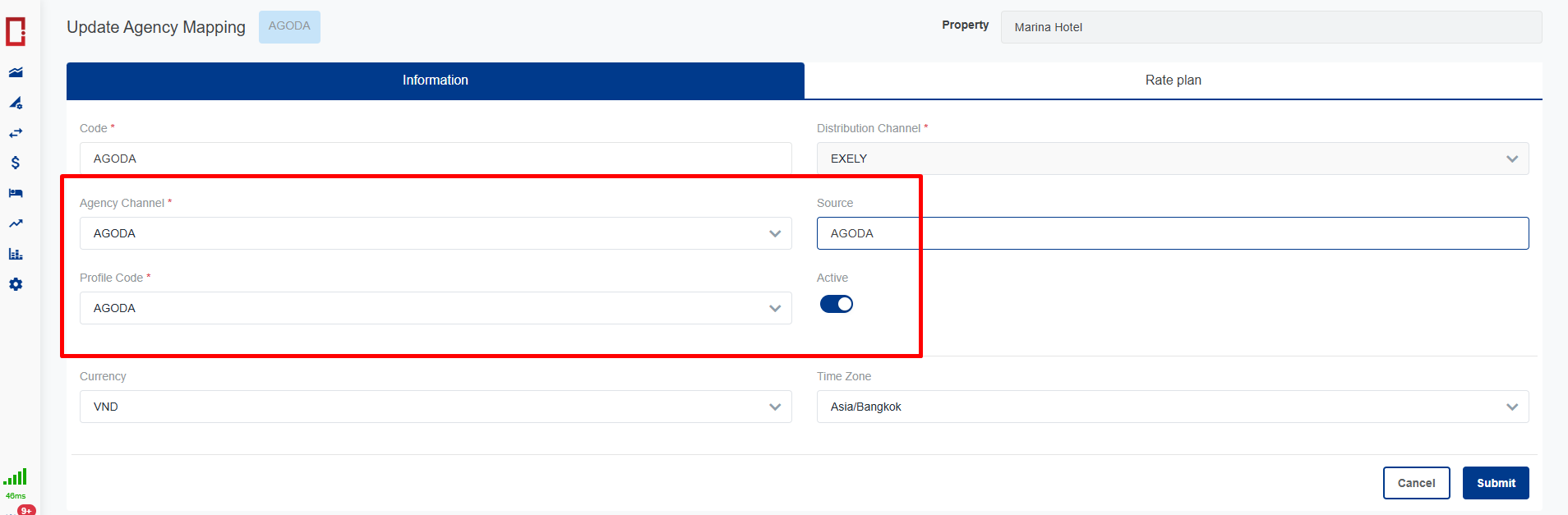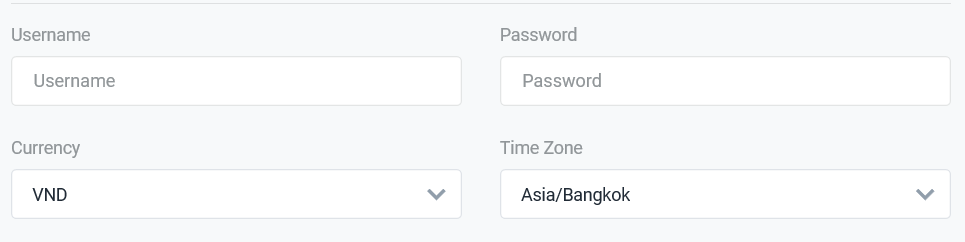[Eng] Agency Mapping
Screen Name |
Channel Mapping |
Open Link |
Log in – Channel Manager – System - Agency Mapping |
Summary |
The screen allows you to configure the agency mapping between SiteMinder and CiHMS system. |
Screen |
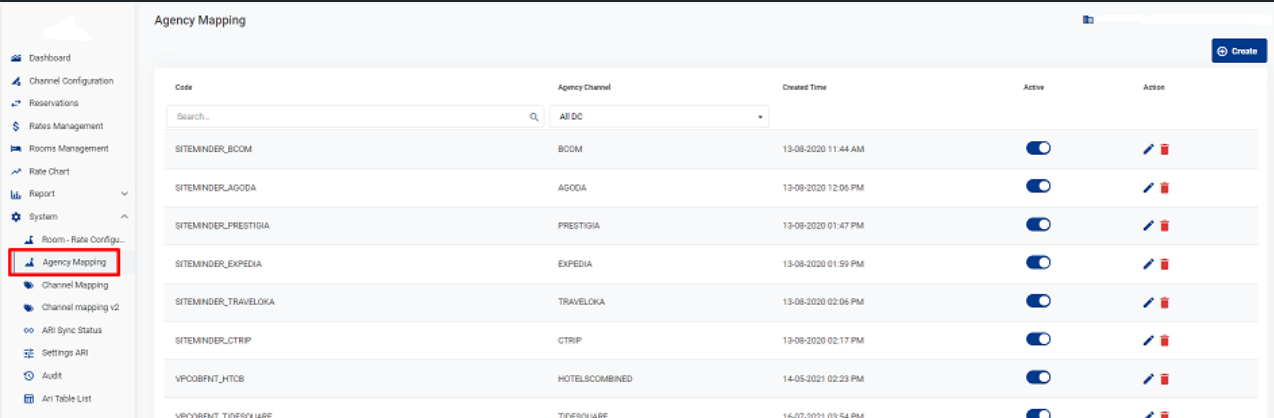 |
Fields Description |
Displayed Info
Create a new channel mappingSelect Create to create a mapping  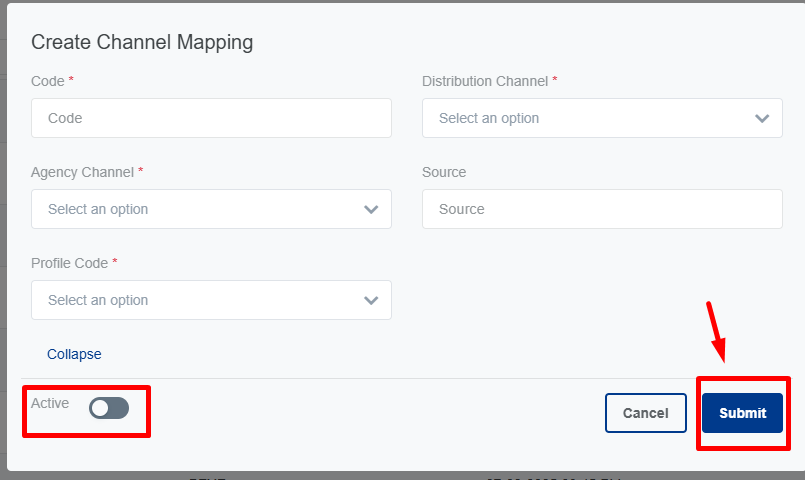 Enter the following information:
Edit the channel mappingSelect the edit icon to open the edit screen 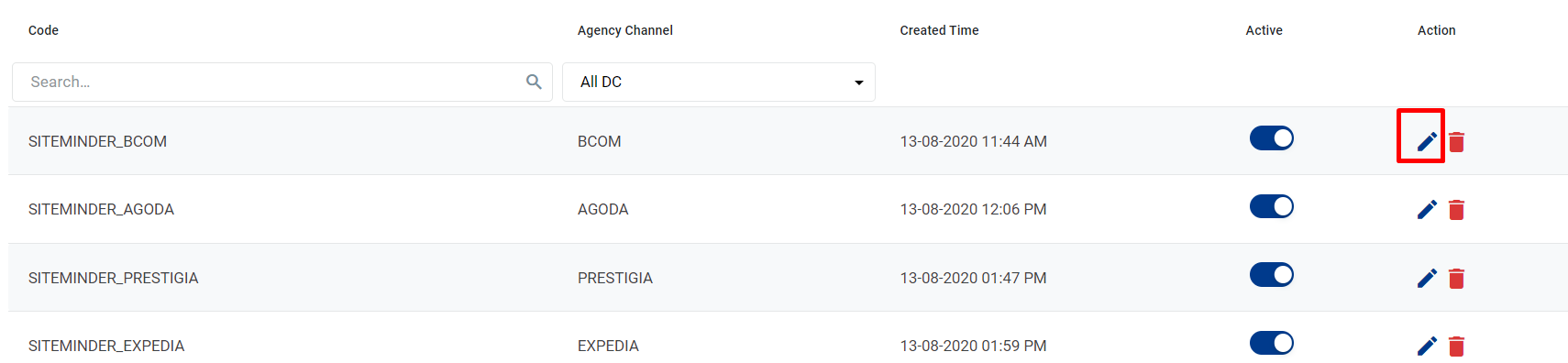 [Tab Information] - Mapping information
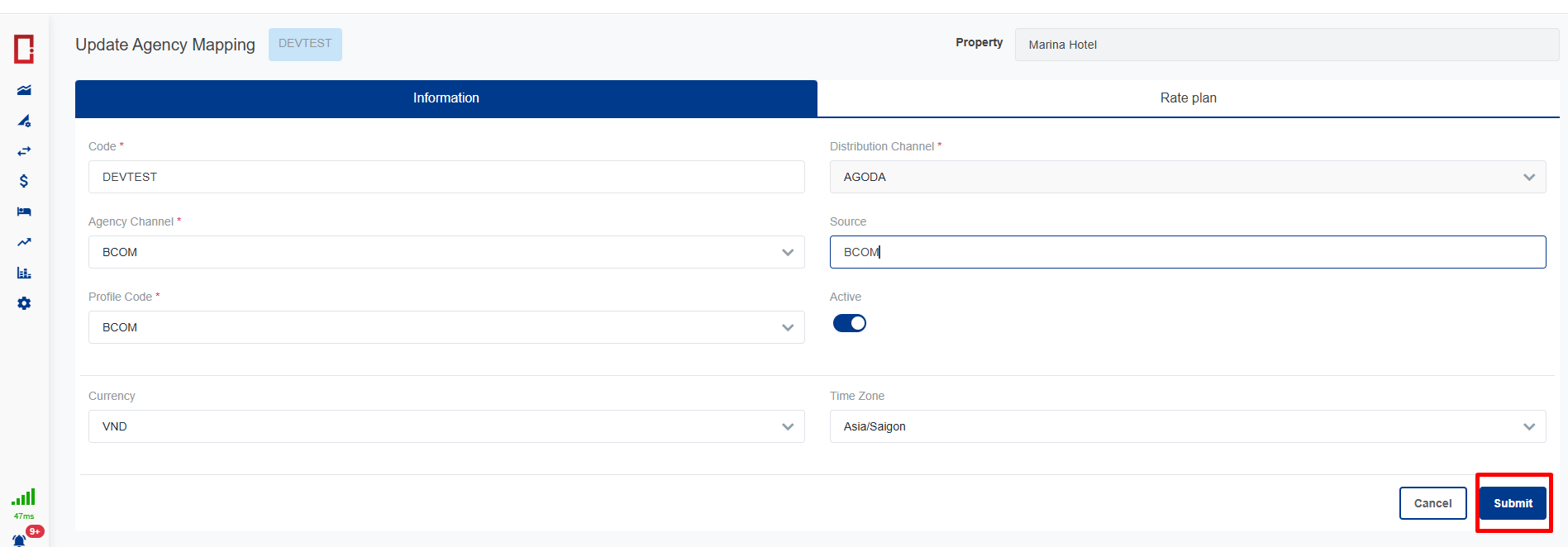 [Tab Rate Plan] - List of rate codes that are mapped 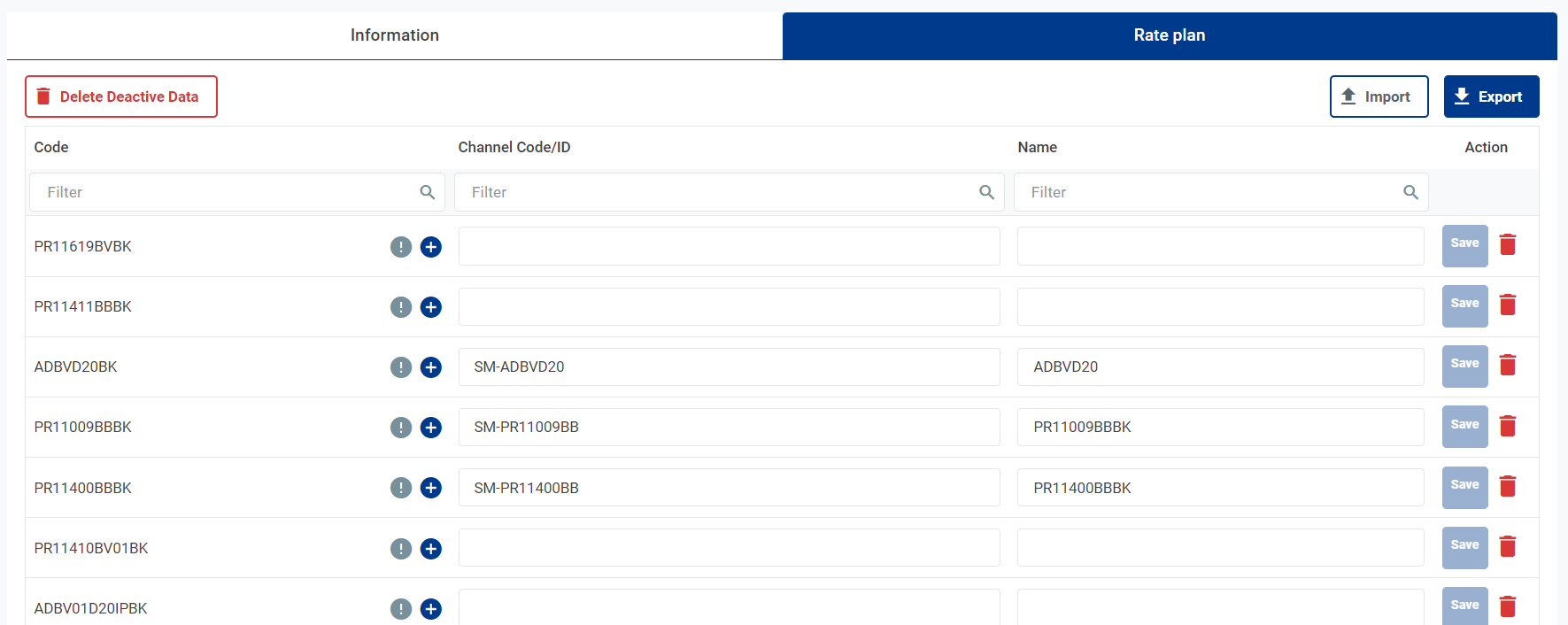 |
Remarks |
N/A |