[ENG] Booking Import
Screen Name |
Import Booking |
Open Link |
Log in – Front Office – Meal/ Package – Select “Import Booking” |
Summary |
To import a number of bookings simultaneously. |
Screen |
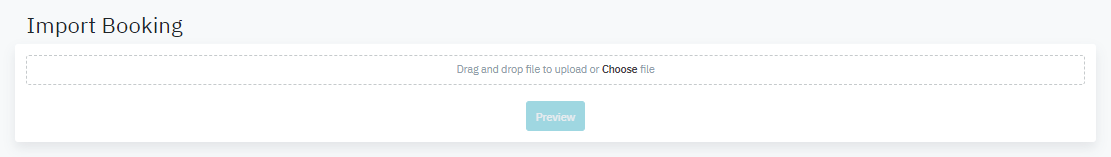 |
Fields Description |
[Buttons]
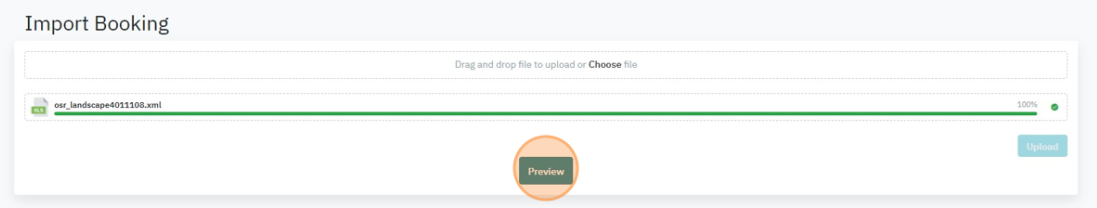 [Result]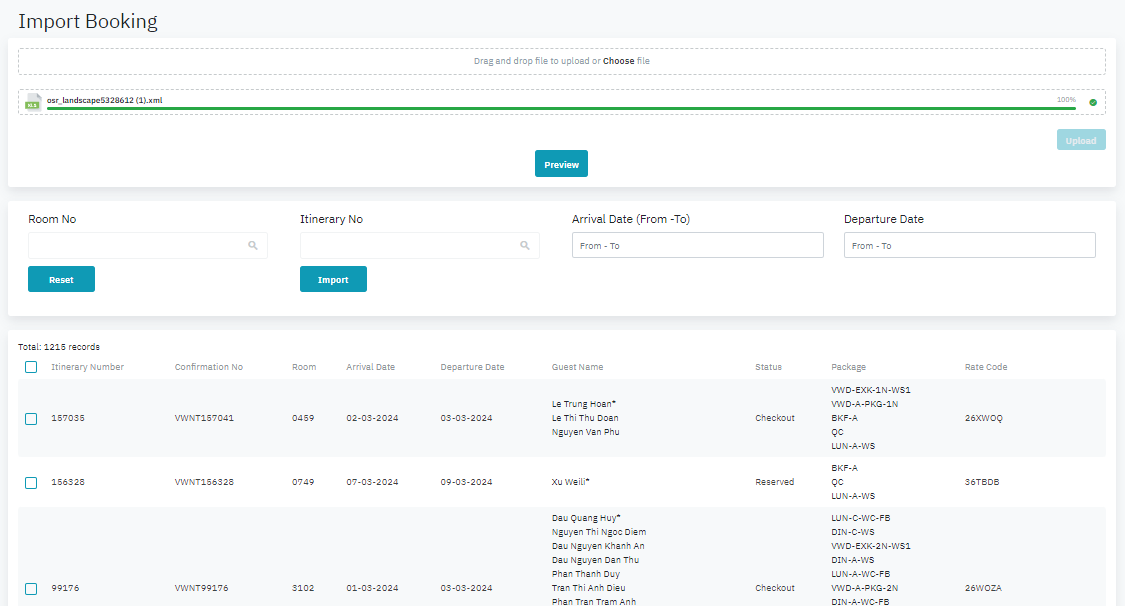
|
Remarks |
Screen Name |
Import Booking |
Open Link |
Log in – Front Office – Meal/ Package – Select “Import Booking” |
Summary |
To import a number of bookings simultaneously. |
Screen |
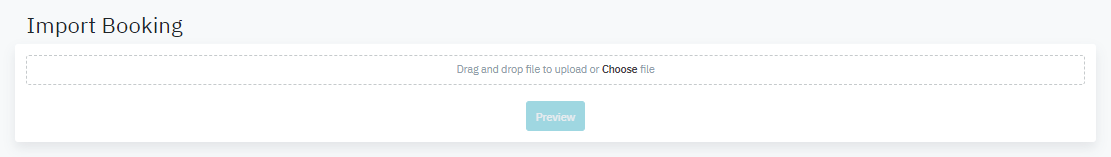 |
Fields Description |
[Buttons]
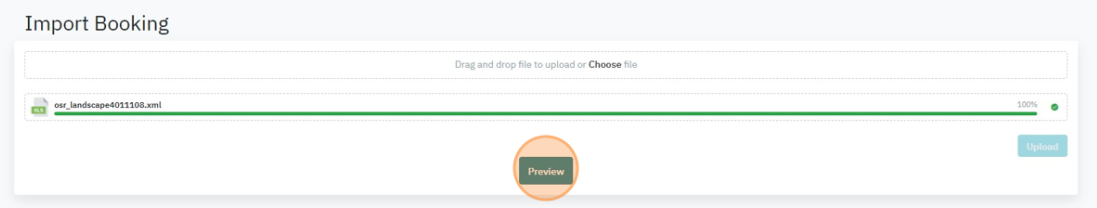 [Result]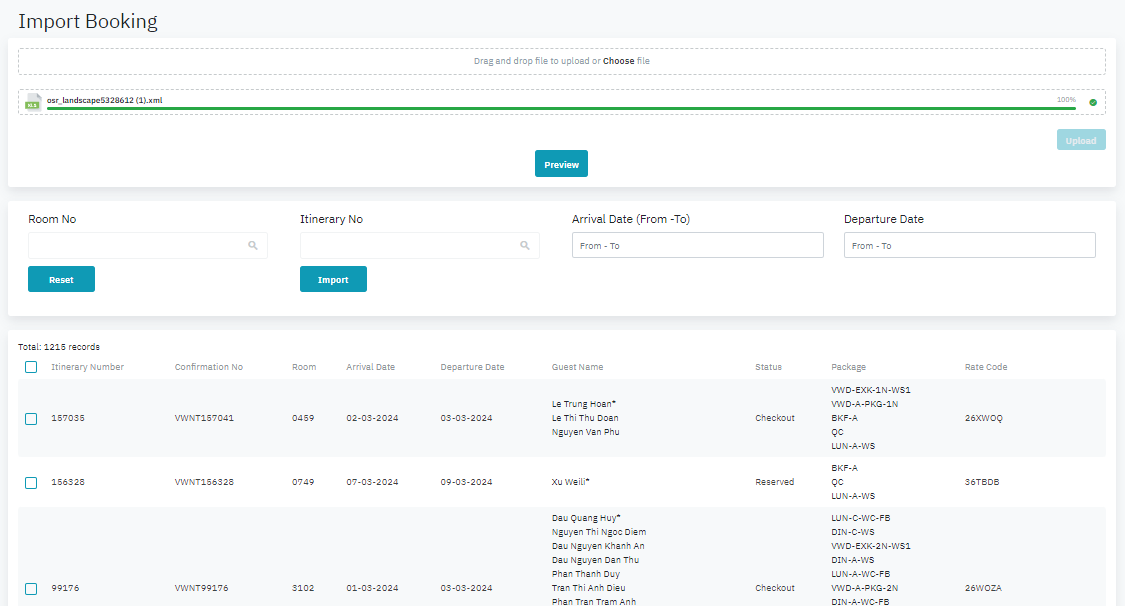
|
Remarks |