[Eng] Channel Configuration
Screen Name |
Channel Configuration |
Open Link |
Log in – Channel Manager – Channel Configuration |
Summary |
The screen allows you to activate/inactivate a distribution channel, detailed for each room type and rate plan. The changes will affect all others functions in the Channel Manager application such as: Room Management, Rate Management. |
Screen |
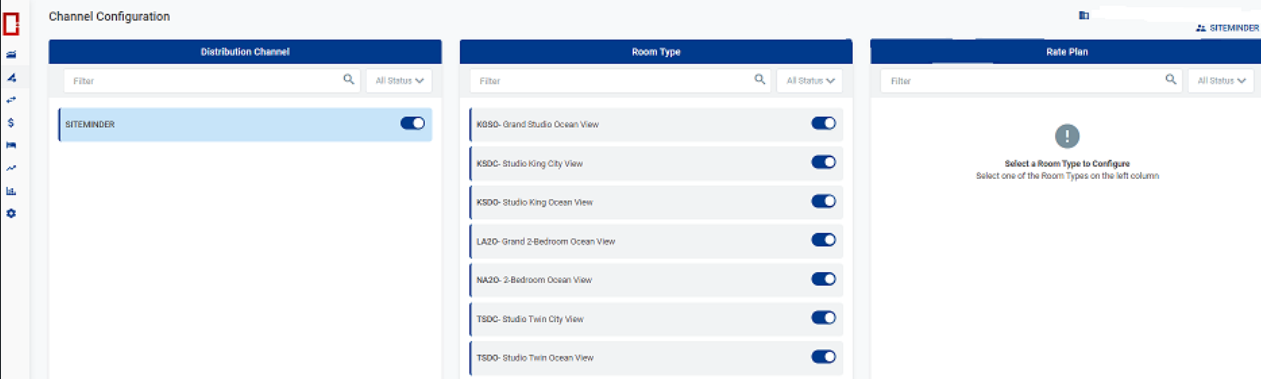 |
Fields Description |
Select PropertySelect the property that you want to display the statistics (you can only select the properties to which you have access). Status of DC/Room Type/Rate Plan
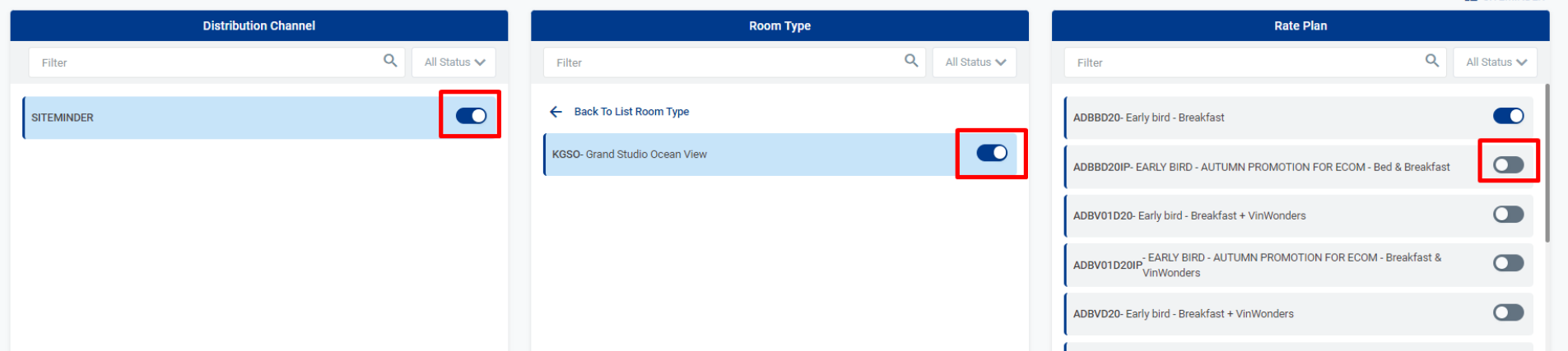 Search box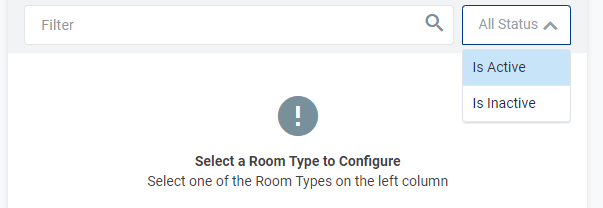 The system allows you to search by:
|
Remarks |
N/A |
