[Eng] Create Transportation Tasks for Group
Screen Name |
Create Transportation Tasks for group |
Open Link |
Log in – Front Office – Group Reservation - Group Name - Reservation - Create Transportation |
Summary |
Create Transportation Tasks for group |
Screen |
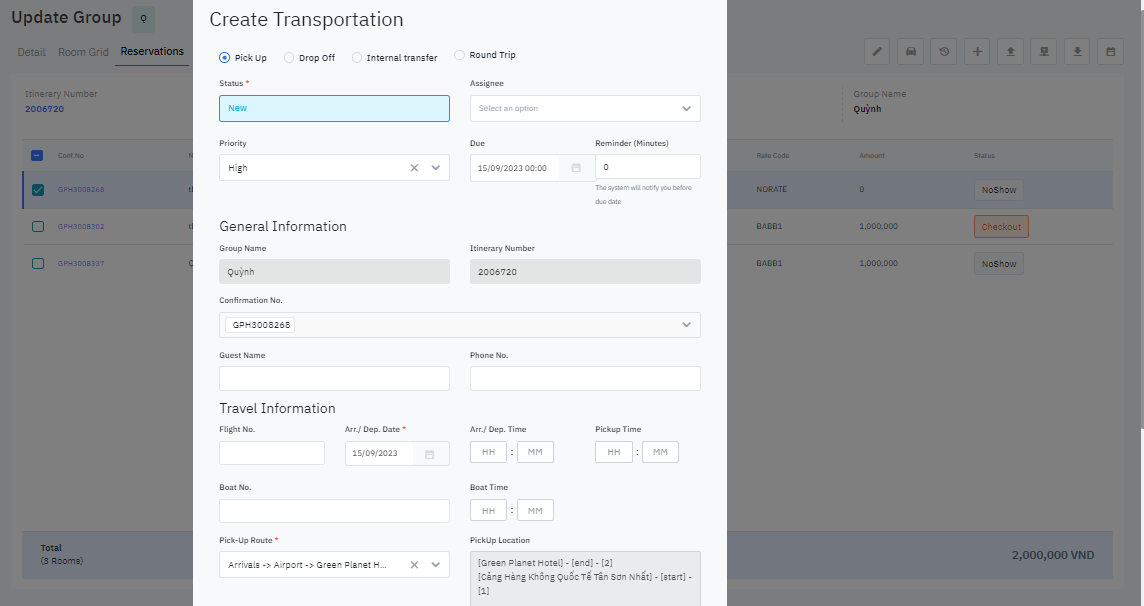 |
Fields Description |
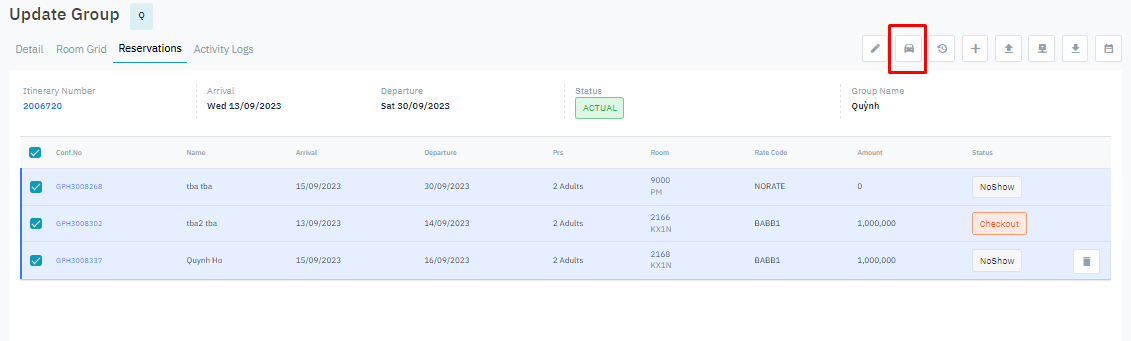 Follow these steps:
|
Remarks |
Creating a shuttle bus task for group booking only be done provided that the group has created a booking on the system. For bookings that need to create a shuttle task for guests with different times in the same room, users can re-select those rooms & update guest names separately for each different time respectively. When creating a shuttle task for guests in the group booking, the information about Group Name, Itinerary Number, Confirmation Number will be automatically filled in corresponding to the bookings the user has selected in the group's booking list & cannot be edited. Users who want to change that information need to choose again from the list of reservations in the group booking. |
