[Eng] Functional group for manager/supervisor
As an employee, there will be instructions for the operation below. Including post minibar, record cleaning time, change room status to clean
https://vinhms-docs.atlassian.net
Check-in (check housekeeping quality) - Room release
List of cleaned rooms | Change Status Complete - Inspected | |
|---|---|---|
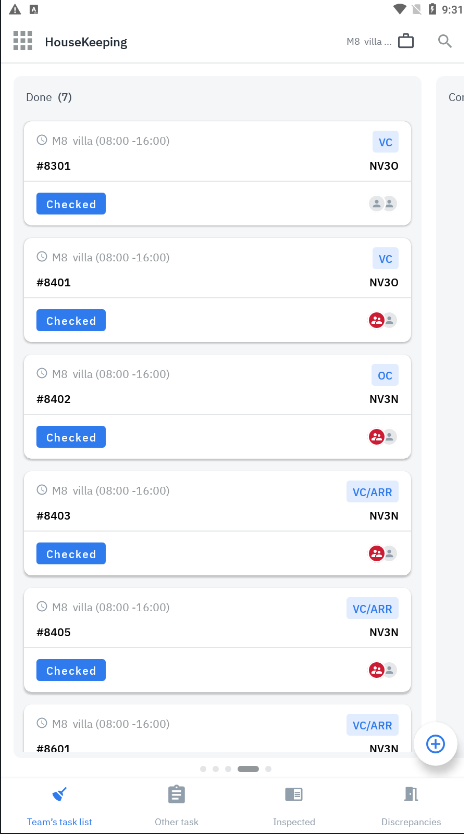 | 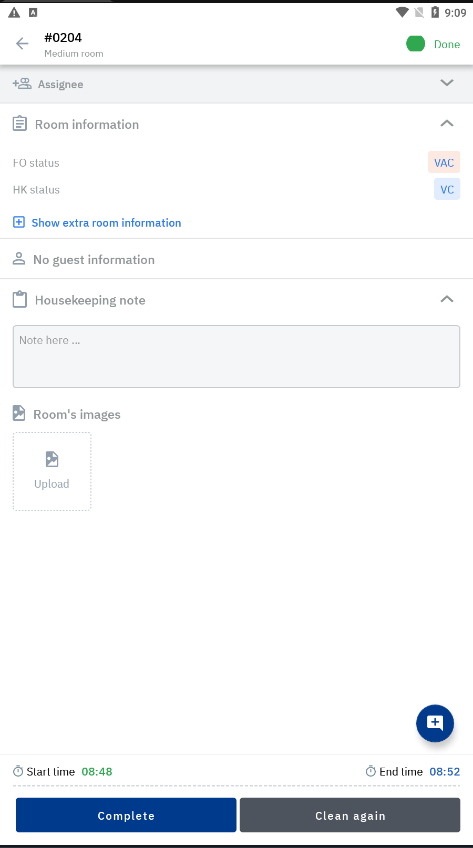 Completed = INSPECTED | 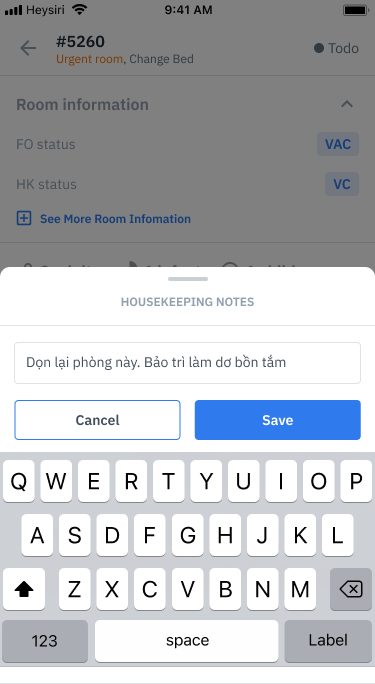 Clean up = DIRTY |
Select the worksheet and see the tasks completed by all employees | Quality room, changed to inspected state | Room required cleaning. Requires entering notes |
Users can choose to use Room Control to conduct bulk checks or to use pre-checks to conduct inspections. It is recommended to use the check-in function for better working speed and support offline checking
Room Management on mobile
Room list | Change status | Filter & Check room status |
|---|---|---|
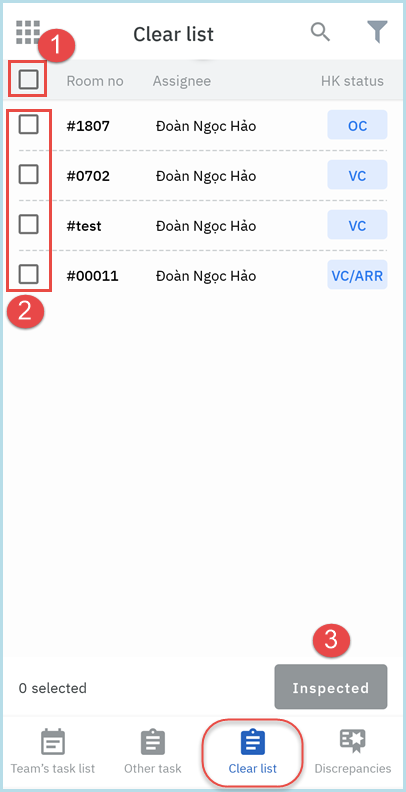 | 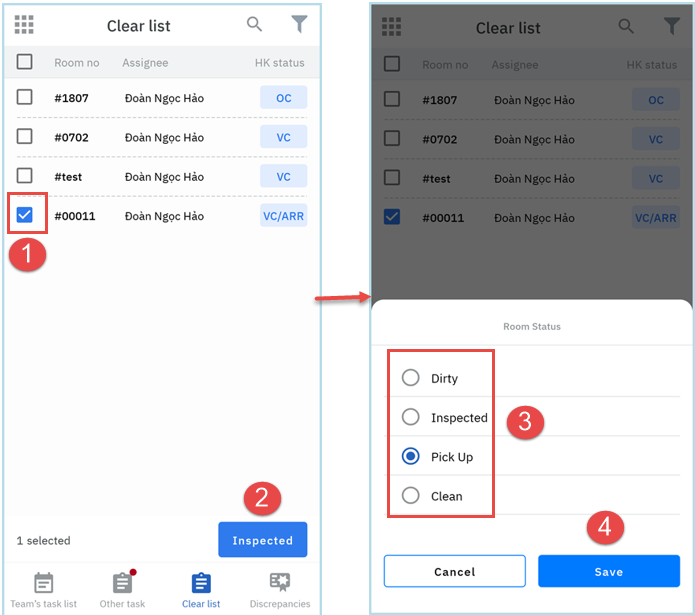 |  |
This screen helps the Manager to control the rooms. HK staff have finished checking the room, then drag it to Done, and check the empty rooms to make sure that the room is really clean and fully furnished. | (1) Tick select the room to perform the inspection >> (2) Inspected >> (3) Select the status after checking the room >> (4) Save In case of choosing dirty, you will be asked to enter a reason for the staff to know | The checklist will be shared by all SUPs. If you go to check, you can filter according to your assignment |
Room Discrepancy
Filter shows error prevention | Update information | Choose a reason and review the results |
|---|---|---|
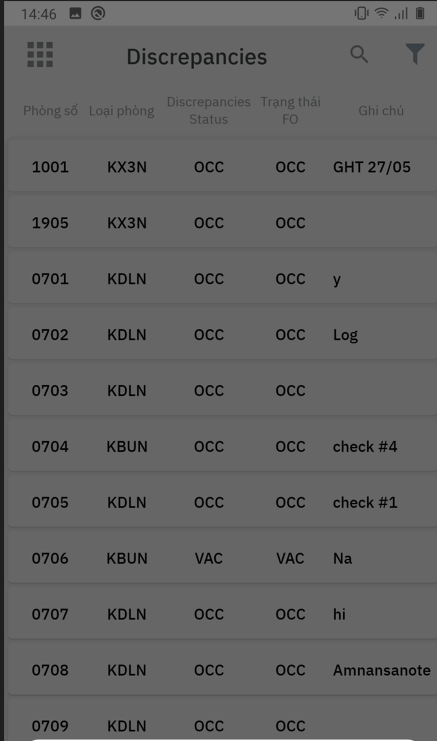 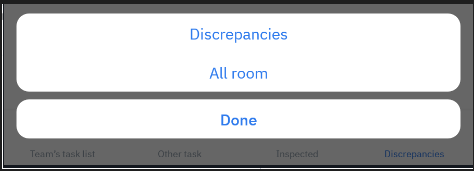 | 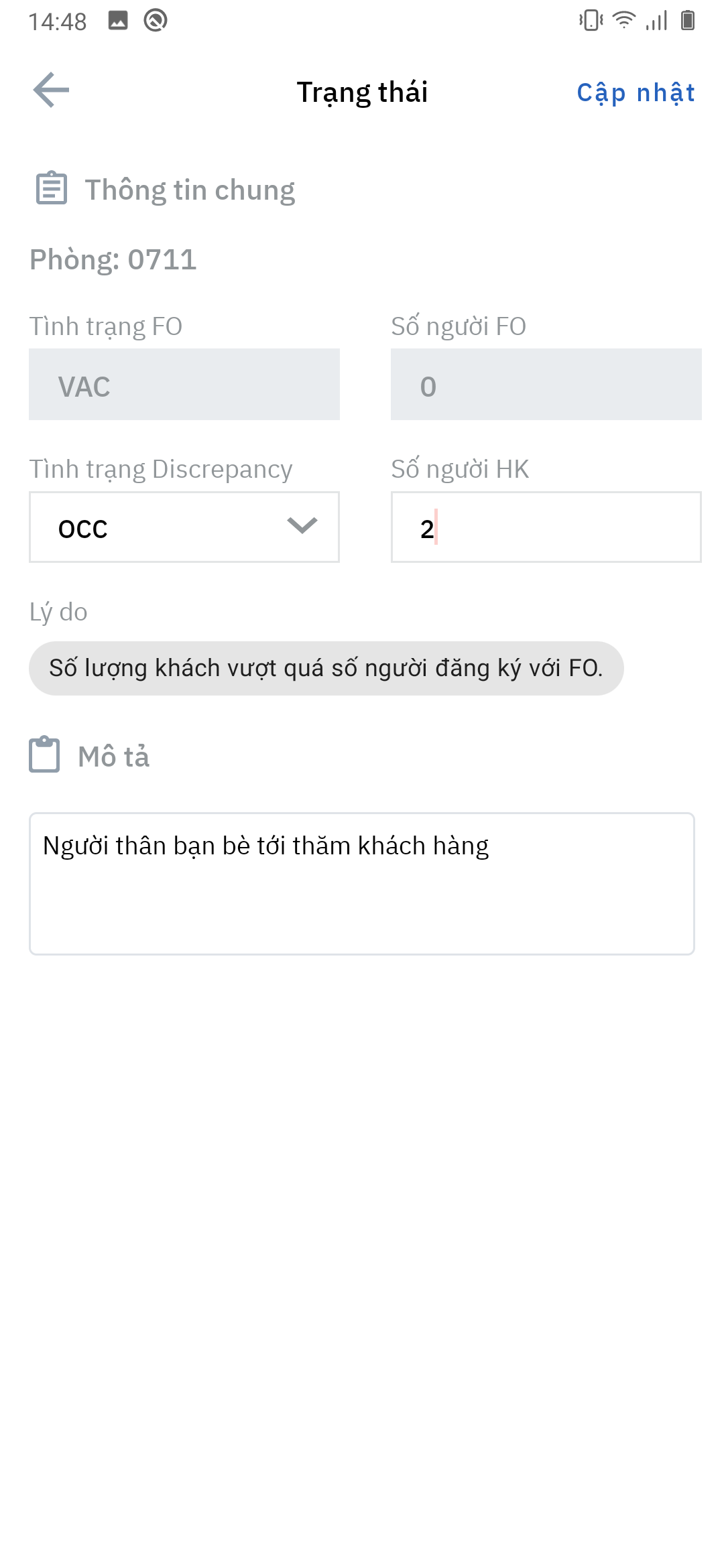 | 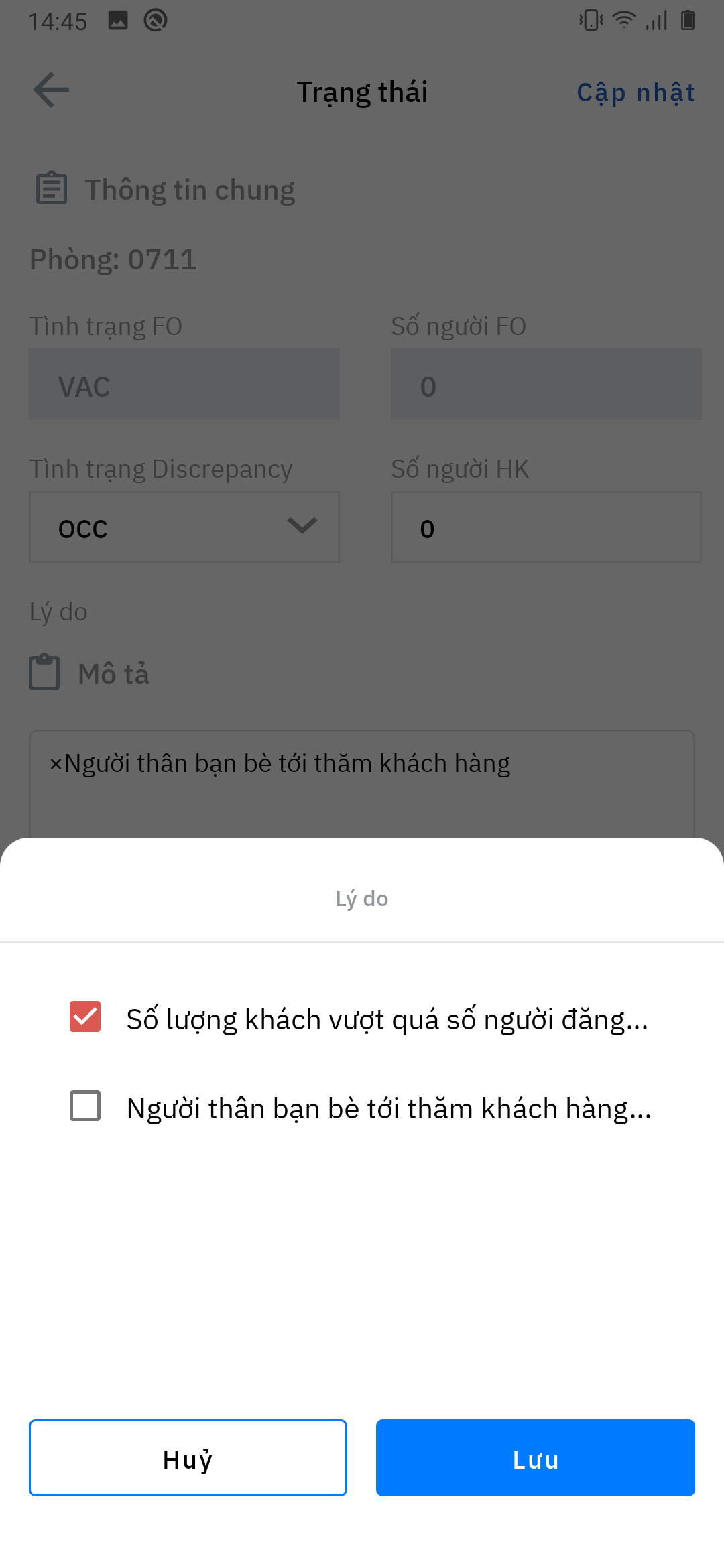 |
In case the Manager goes to check and finds that the FO room is recorded as VAC (Empty room), but in fact the guest is still staying, the status change will be made as follows: (1) Click on the room to change the status >> (2) Update the actual inspection status and Note the cause (Note is required) >> (3) Update |
| Status after Discrepancies status is updated. 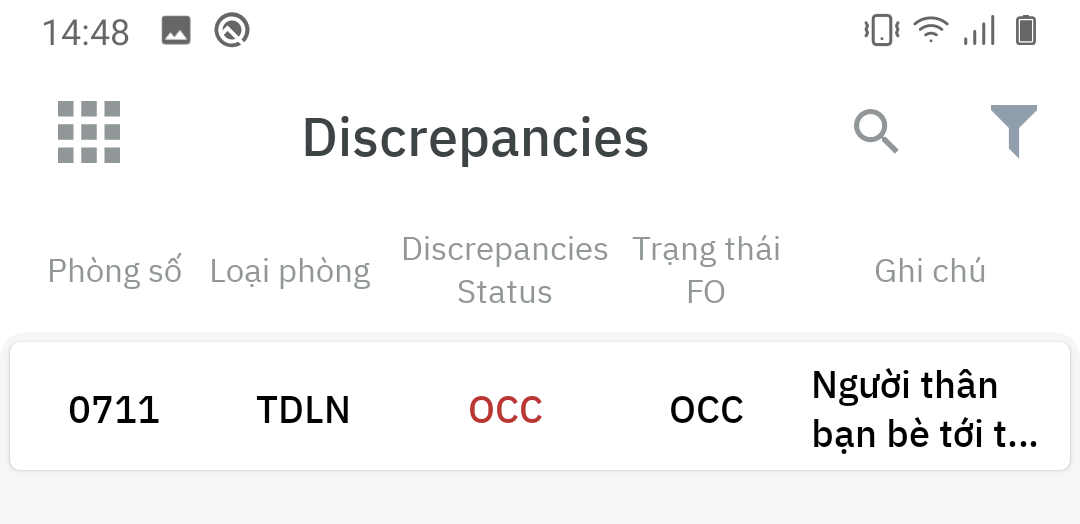 The incongruity report at RM will also show all the information provided by the app |
