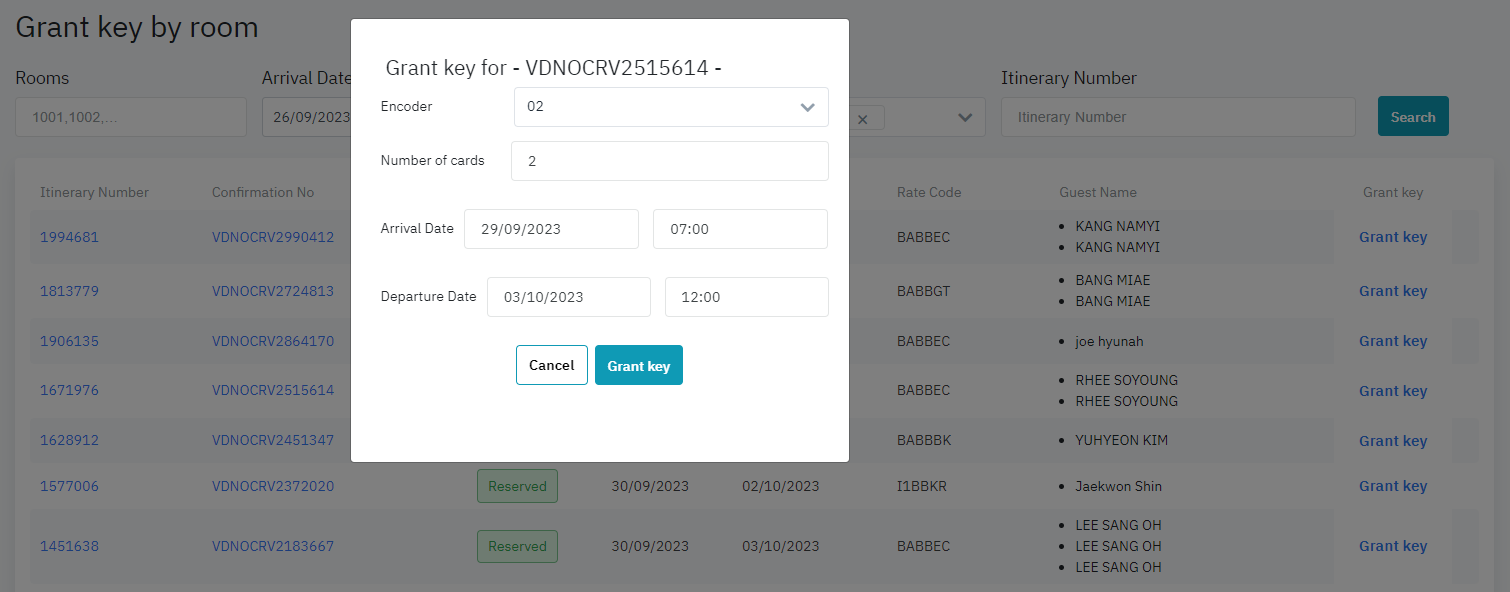[Eng] Grant key by room
Screen Name |
Grant key by room |
Open Link |
Log in – Front Office – Meal/ Package – Select “Grant key by room” |
Summary |
The screen allows you to grant key cards for 1 or many guests. |
Screen |
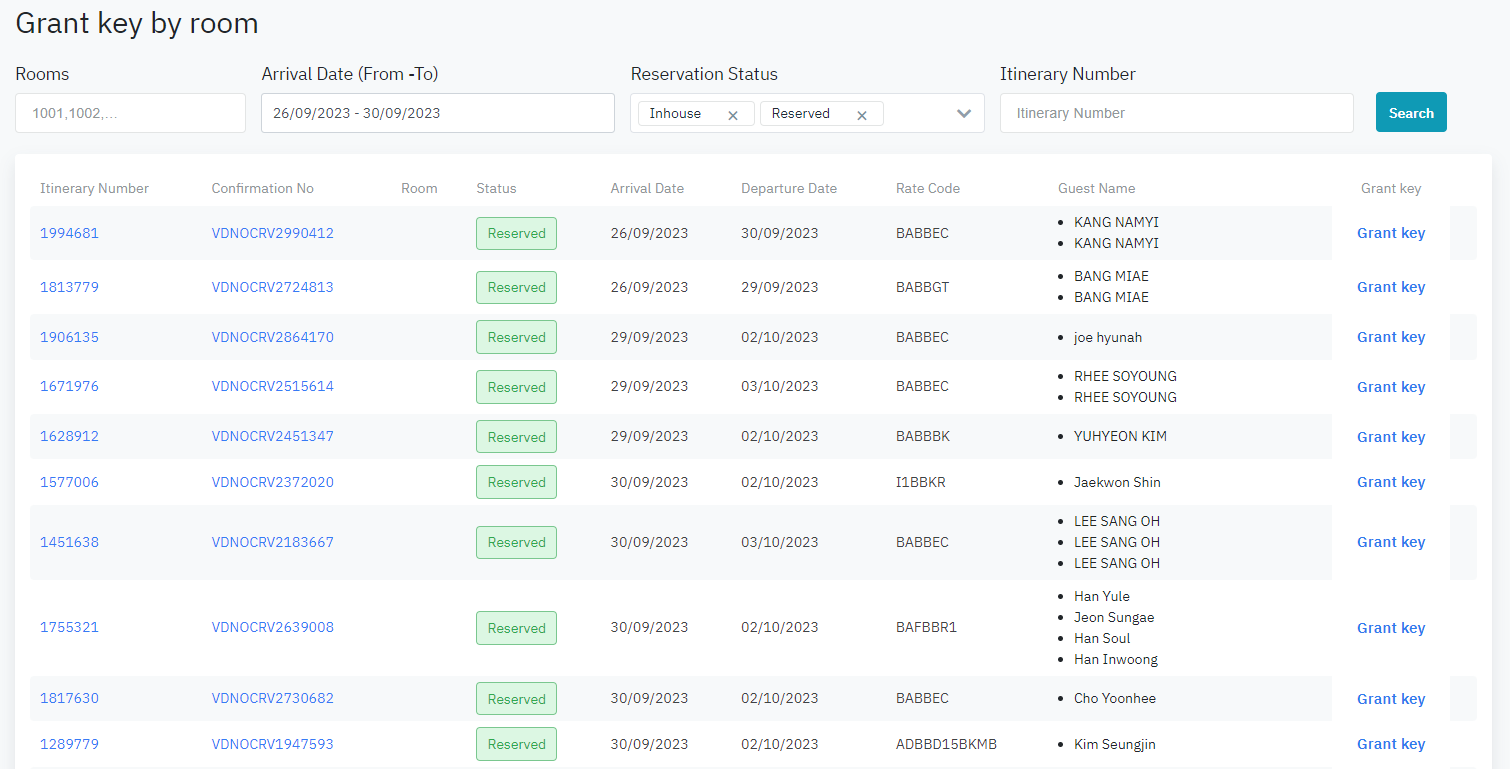 |
Fields Description |
[Filter] – Search criteria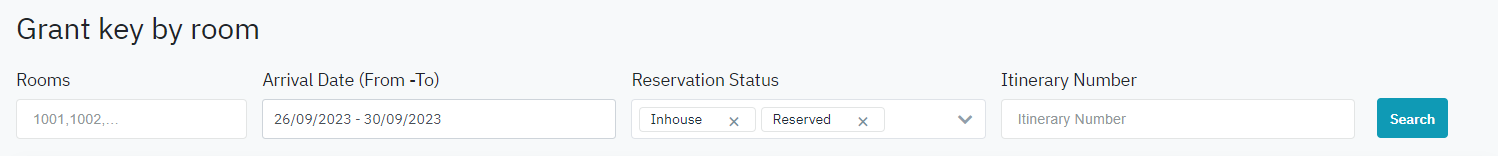
[Result] – Search results
[Buttons] – Actions
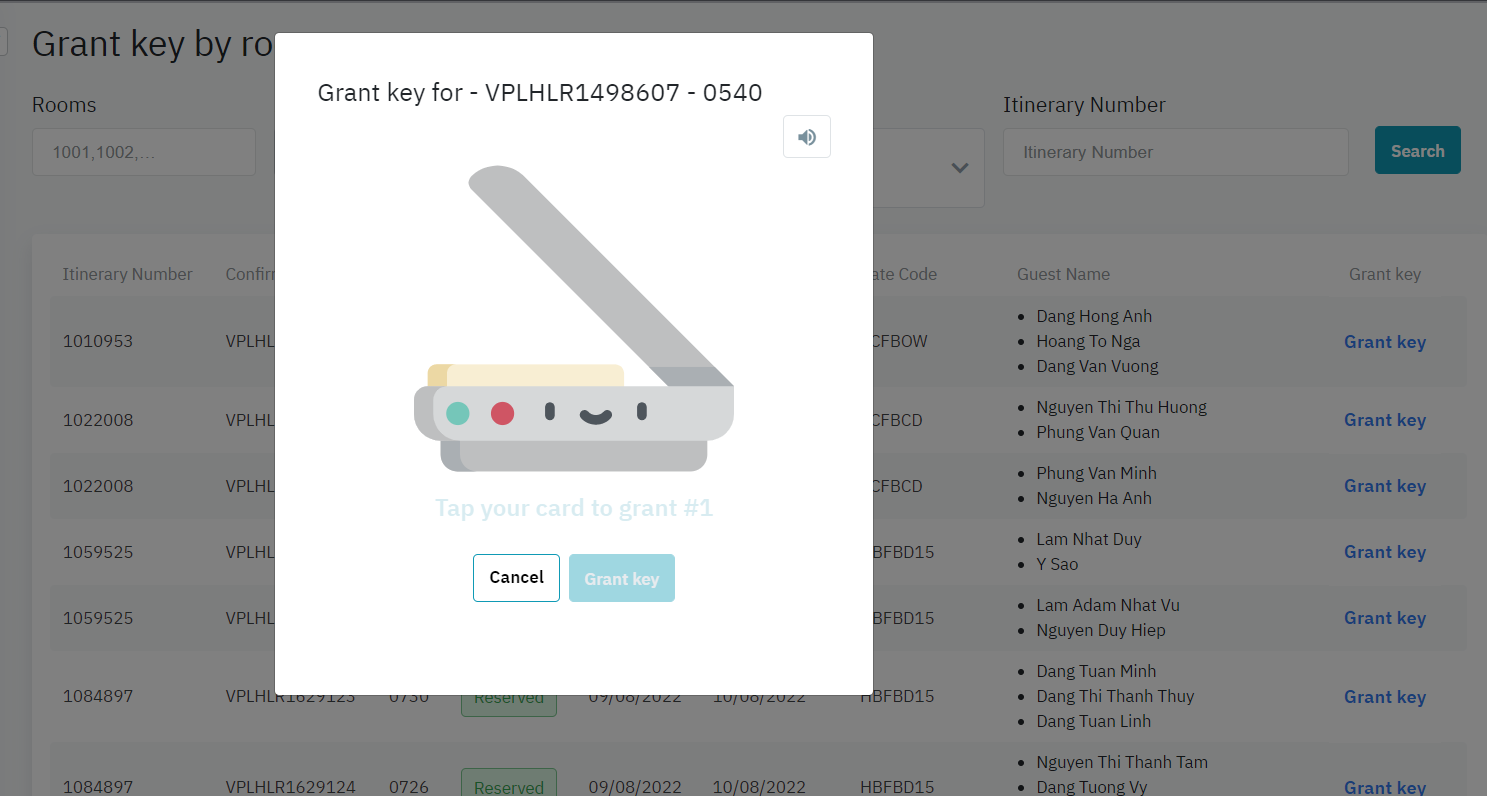
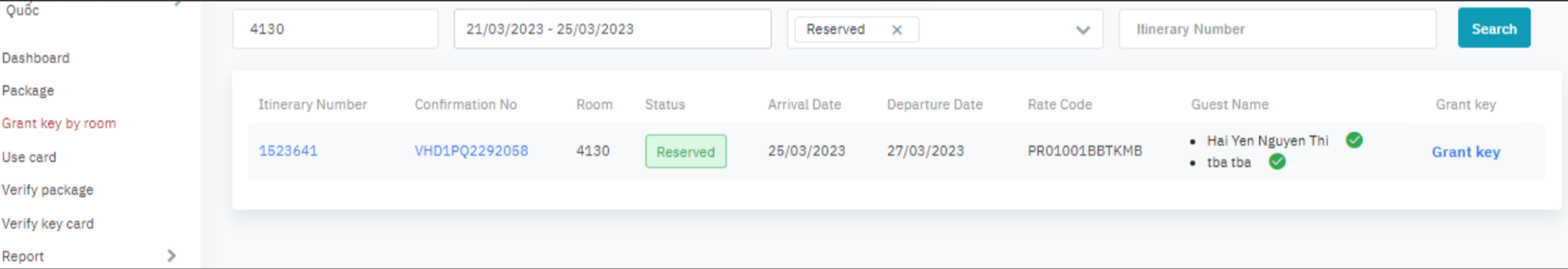 |
Remarks |
N/A |