[Eng] Gym & Pool Report
Screen Name |
Gym & Pool Report |
Open Link |
Log in – Front Office – Report – Select “GYM & POOL” |
Summary |
The report displays the usage of the tickets Gym and Pool in the system. |
Screen |
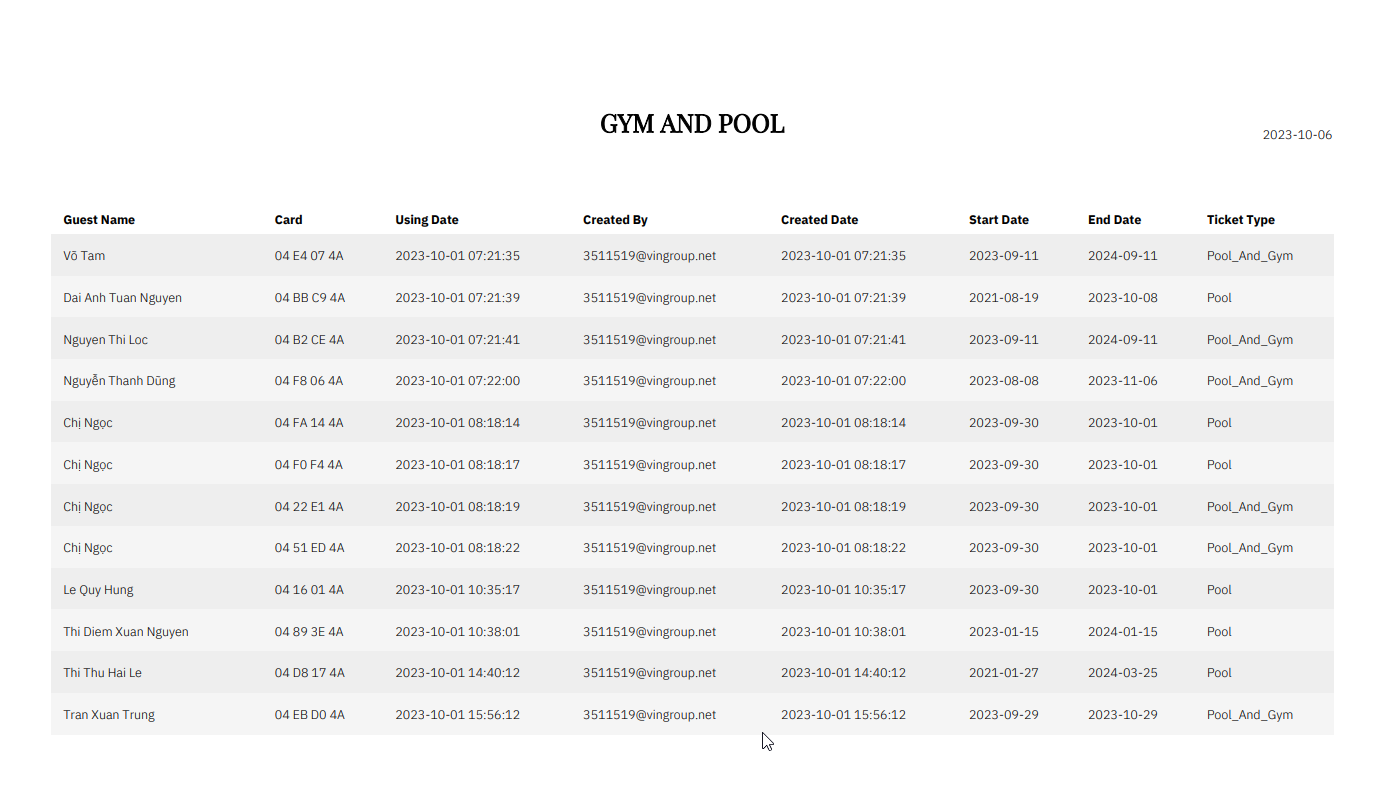 |
Fields Description |
Filters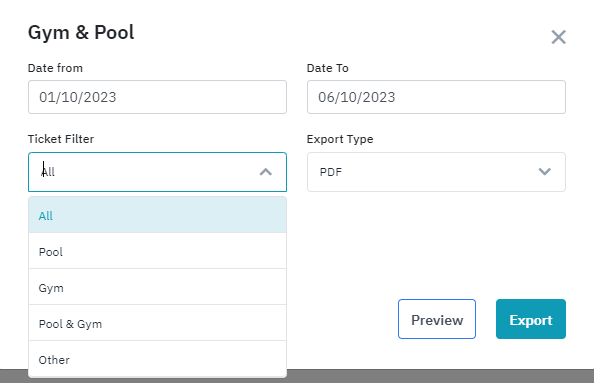
Report content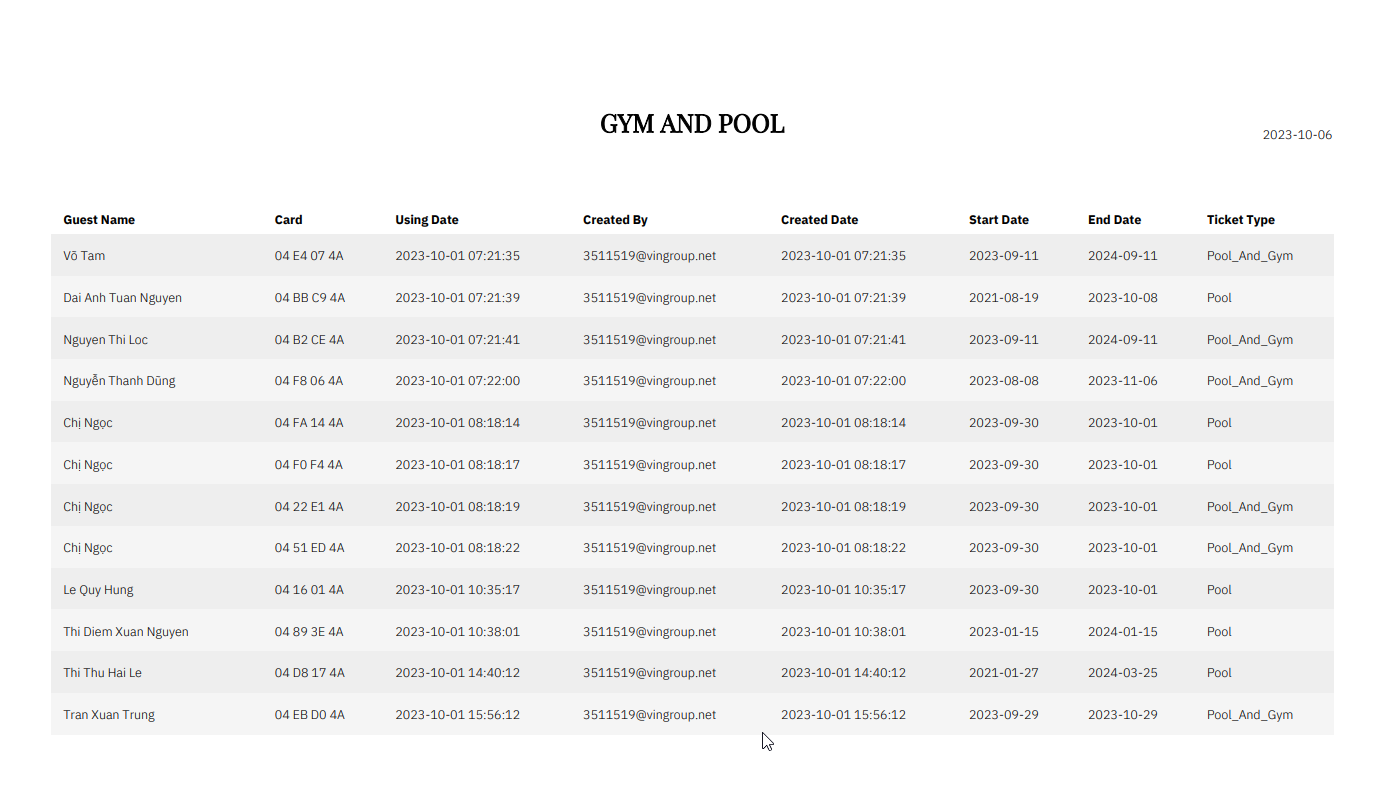
|
Remarks |
N/A |
