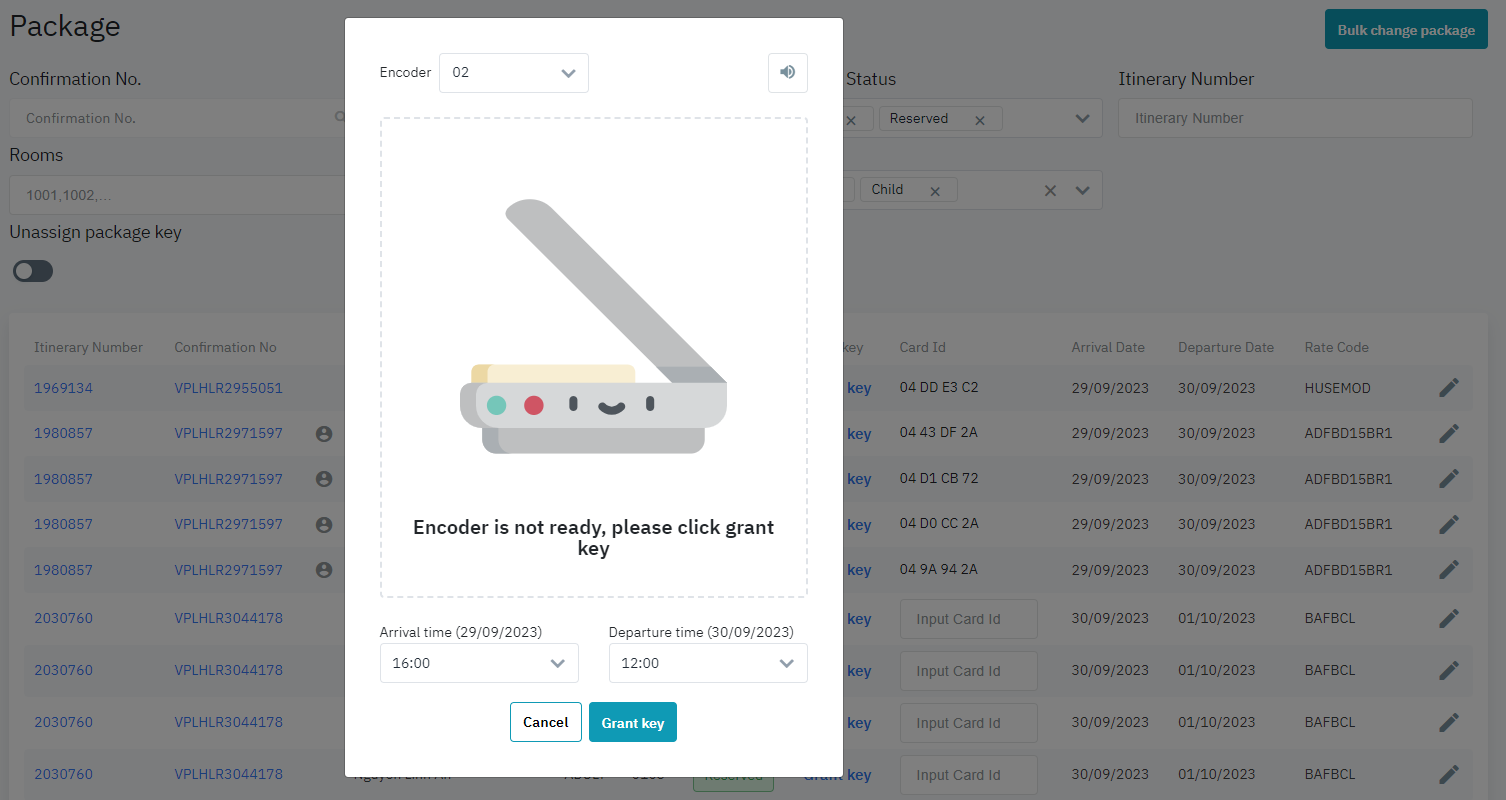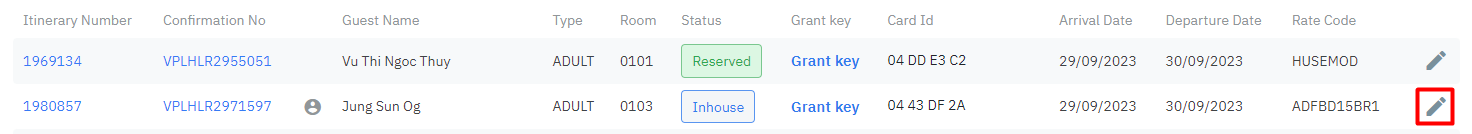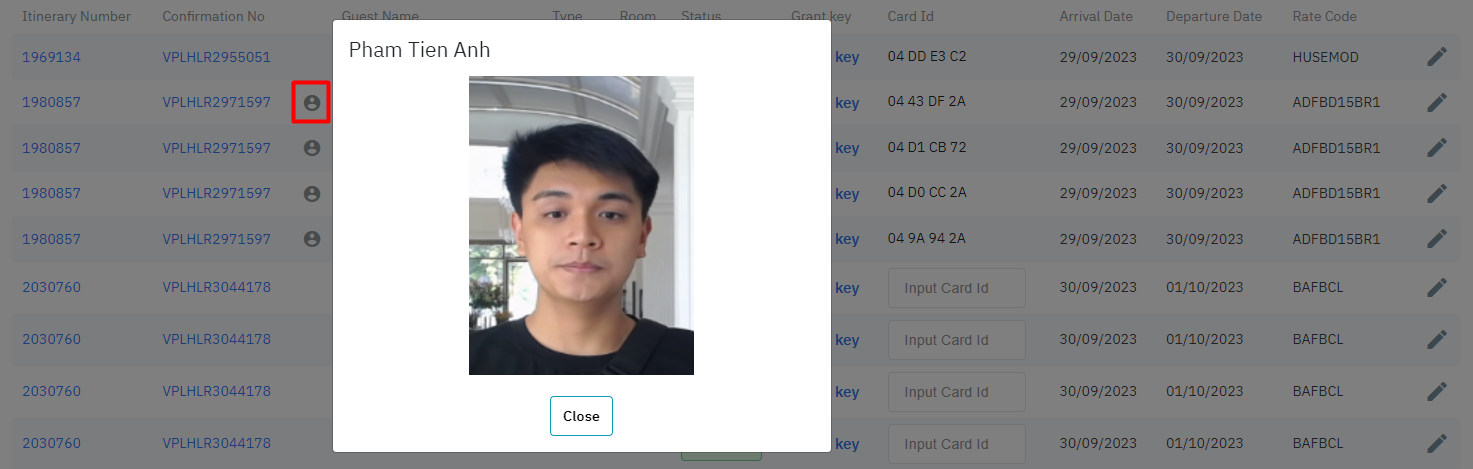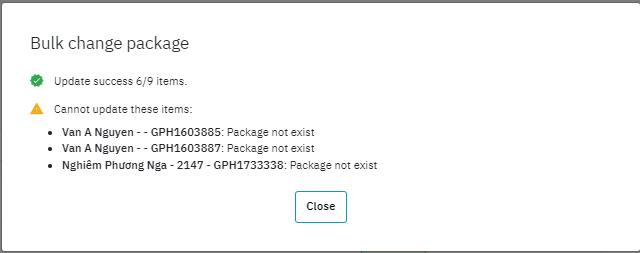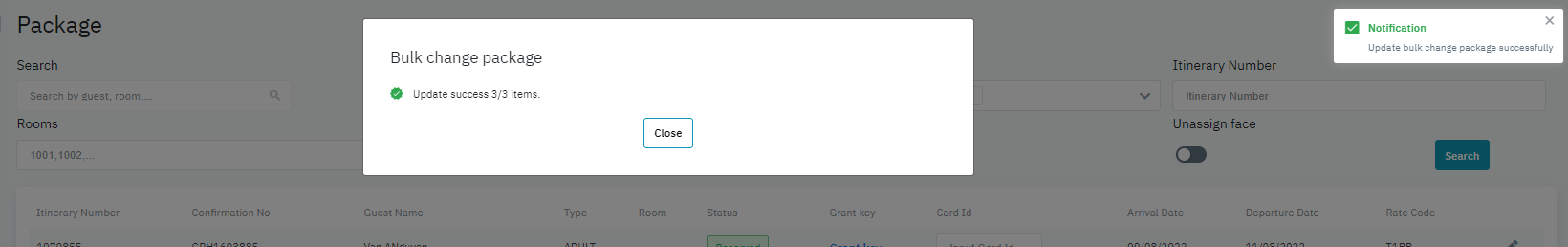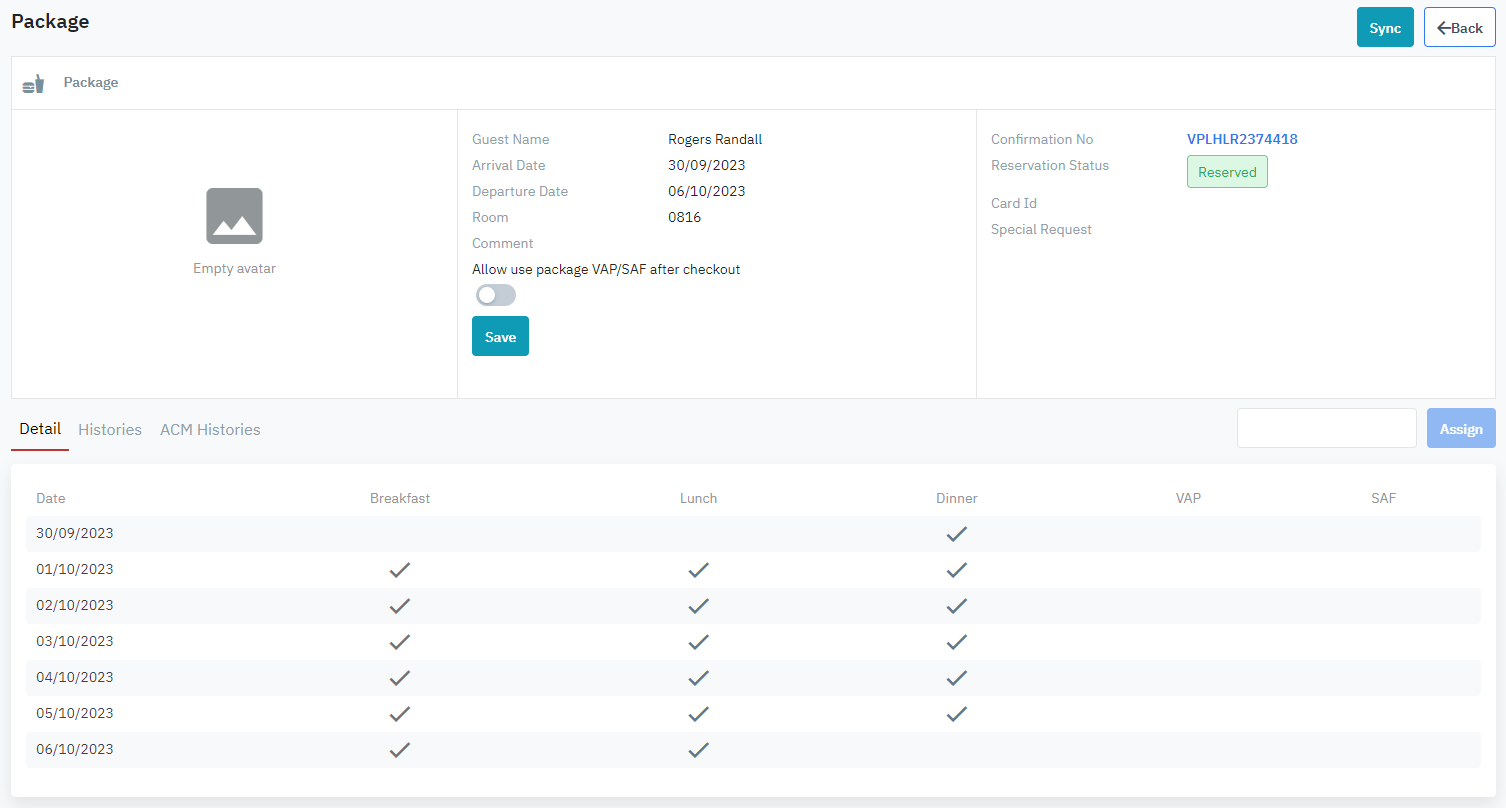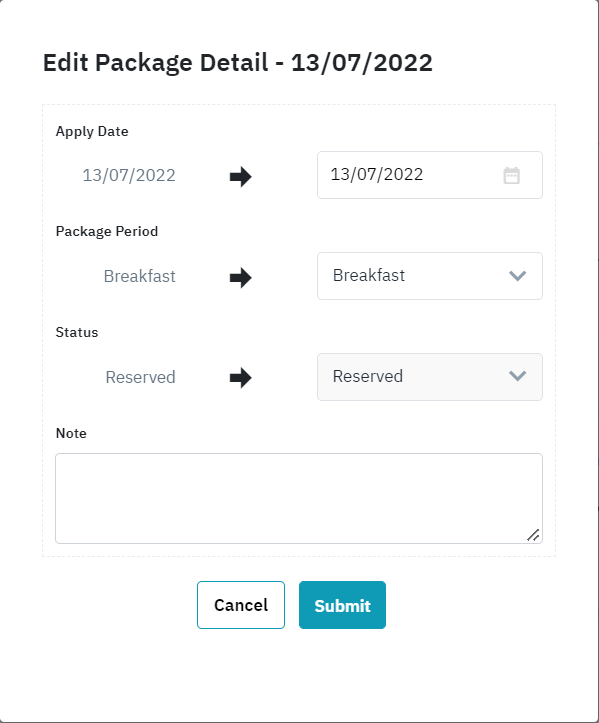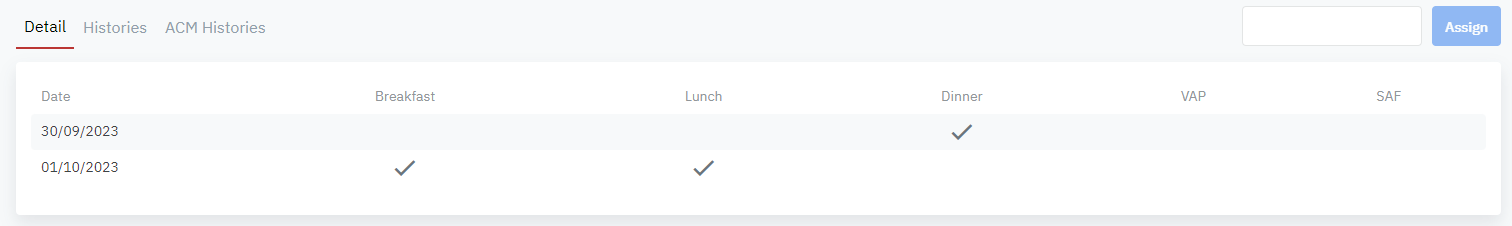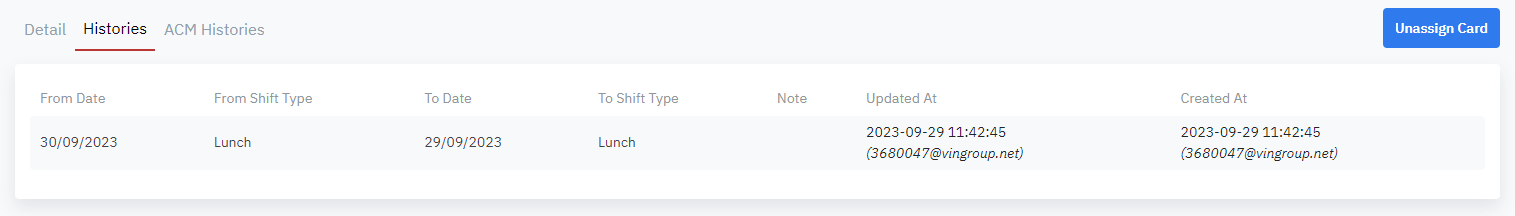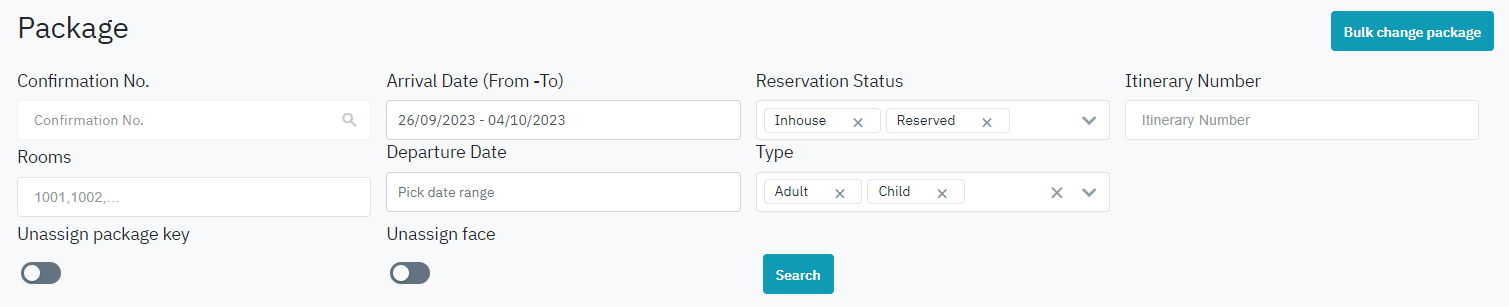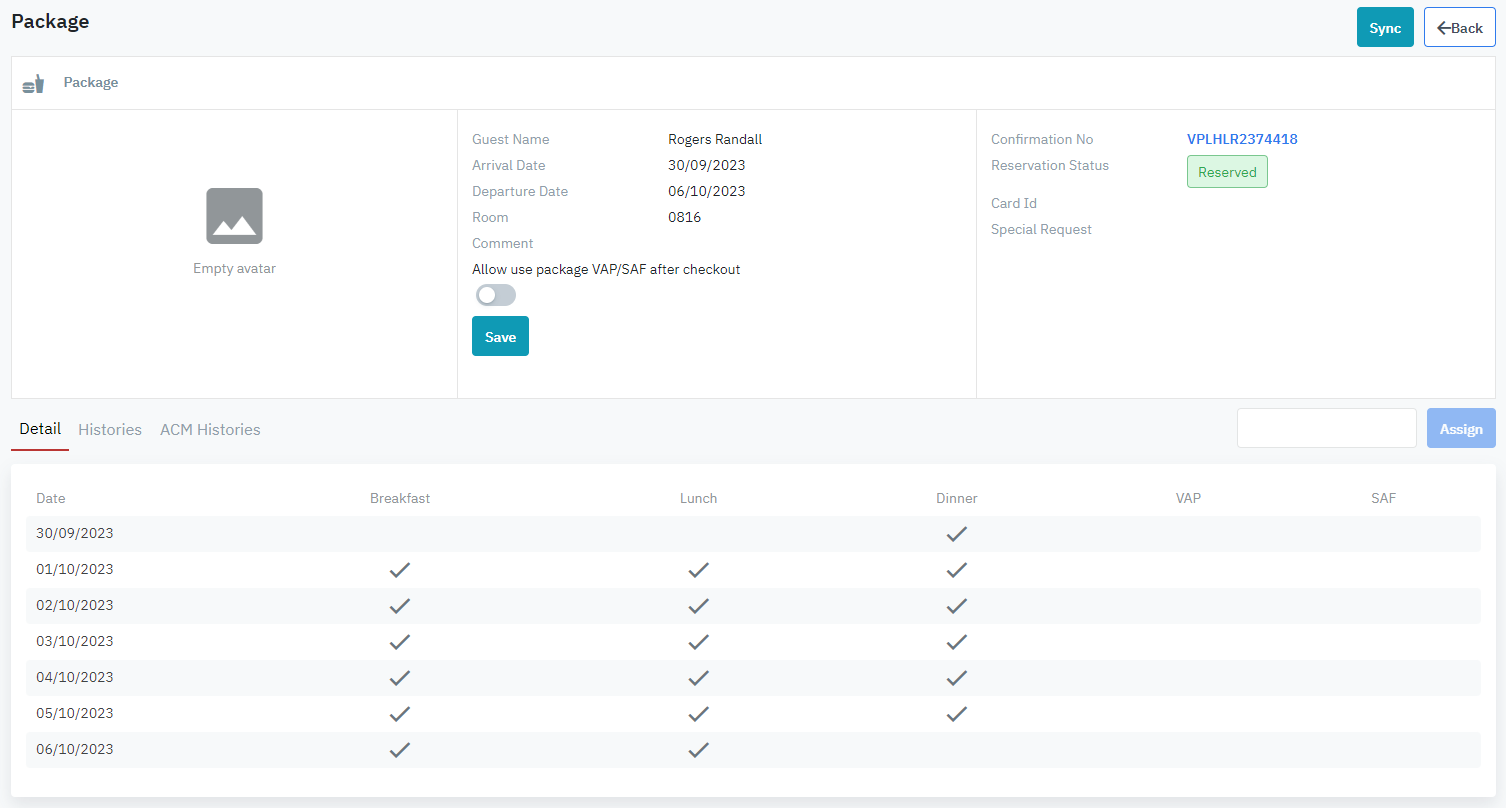[Eng] Meal/Package
Screen Name) |
Package |
Open Link |
Log in – Front Office – Meal/ Package – Select “Package” |
Summary |
The screen allows you to search, view the details, edit a meal package as well as grant keys for guests. |
Screen |
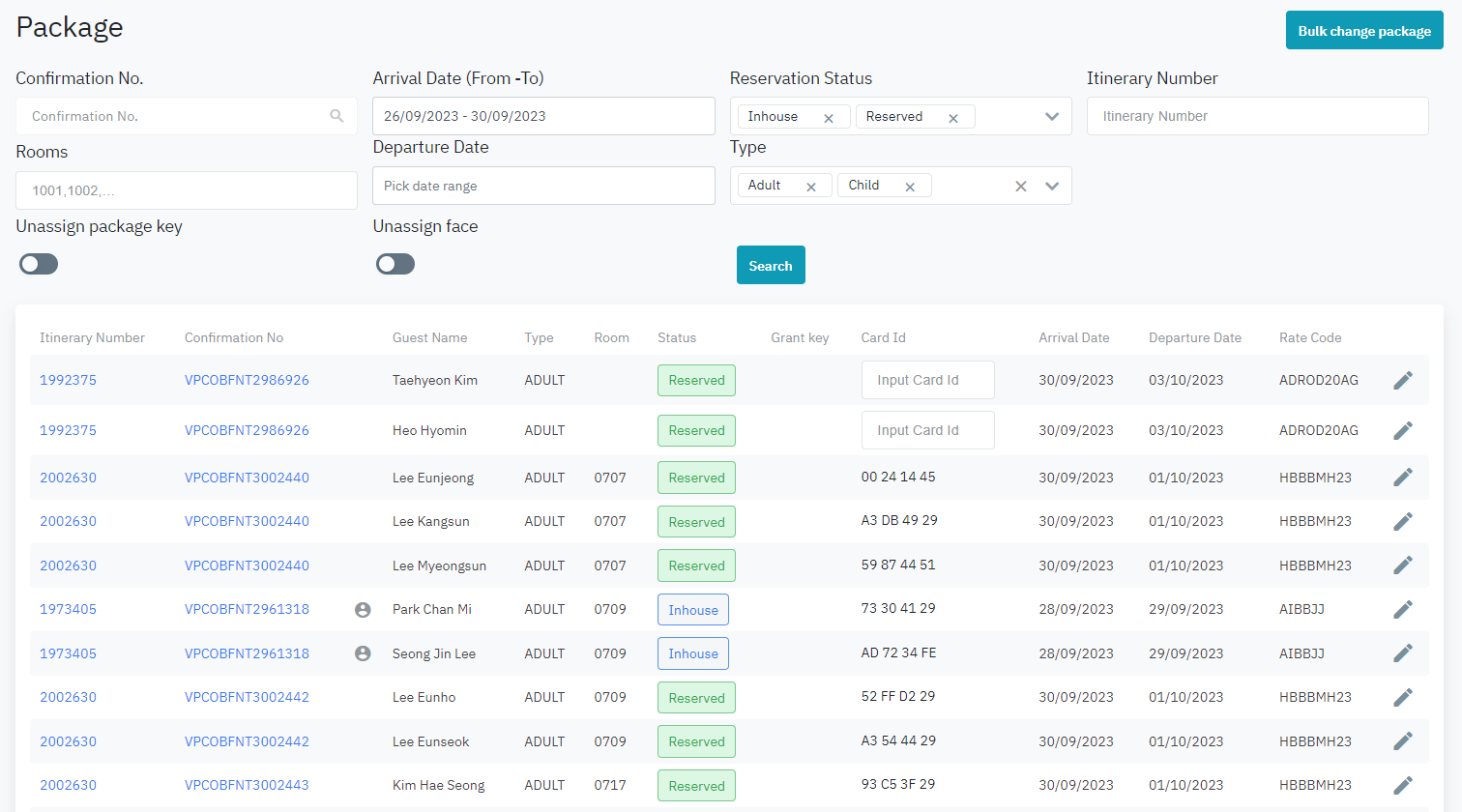 |
Fields Description |
[Filter] – Search criteria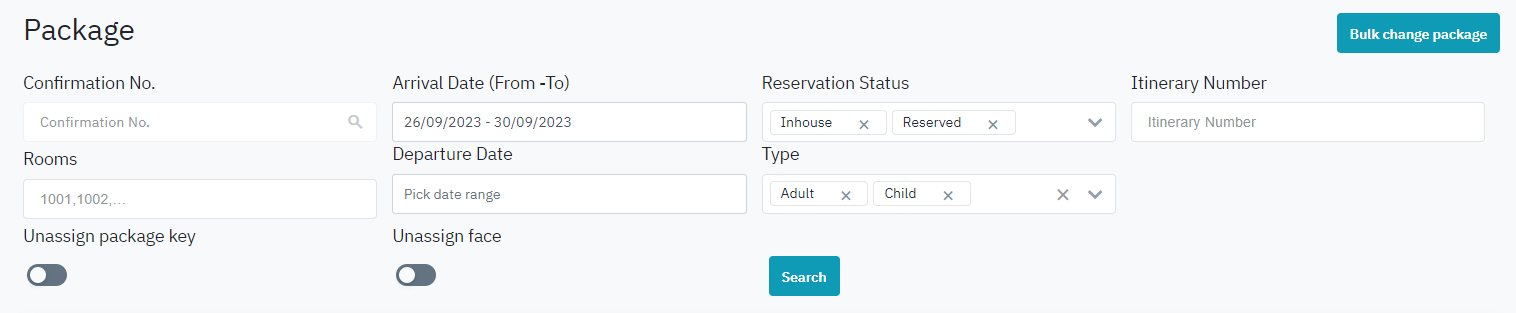
[Result] – Search result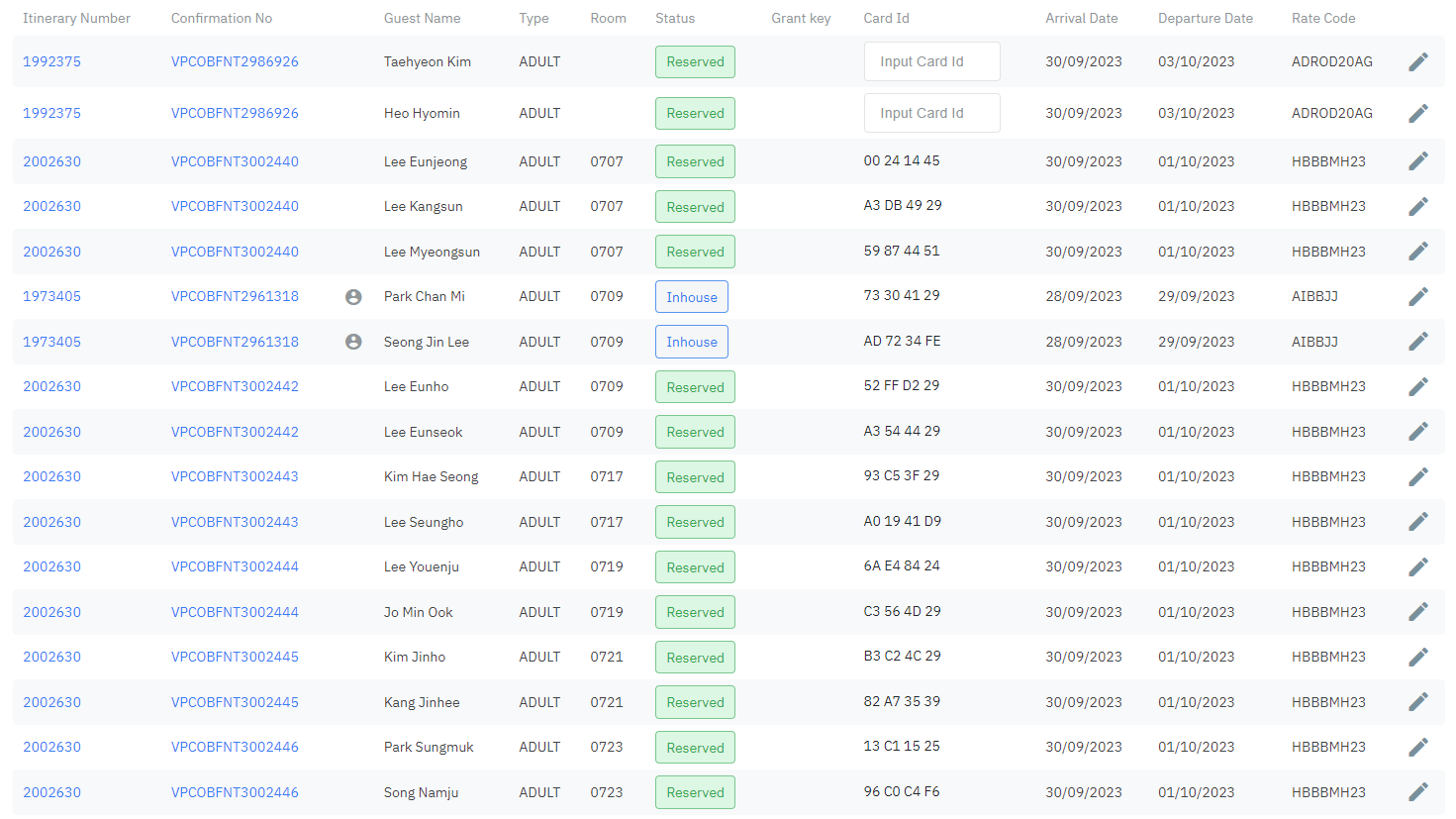
[Buttons] – Action buttons
|
Remarks |
The meal packages have a validation time according to the regulations of the property. If the period is expired, the system will change the status of the package to un-used (❌). |