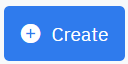[Eng] Properties
Screen Name |
Properties |
Open Link |
Log in – Admin Setting – Properties |
Summary |
The screen allows you to configure the list of properties in the application. |
Screen |
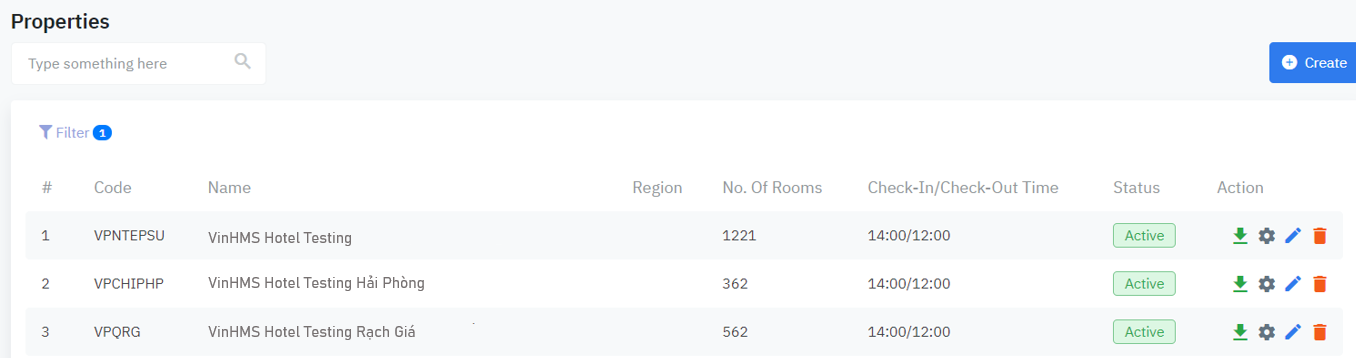 |
Fields Description |
List of properties
|
Remarks |
The system will prompt an alert when deleting a property. |