[Eng] Rate Chart
Screen Name |
Rate Chart |
Open Link |
Log in – Channel Manager – Rate Chart |
Summary |
The screen provides an overview of the rate and restriction of the Room Type and Rate Plan. |
Screen |
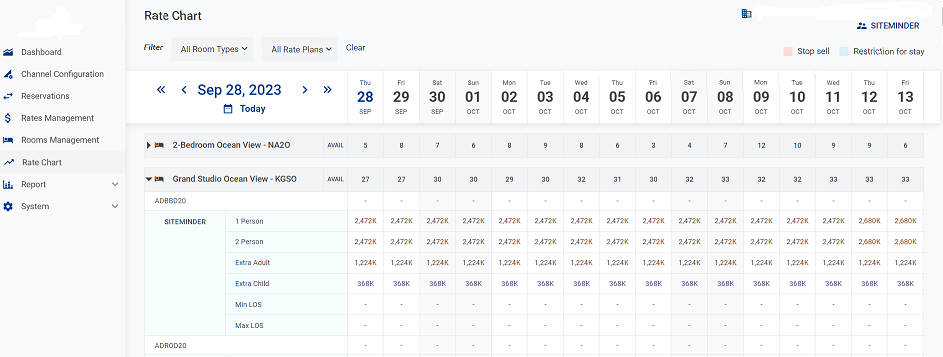 |
Fields Description |
Filters
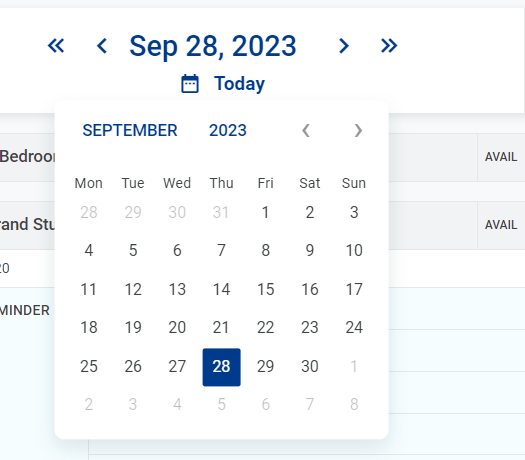
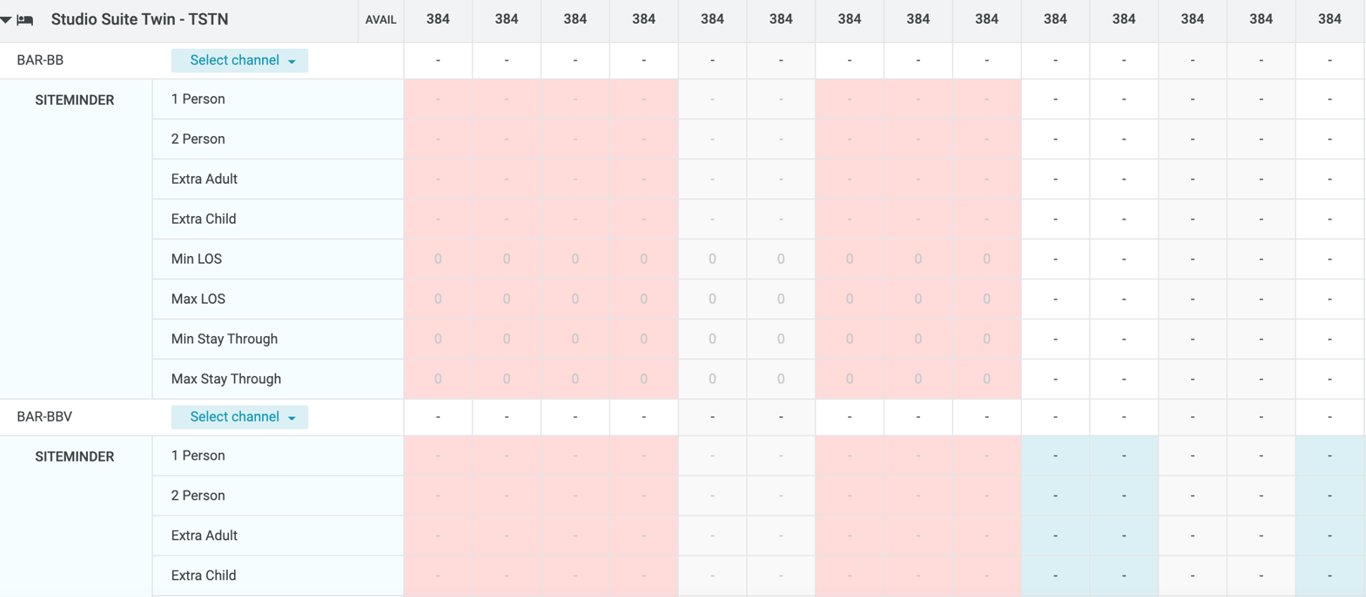 |
Remarks |
N/A |
Screen Name |
Rate Chart |
Open Link |
Log in – Channel Manager – Rate Chart |
Summary |
The screen provides an overview of the rate and restriction of the Room Type and Rate Plan. |
Screen |
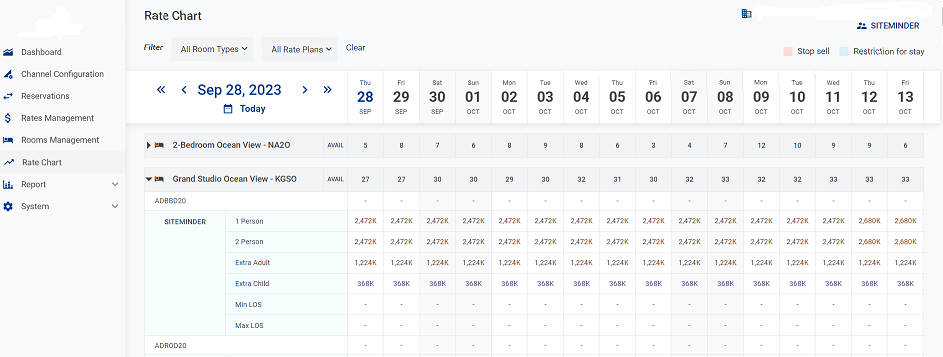 |
Fields Description |
Filters
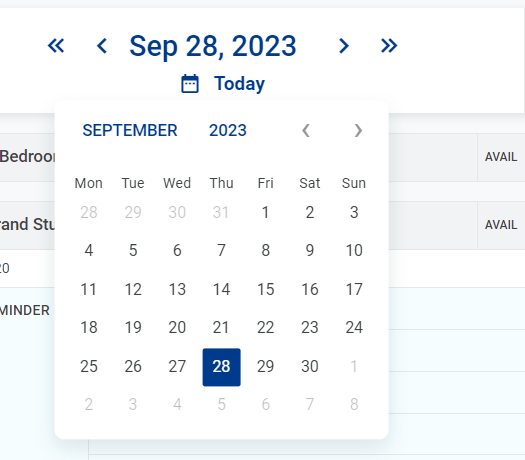
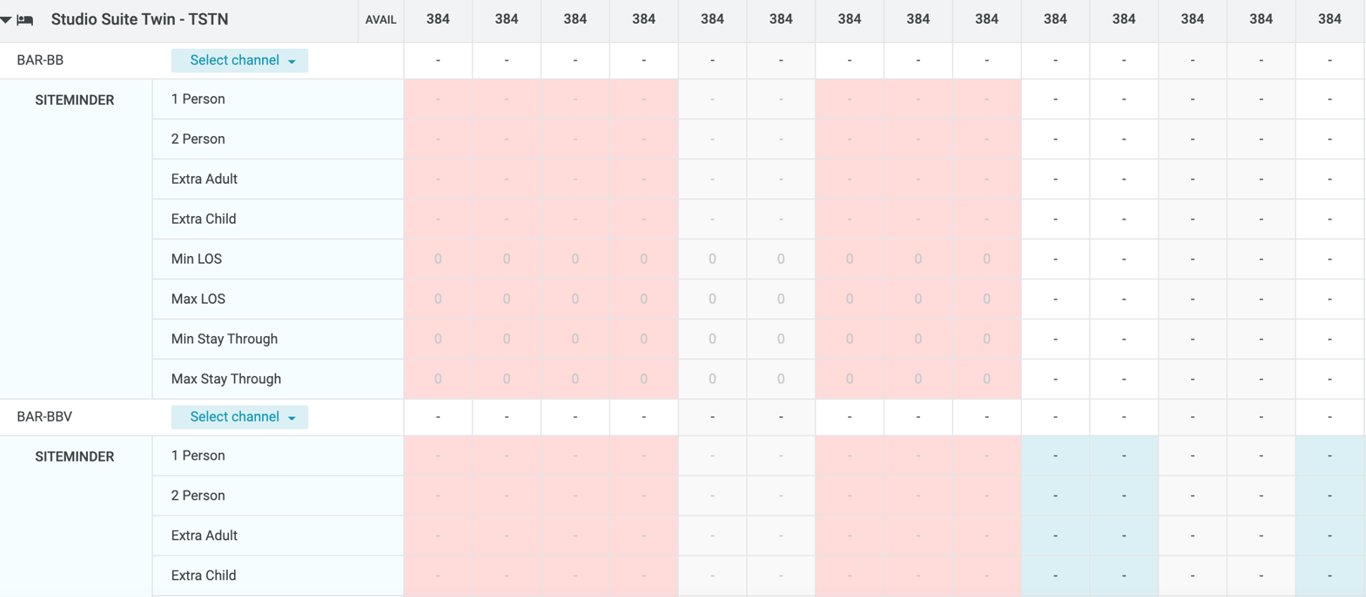 |
Remarks |
N/A |