[Eng] Rate Policy
Screen Name |
Add Rate Policy |
Open Link |
Log in – Rate Service Management – Rate Plan – Update Rate Plan – Tab Policy |
Summary |
The screen allows to declare the policy for the rate plan. |
Screen |
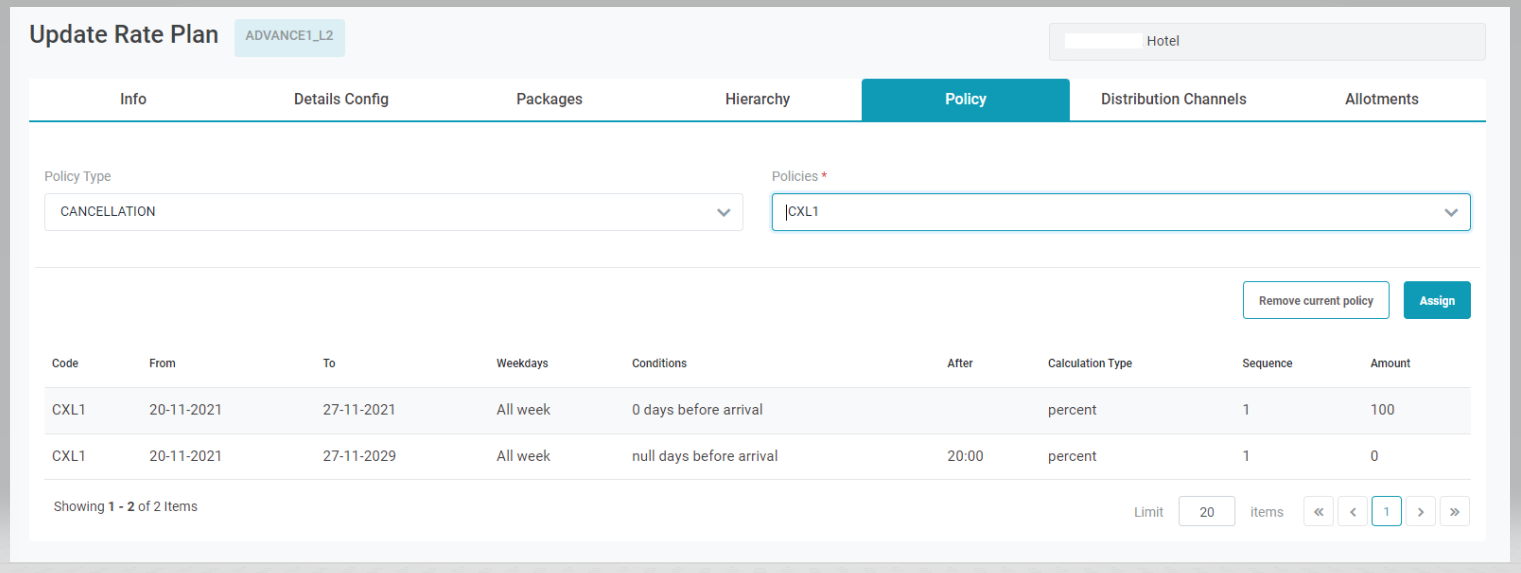 |
Fields Description |
[Buttons] – Action buttons
[Detail Policy List] – List of policies and the applied period
[Add Rate Policy] – Add policy to the rate
|
Remarks |
N/A |
