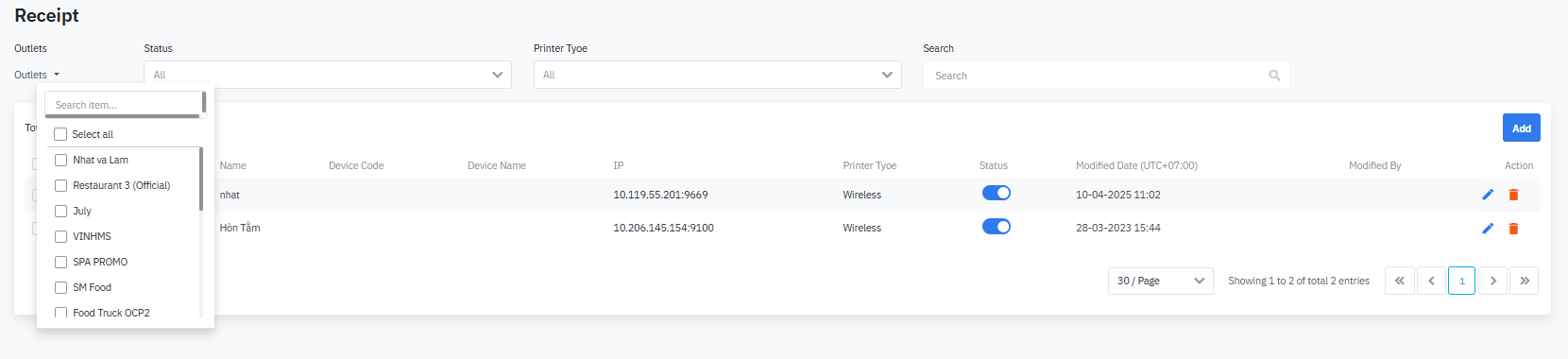[Eng] Receipt
Screen Name |
Printers - Configure printers via wireless |
Open Link |
Log in – Food and Beverage - Configurations - Printers - Receipt |
Summary |
List of wireless configurations for the site |
Screen |
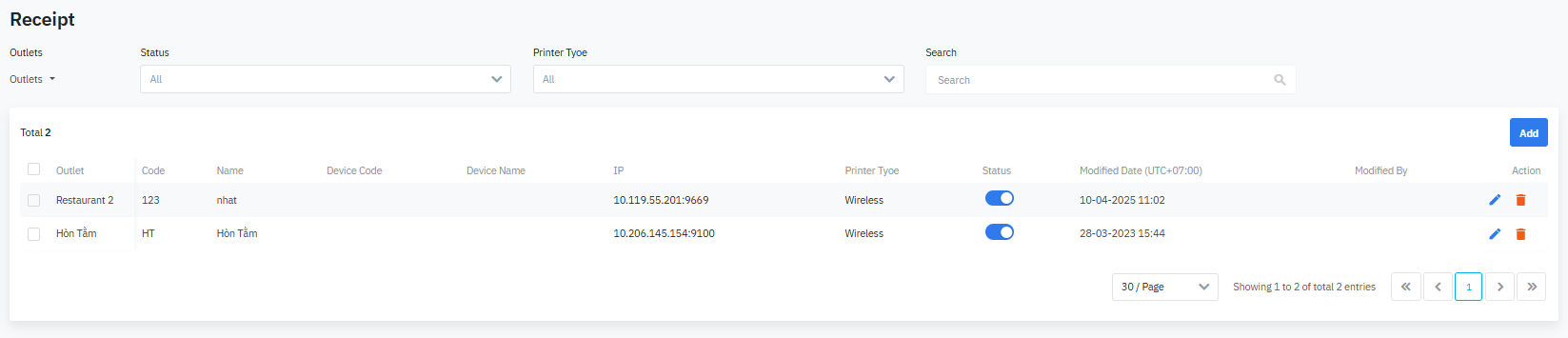 |
Fields Description |
List
Function Button
|
Remarks |