[Eng] Reservation Management
Screen Name |
Reservation |
Open Link |
Log in – Channel Manager – Reservation |
Summary |
The screen allows you to manage the list of reservations from the OTA. |
Screen |
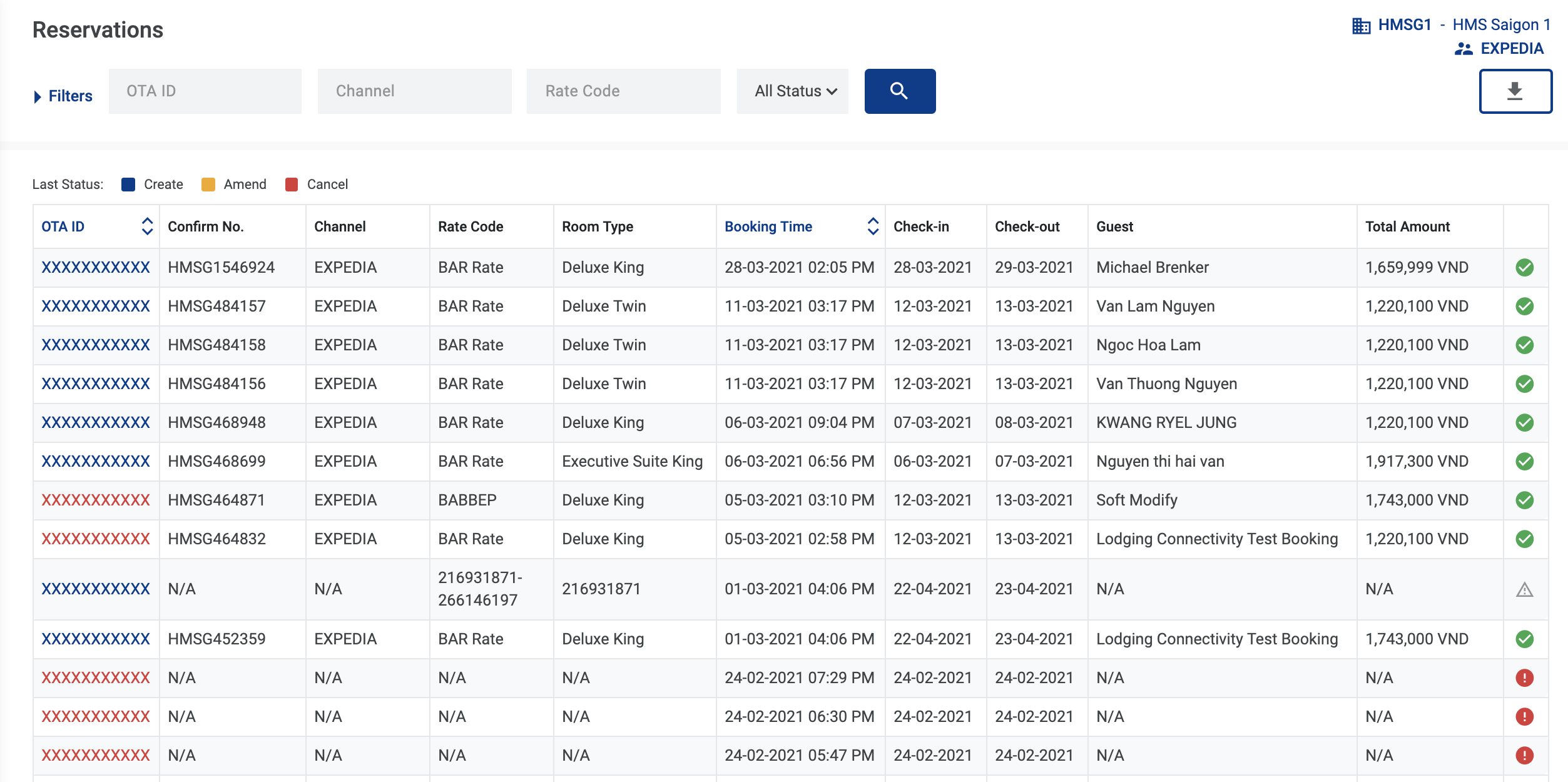 |
Fields Description |
General information
|
Remarks |
N/A |
Screen Name |
Reservation |
Open Link |
Log in – Channel Manager – Reservation |
Summary |
The screen allows you to manage the list of reservations from the OTA. |
Screen |
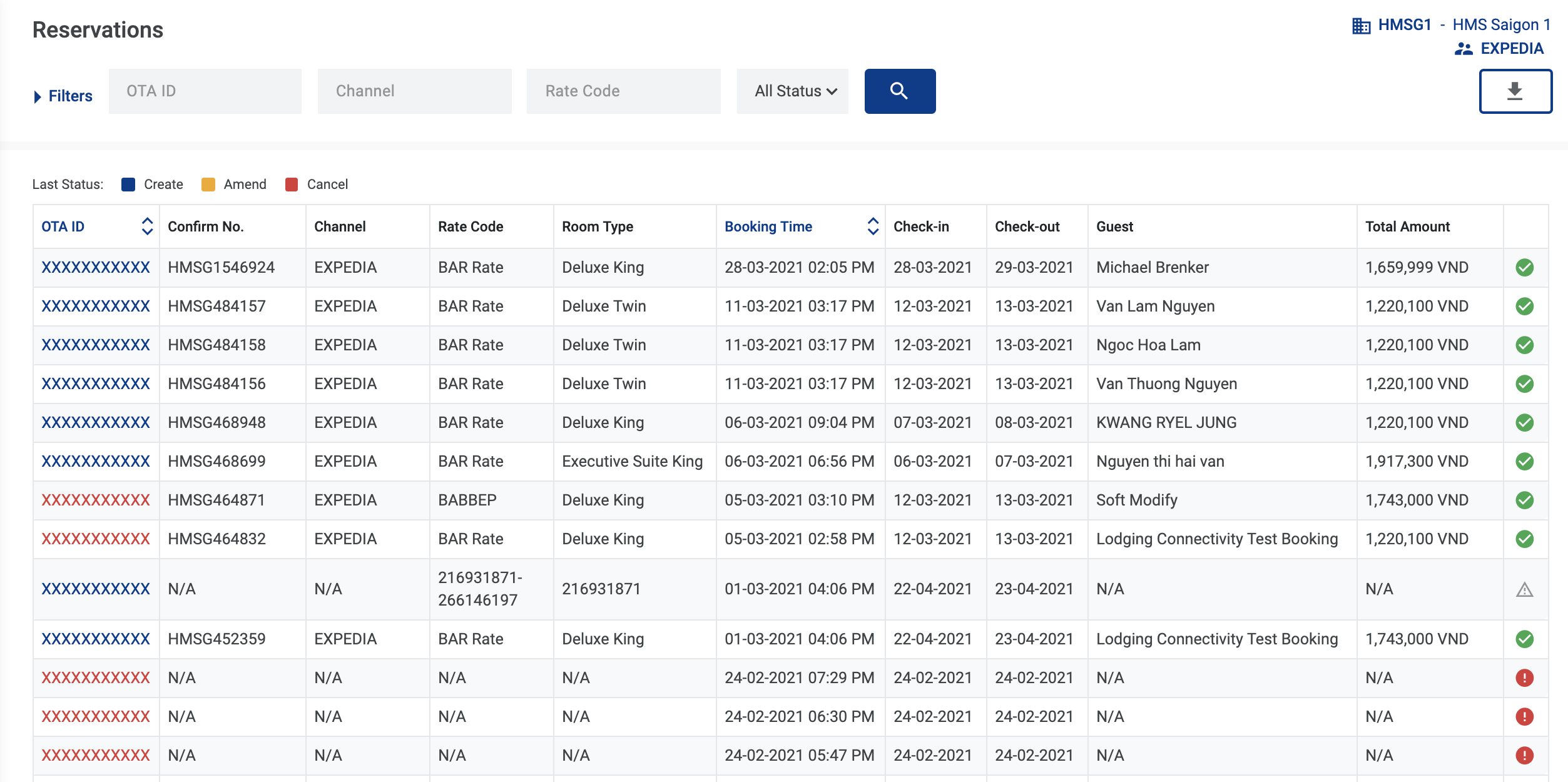 |
Fields Description |
General information
|
Remarks |
N/A |