[Eng] Reservations
Screen Name |
Reservations |
Open Li |
Log in – Channel Manager – Reservations |
Summary |
The screen provides the list of reservations from the distribution channels. |
Screen |
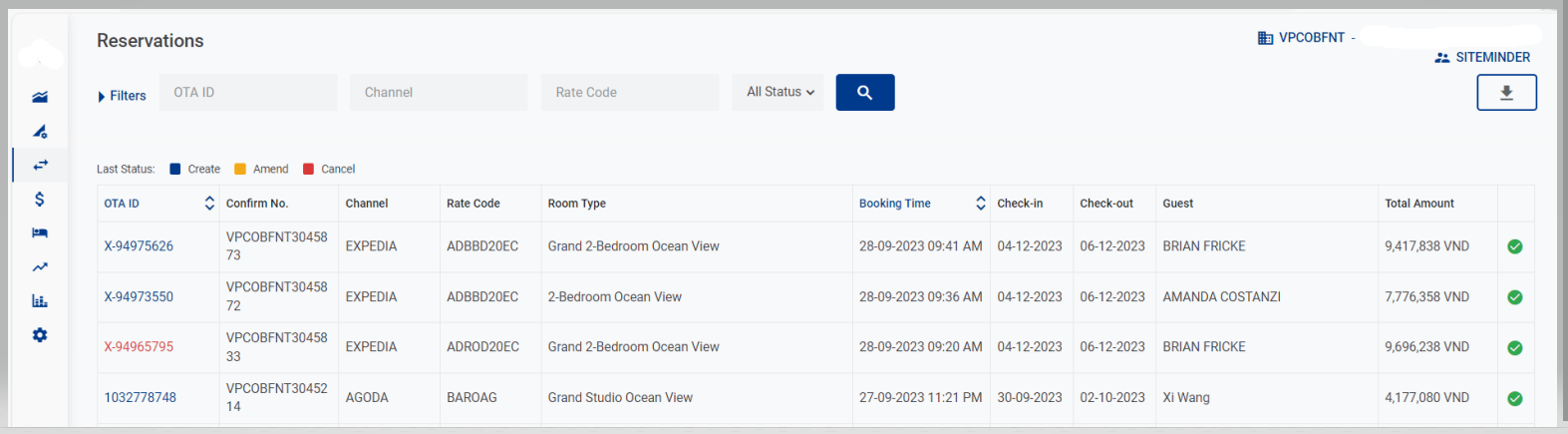 |
Fields Description |
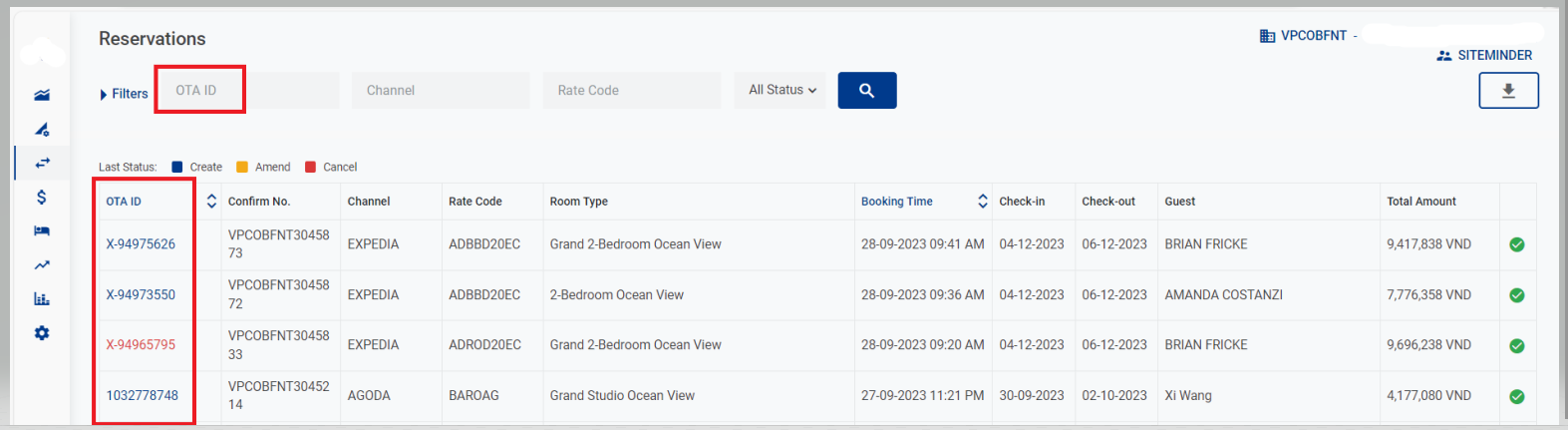
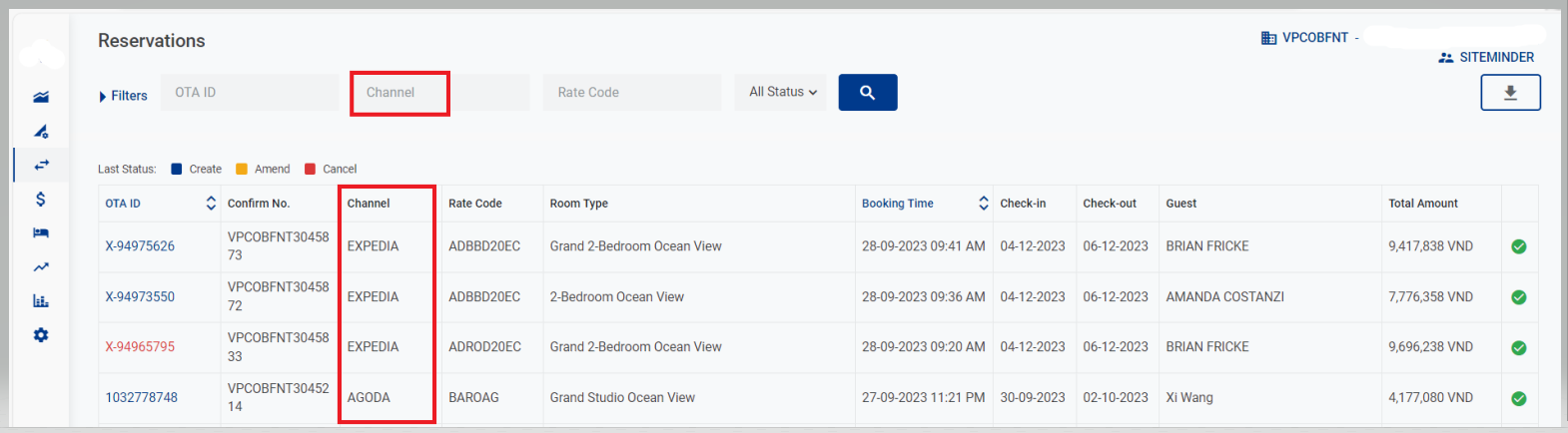
Reservation detailsSelect the Reservation ID to open the Reservation Detail
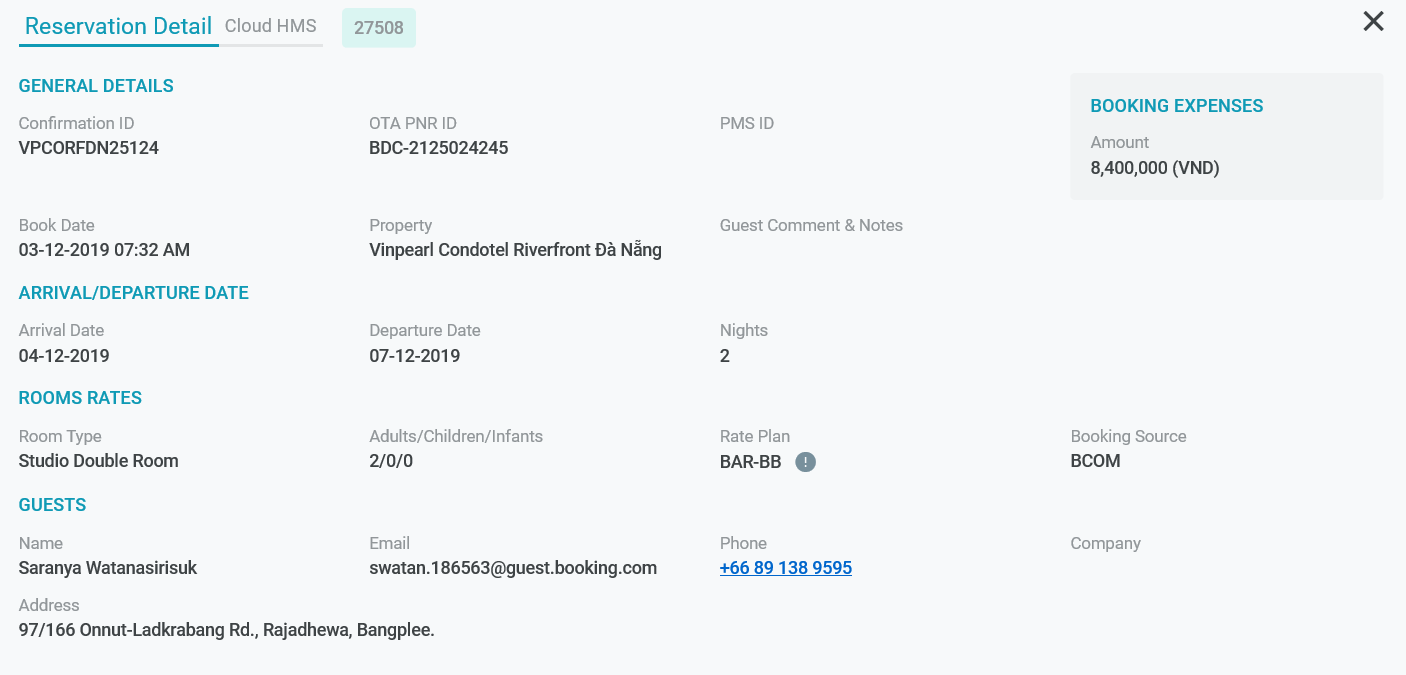
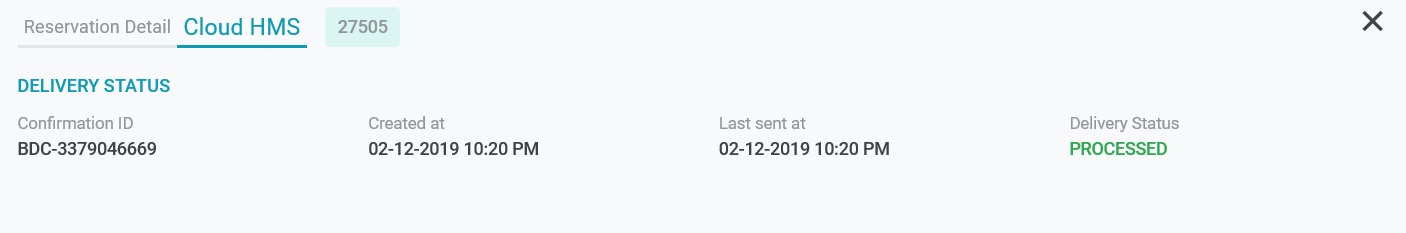 |
Remarks |
N/A |
