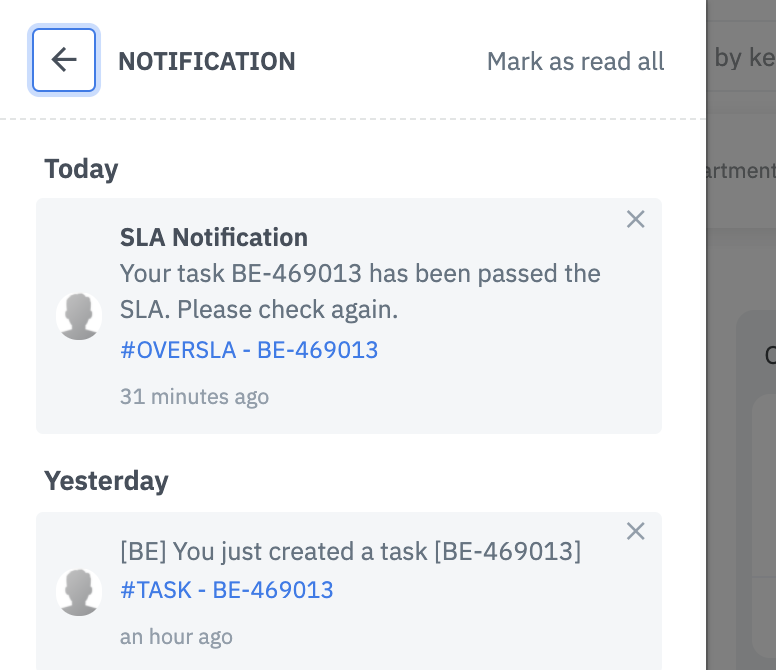[Eng] SLAs (Service Level Agreement)
The feature allows you to configure the default SLA for each task of the department. The SLA is default attached to the Quick Task. See [Eng] Quick Task Name for details.
When the Quick Task is created with the default SLA, the screen displays the detail of SLA by minute and the Starting Time (from creating the task).
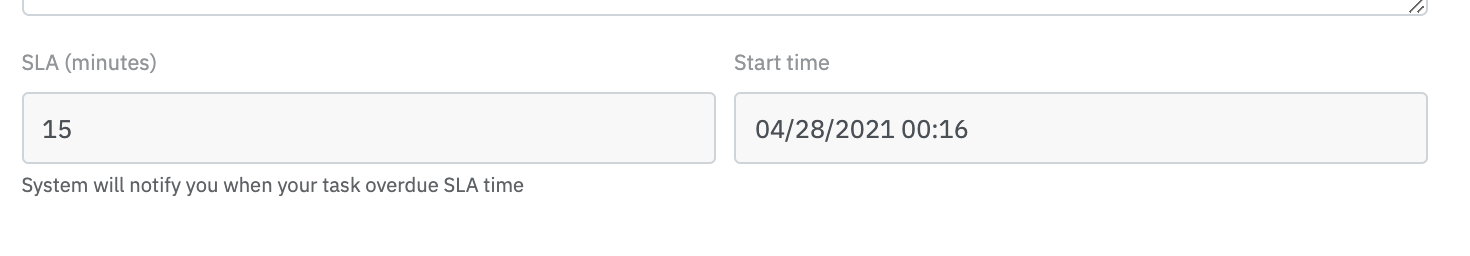

Note: SLA time is pre-configured for each type of Quick Task and cannot be modified when creating the task.
Notification on Mobile App
When the task is going to overdue the SLA time, the system will notify on the Staff App.
Notification on the web browser
For the web version, you will receive the notification on the left sidebar.