[Eng] Task Laundry Management
Screen Name |
Task Management |
Open Link |
Log in – Laundry Management – Task Management |
Summary |
The screen provides an overview of the laundry’s requests of guests, detailed by status of the task. You can create, update, or remove a task from this screen. |
Screen |
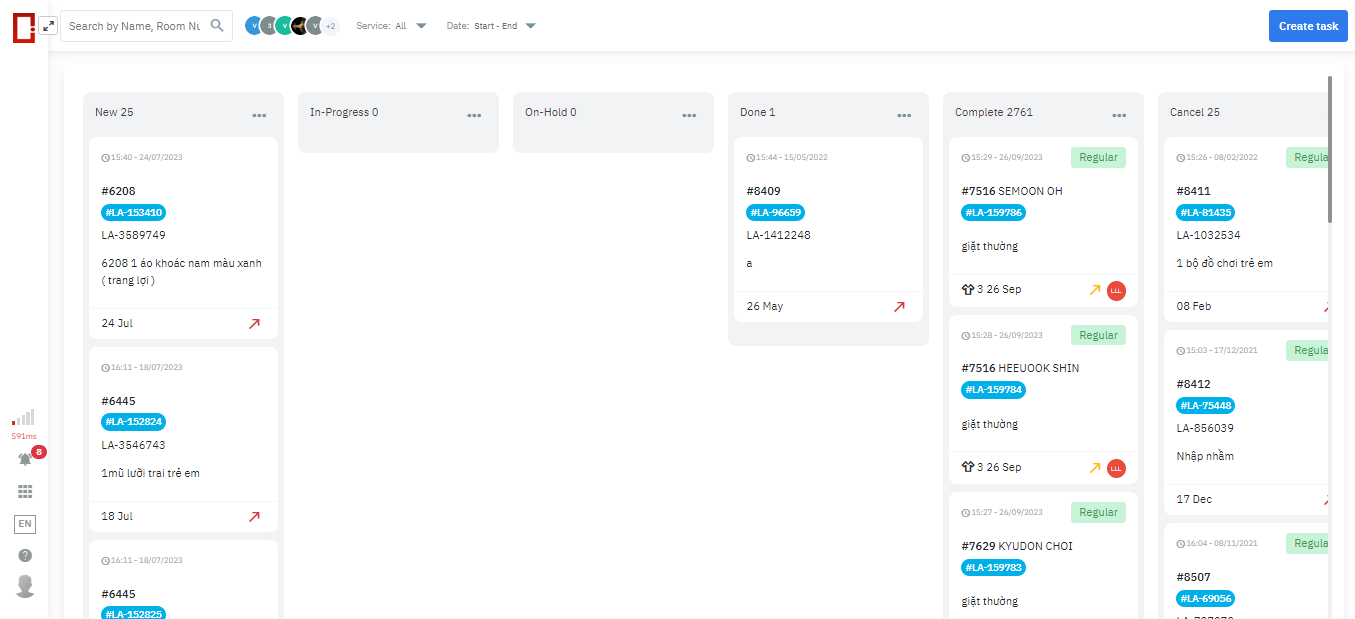 |
Fields Description |
[Filter] – Filter criteria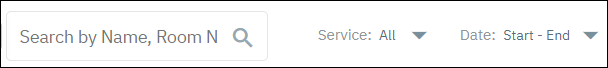
[Result] – Search resultsList of laundry’s tasks is displayed by status:
 [Buttons]
|
Remarks |
Notifications When there is a new laundry request, you will receive the notification from your application.  Click on the bell to see the details of the request. |
