[Eng] Verify Package
Screen Name |
Verify Package |
Open Link |
Log in – Front Office – Meal/ Package – Select “Verify Package”Log in – Package Control Module – Select “Verify Package” |
Summary |
The screen allows you to scan a key card and view the detailed information about the packages assigned to this card. |
Screen |
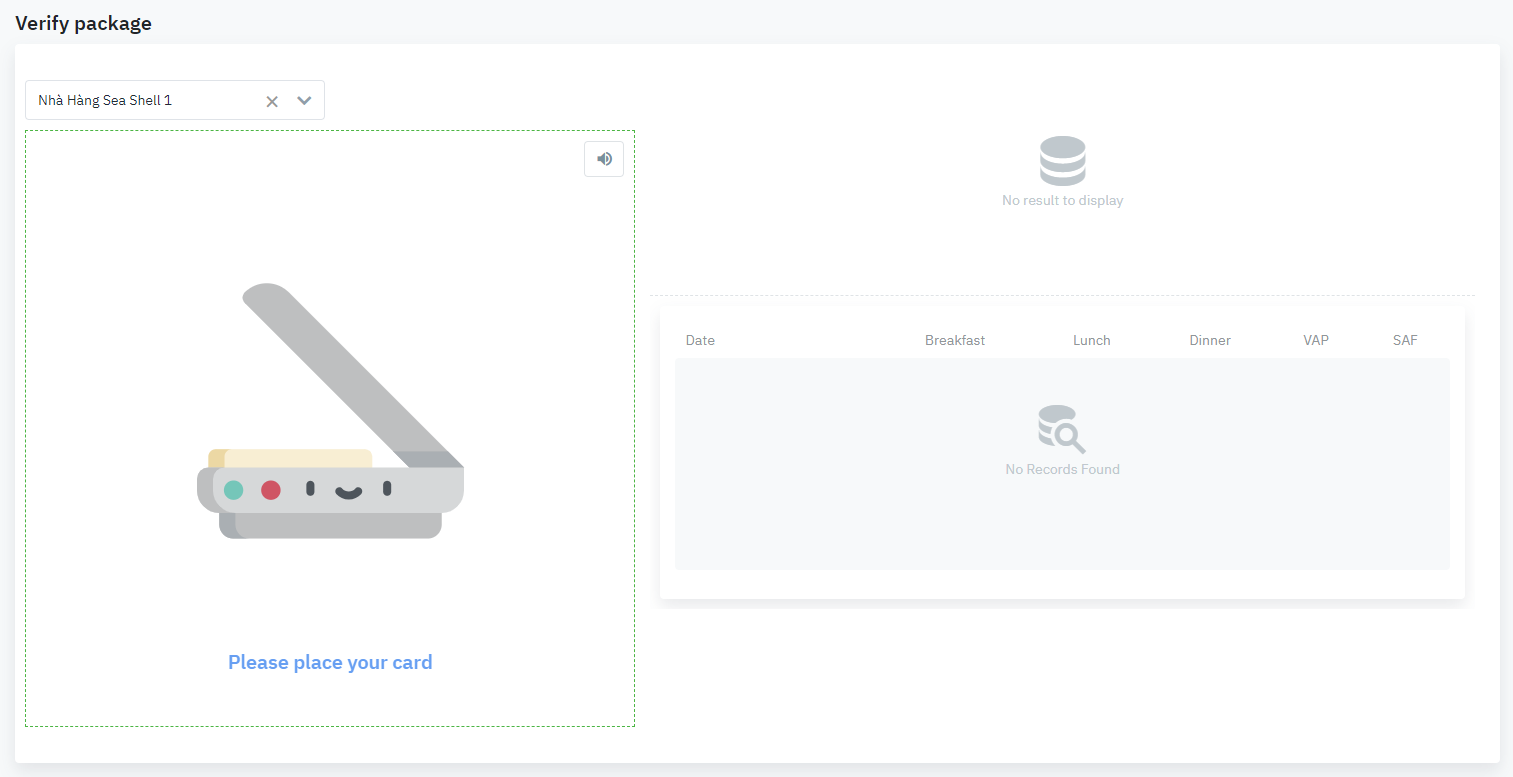 |
Fields Description |
Verify PackagePlace the card to get meal details. 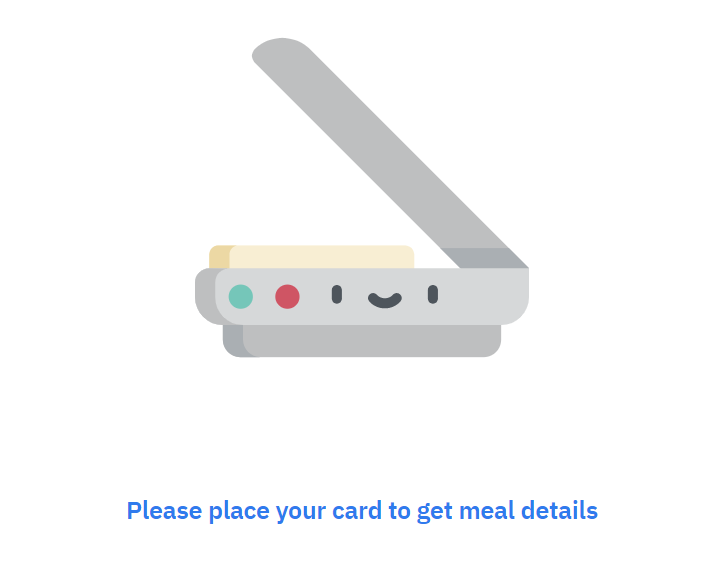 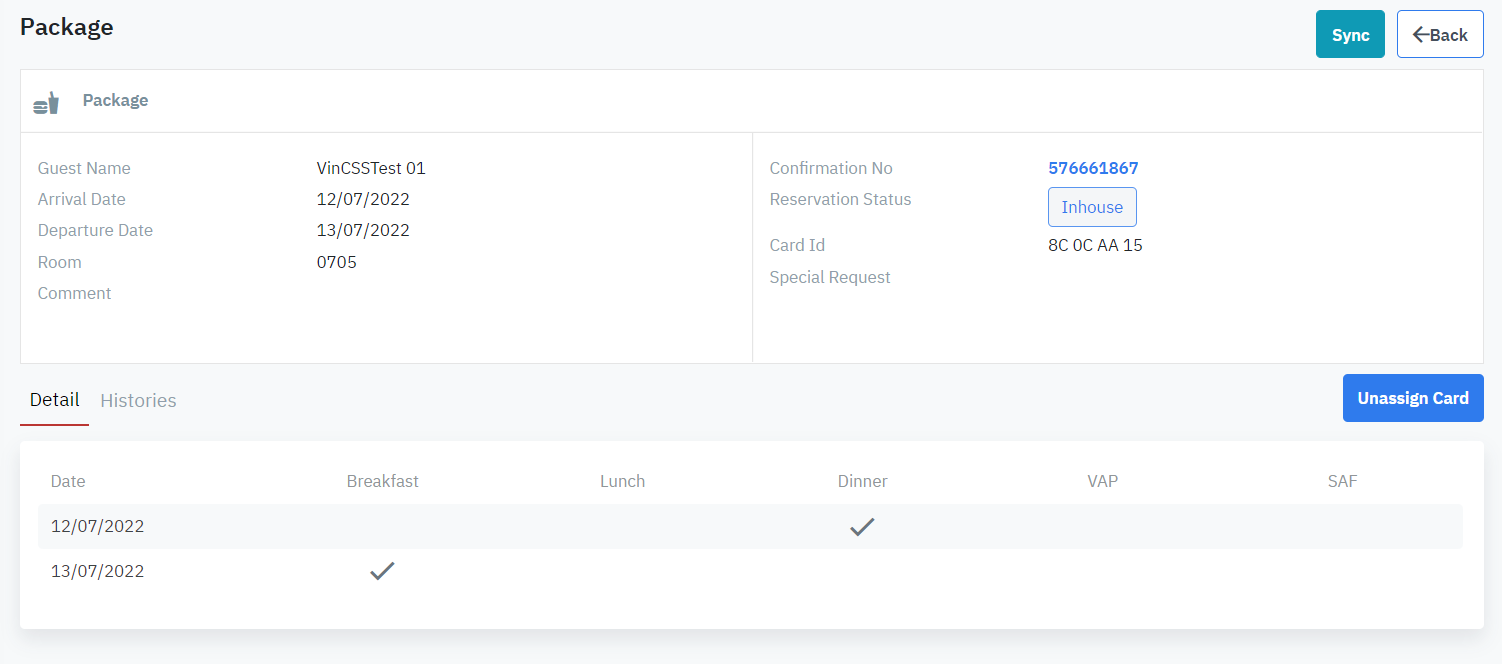 The screen shows the following information:
The information about the meals:
[Buttons] – Actions
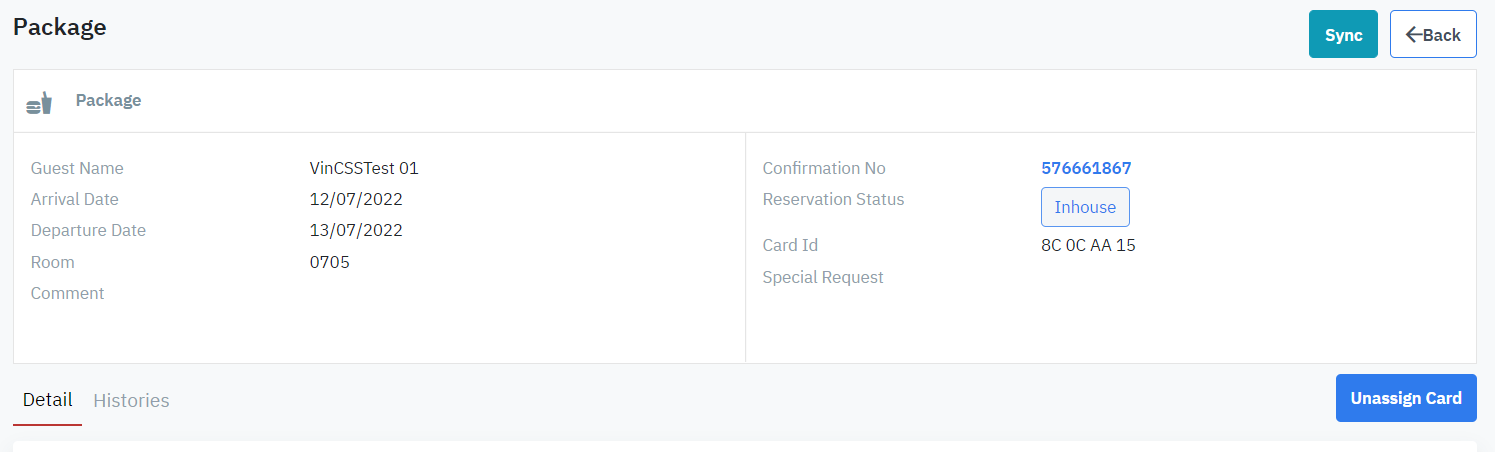 |
Remarks |
N/A |
