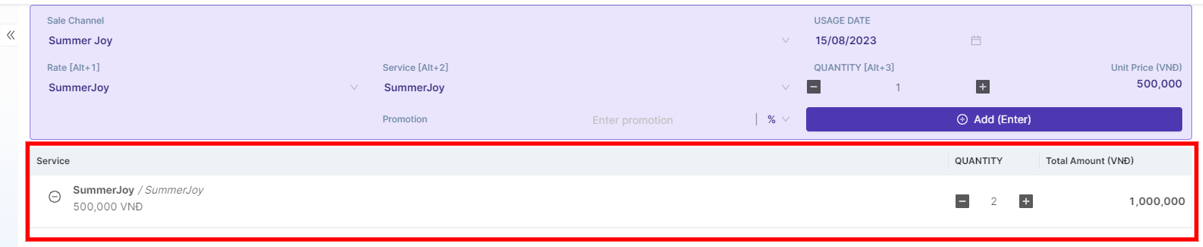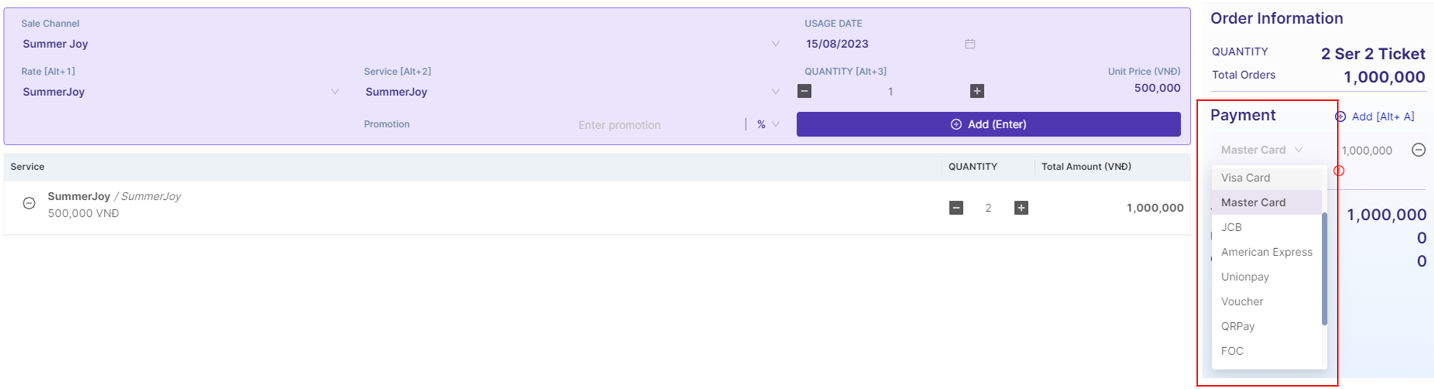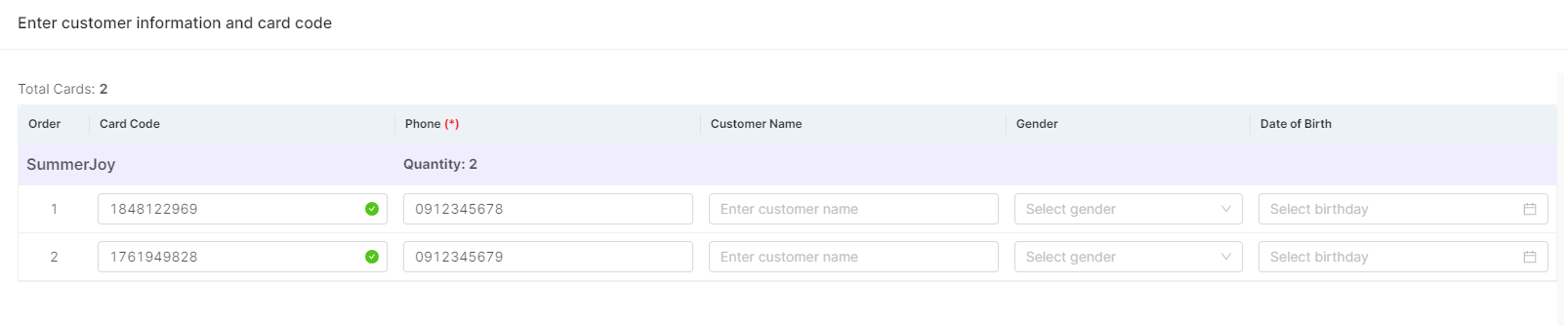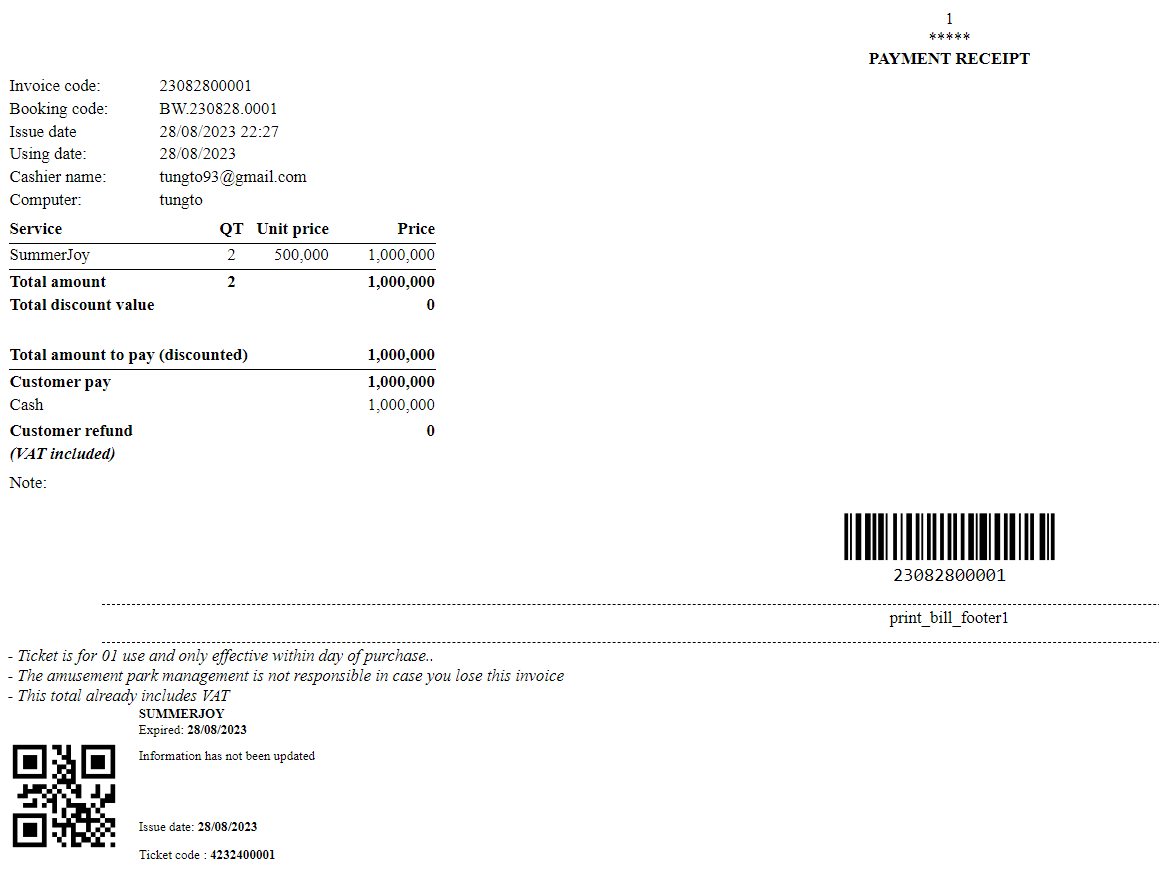[Eng] Retail Ticket Sales
Screen Name |
Retail Ticket Sales |
Open Link |
Log in – Ticket Office – Retail Ticket Sales |
Summary |
This screen allows users to perform operations for selling tickets to customers. |
Screen |
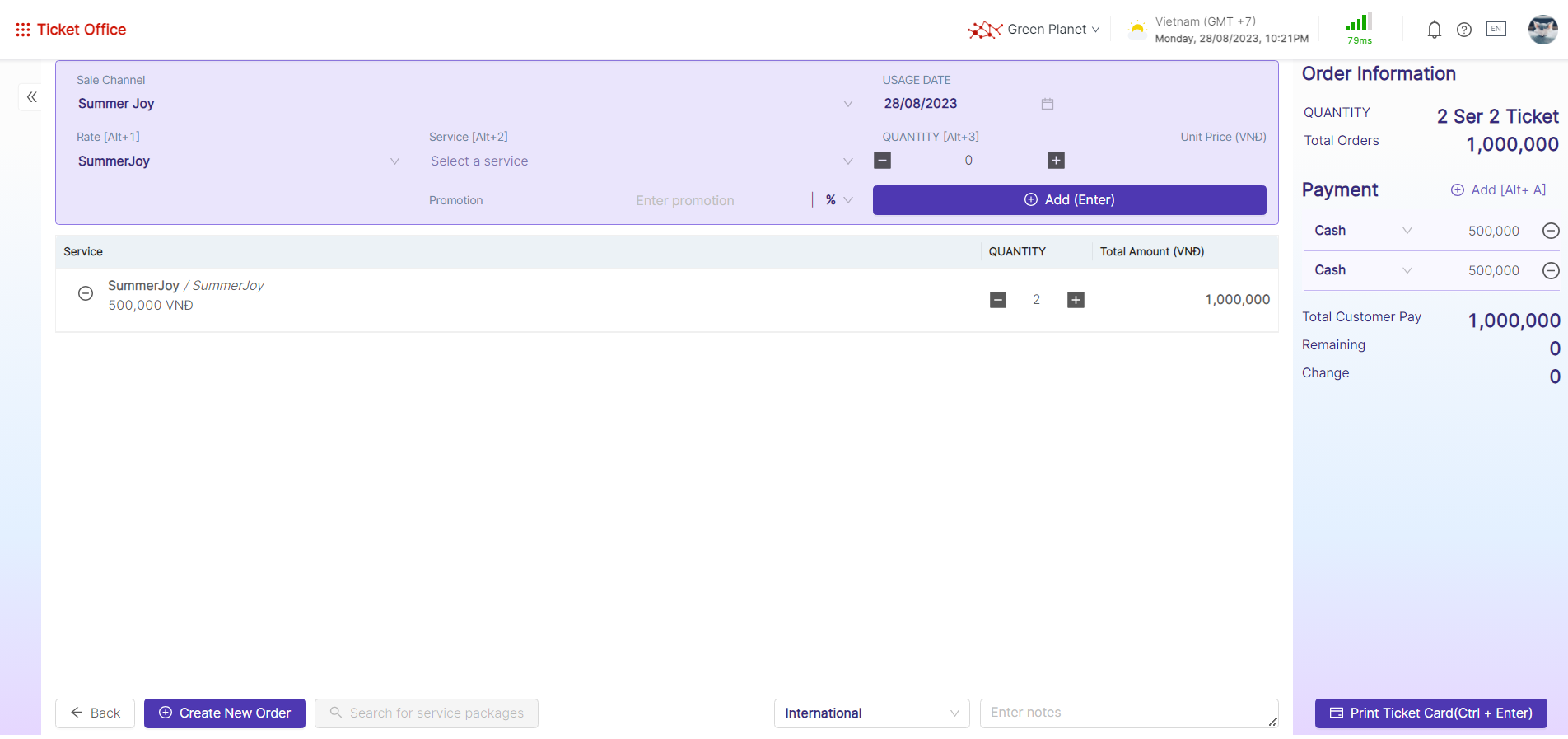
|
Fields Description |
To sell tickets, an account must meet the following requirements: Do following steps for selling tickets: 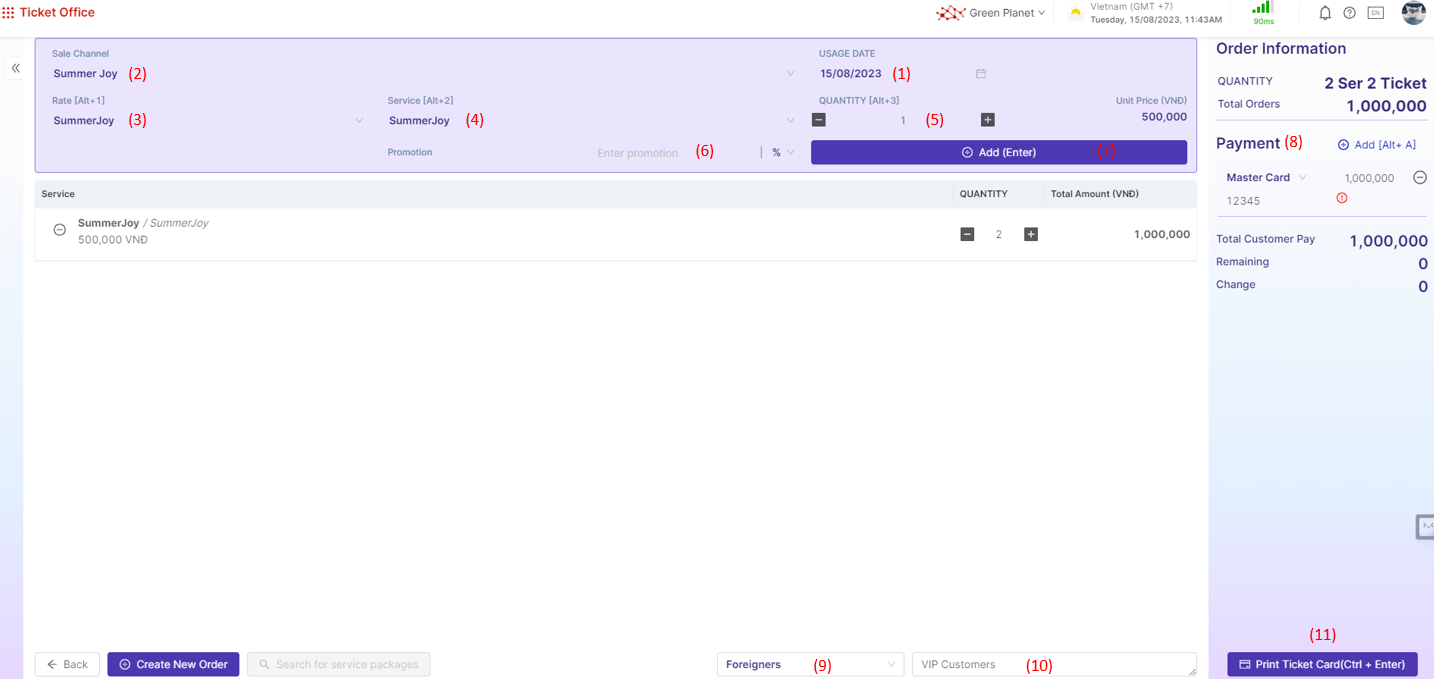
|
Remarks |
N/A |