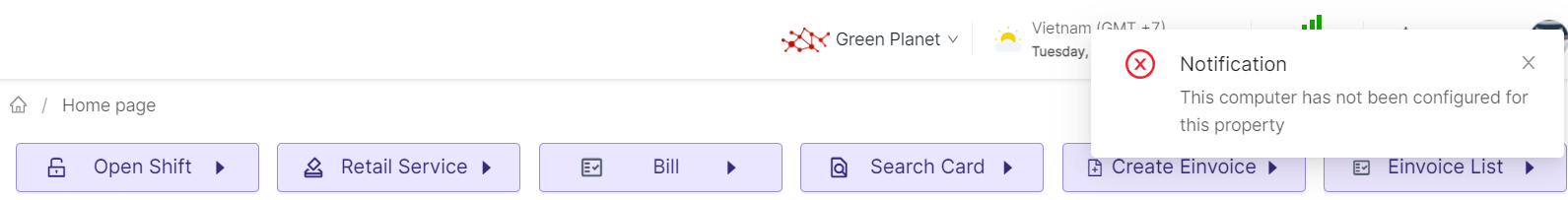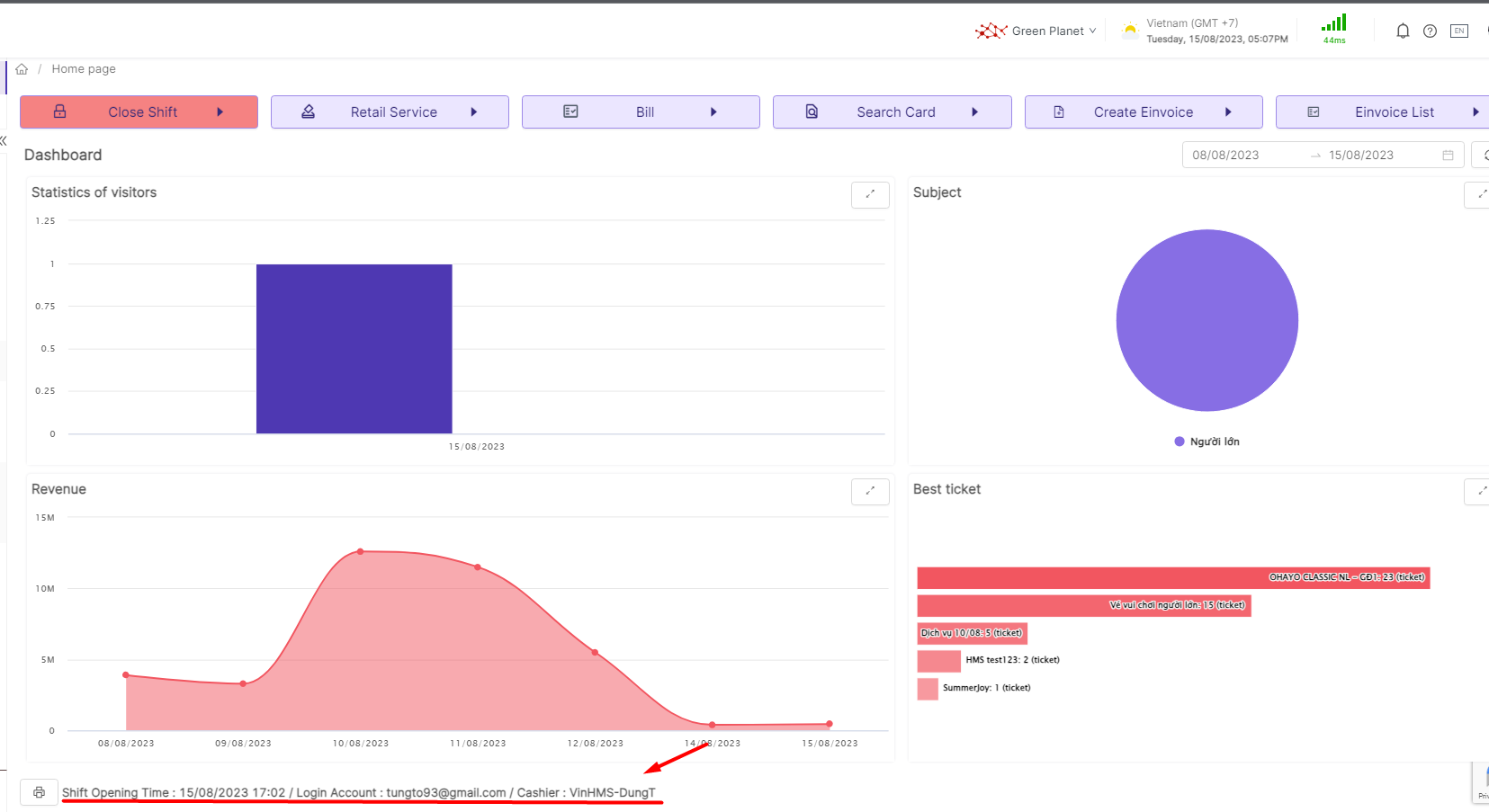[Eng] Dashboard
Screen Name |
Dashboard |
Open Link |
Log in – Ticket Office – Dashboard |
Summary |
This screen displays the main functions of the system and provides an overview of the control panel and relevant data regarding revenue and customer traffic. |
Screen |
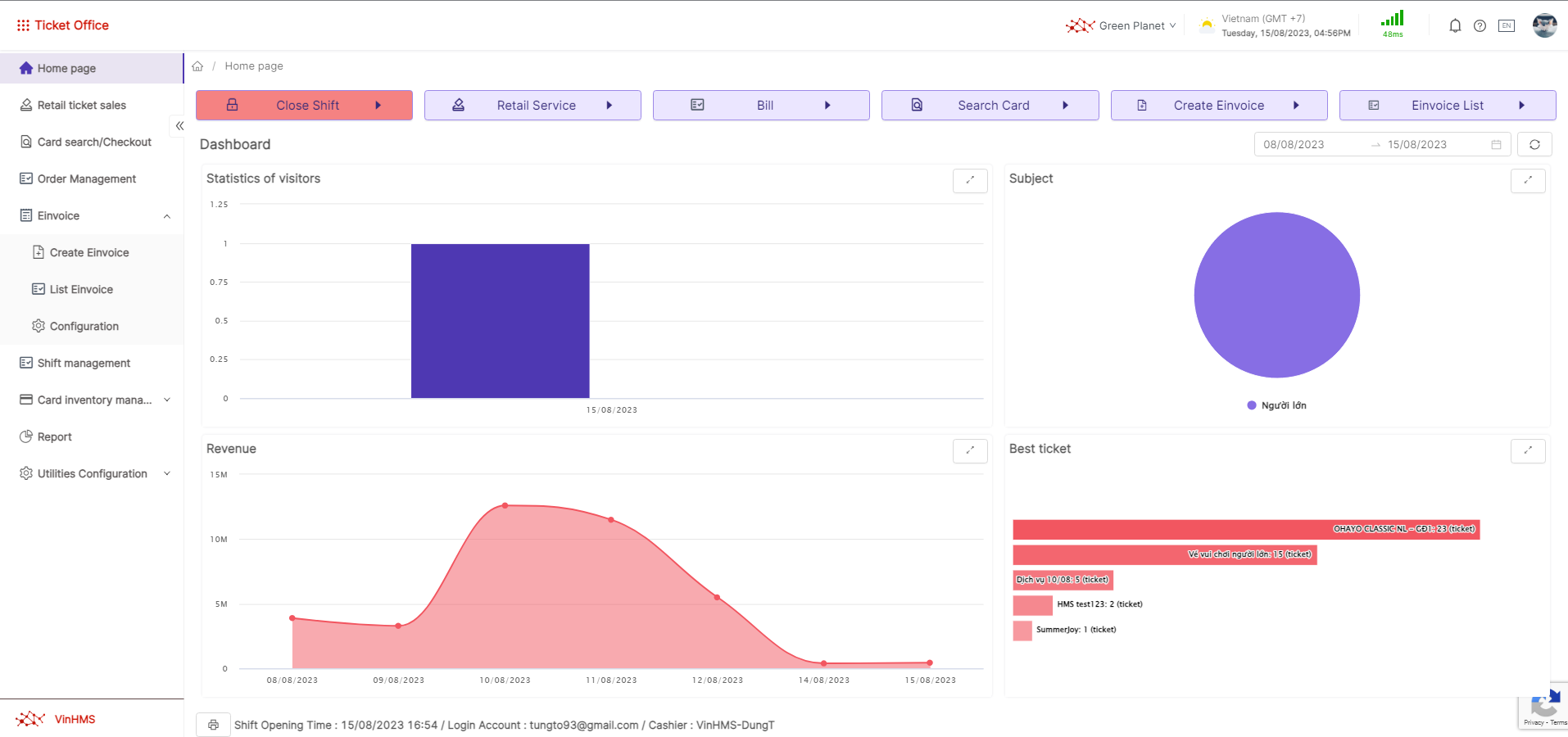 |
Fields Description |
[Functions]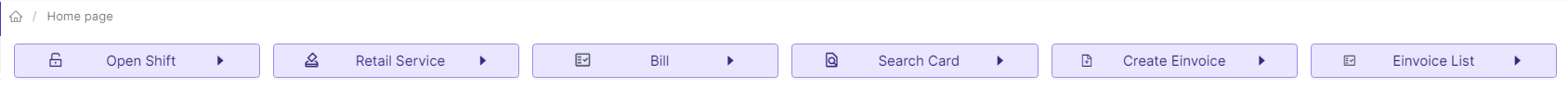
[Dashboard]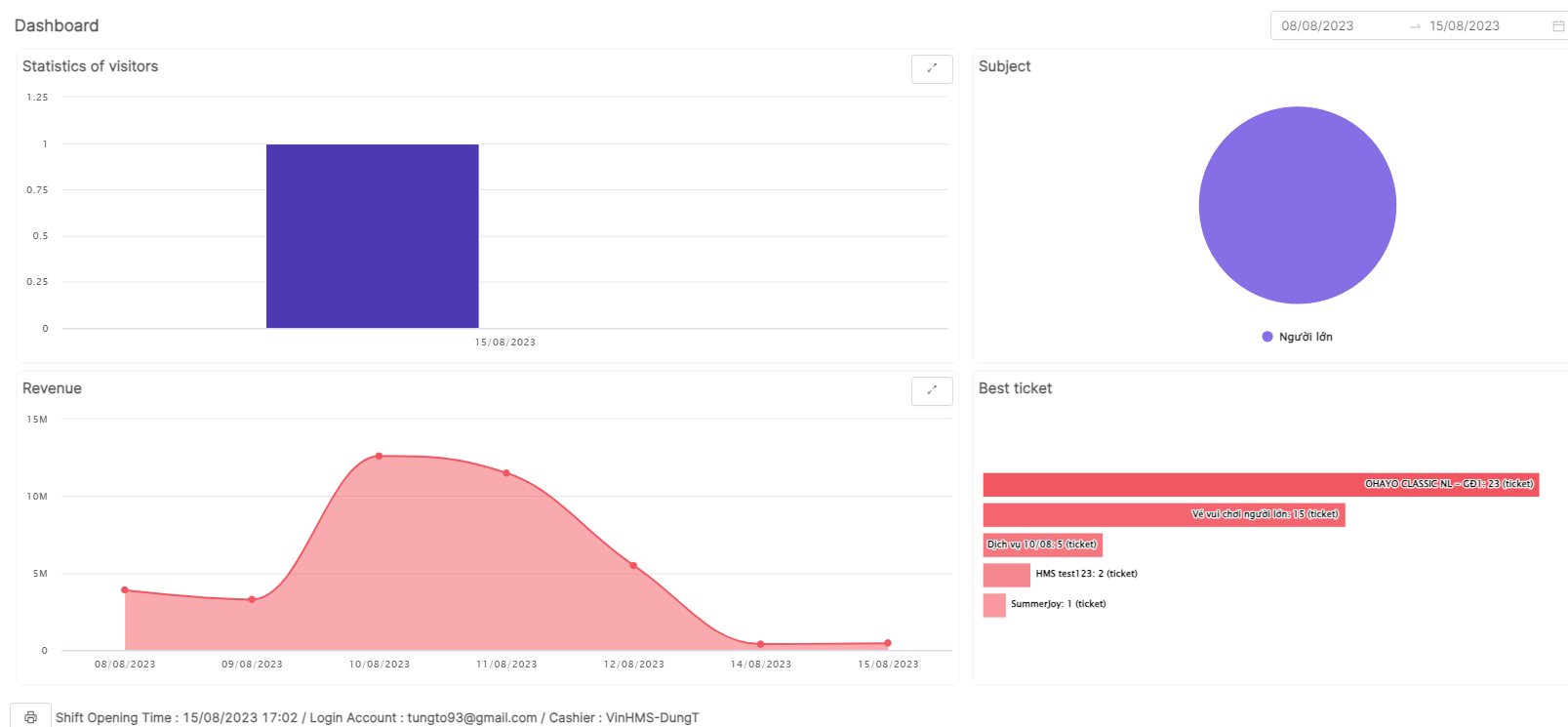
|
Remarks |
N/A |