[ENG] Past
Screen Name |
My Trips – Past |
Open Link |
IOS, CHPlay - CiTravel – My Trips – Past |
Summary |
Reservation information “Past” in the CiTravel App |
Screen |
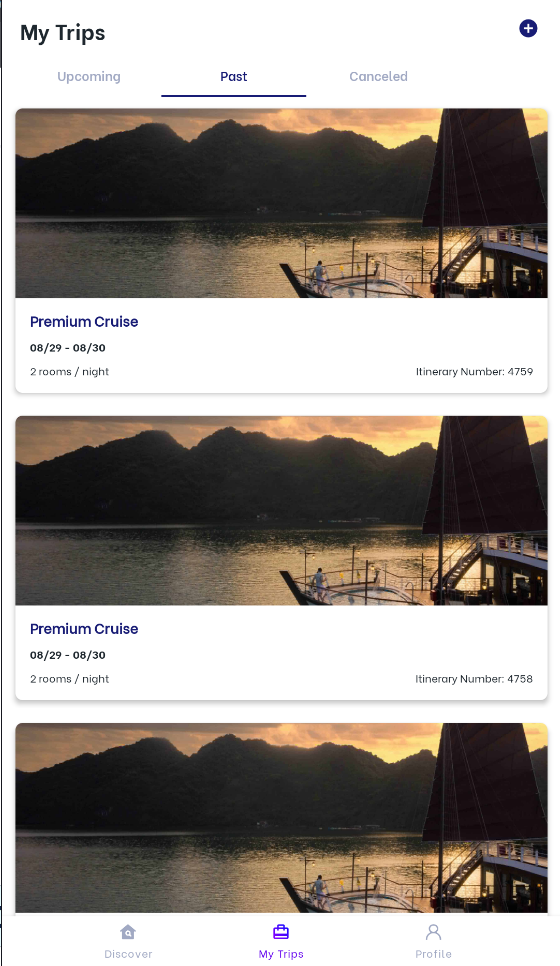 |
Fields Description |
On the "Past" screen, customers can quickly search for a "Room reservation" by entering the itinerary number in the "search" box. This includes itinerary number in the past that are in the customer's reservation. 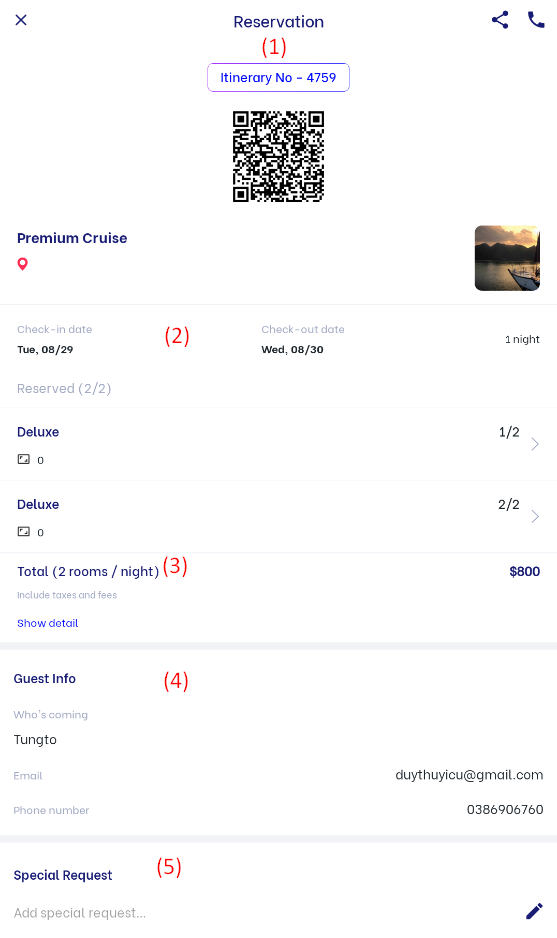 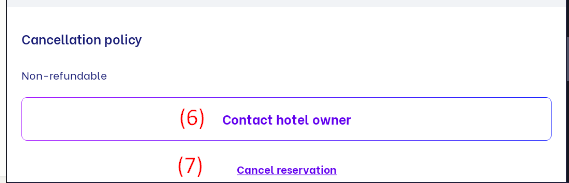 On this screen, customers can view detailed information about a "Room reservation," including:
(7) Cancel reservation |
Remarks |
N/A |
