[ENG] Upcoming
Screen Name |
Upcoming |
Open Link |
IOS, CHPlay - CiTravel – My Trips – Upcoming |
Summary |
Reservation information “Upcoming” in the CiTravel App |
Screen |
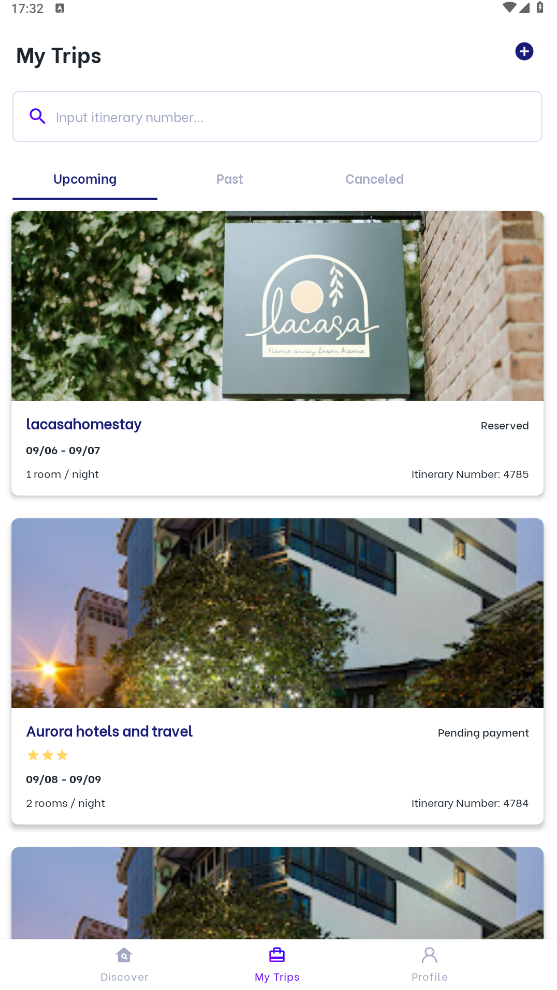 |
Fields Description |
On the "Upcoming" screen, users can quickly search for reservation by entering the itinerary number in the "search" box: This includes both "Reserved" and "Pending payment" itinerary number to continue completing the customer's reservation 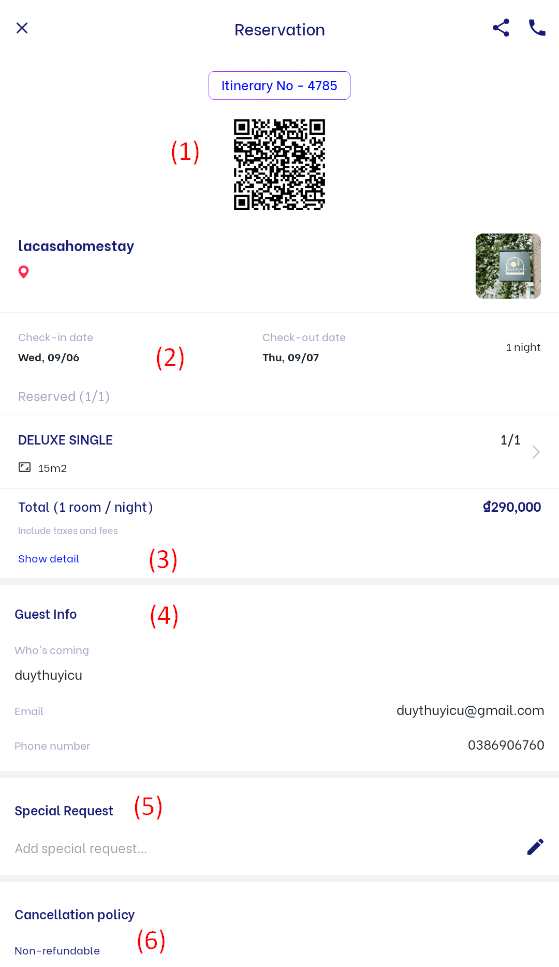 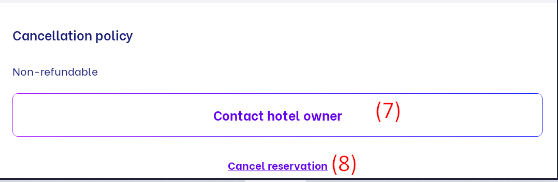 On this screen, customers can view detailed information about a "Room reservation," including:
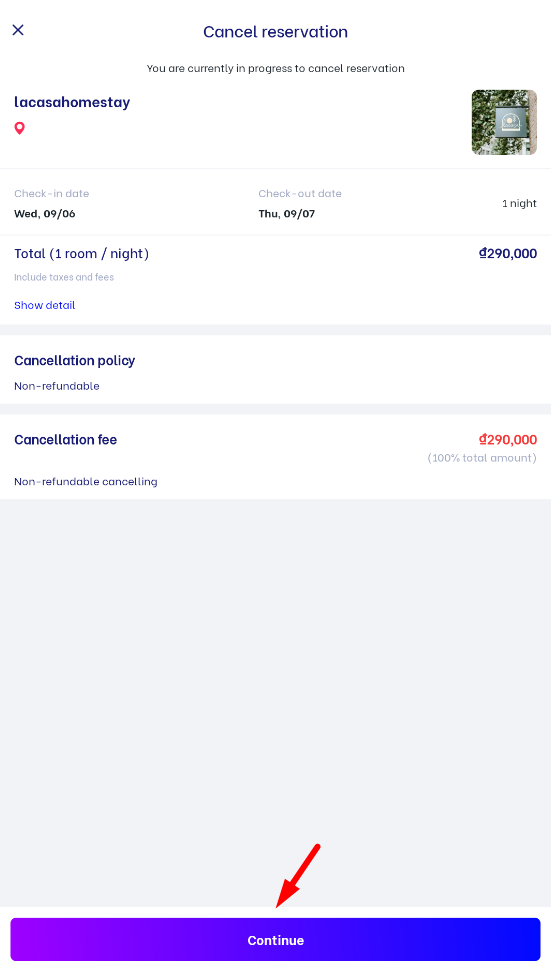 Review the reservation details, including hotel name and address, check-in and check-out dates, room type, guest information and cancellation policy. If user agrees to cancel the reservation, select the "Continue" option. 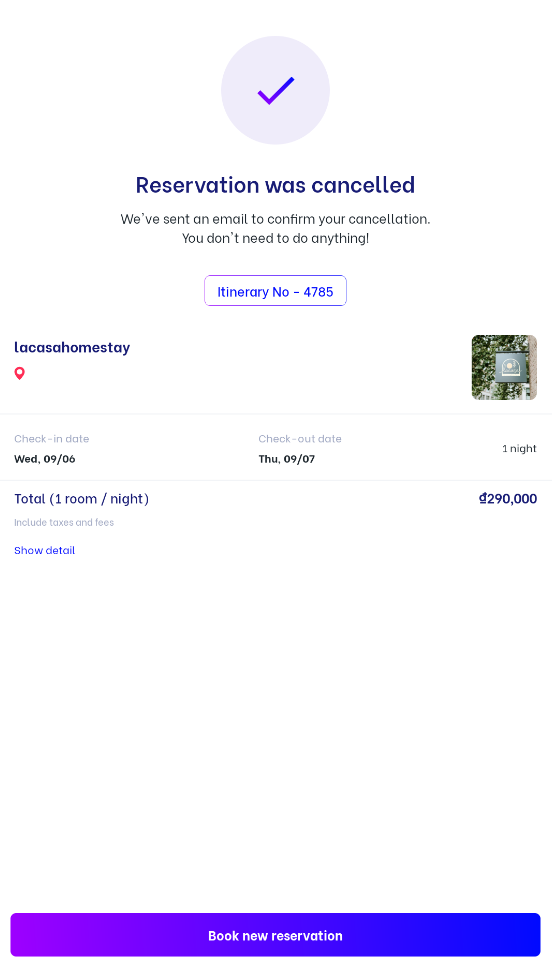 To complete the cancellation process of a room reservation, customers will receive a notification from the system that says "Reservation was cancelled." After that, they can select "Book new reservation" to make a new booking |
Remarks |
N/A |
