[Eng] Create Runner Task - Set Up Extra Bed
Screen Name |
Create Runner Task - Set up Extra Bed |
Open Link |
Log in – Front Office - Confirmation Detail - Inventory |
Summary |
The feature allows you to create a task for the Runner to set up the extra bed in the room, from the Inventory screen. This helps you to save the time to create the task and effectively manage the inventory by setting up automatically the task to book and to release the extra bed when the guests finish using it. |
Screen |
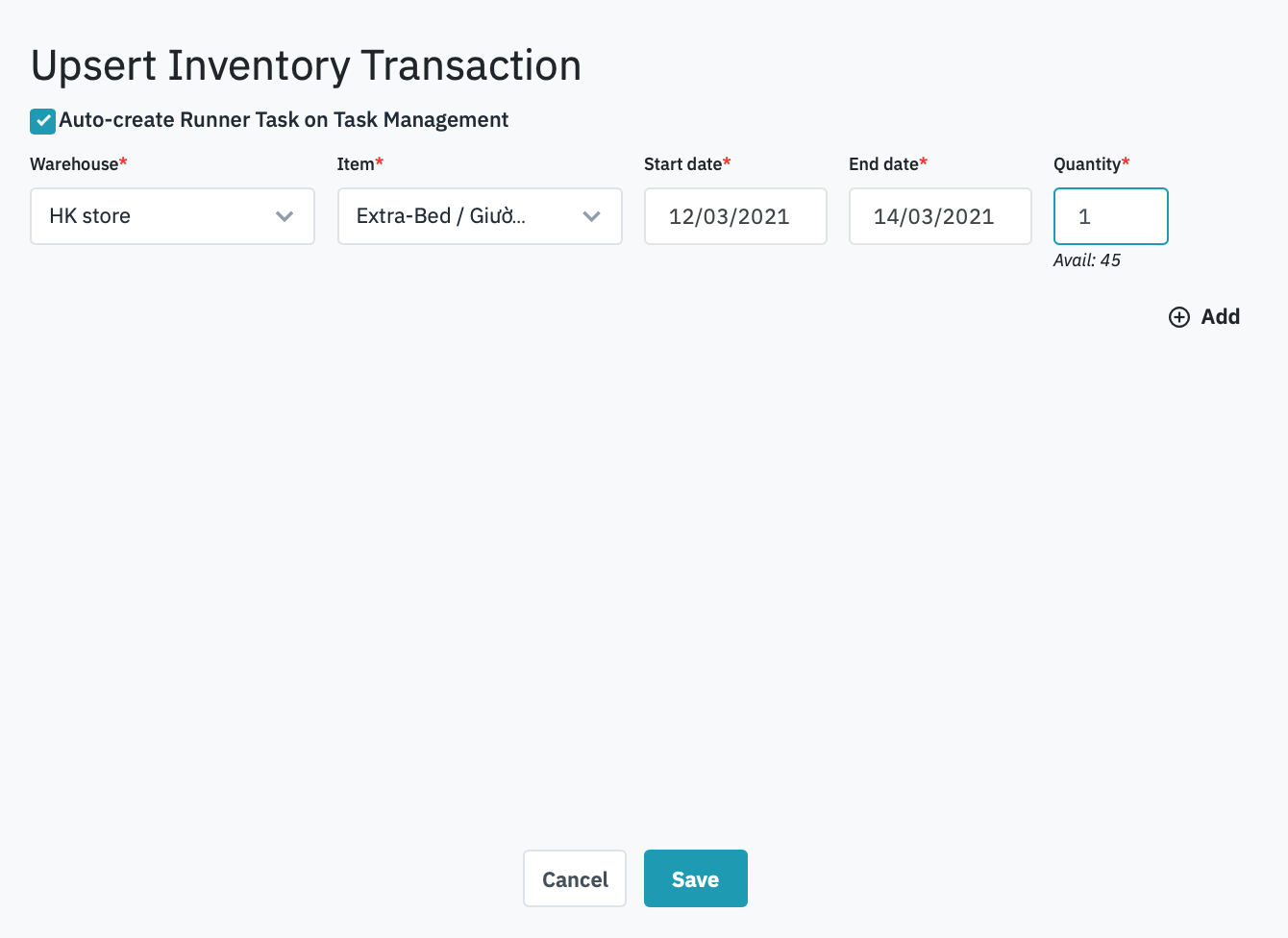 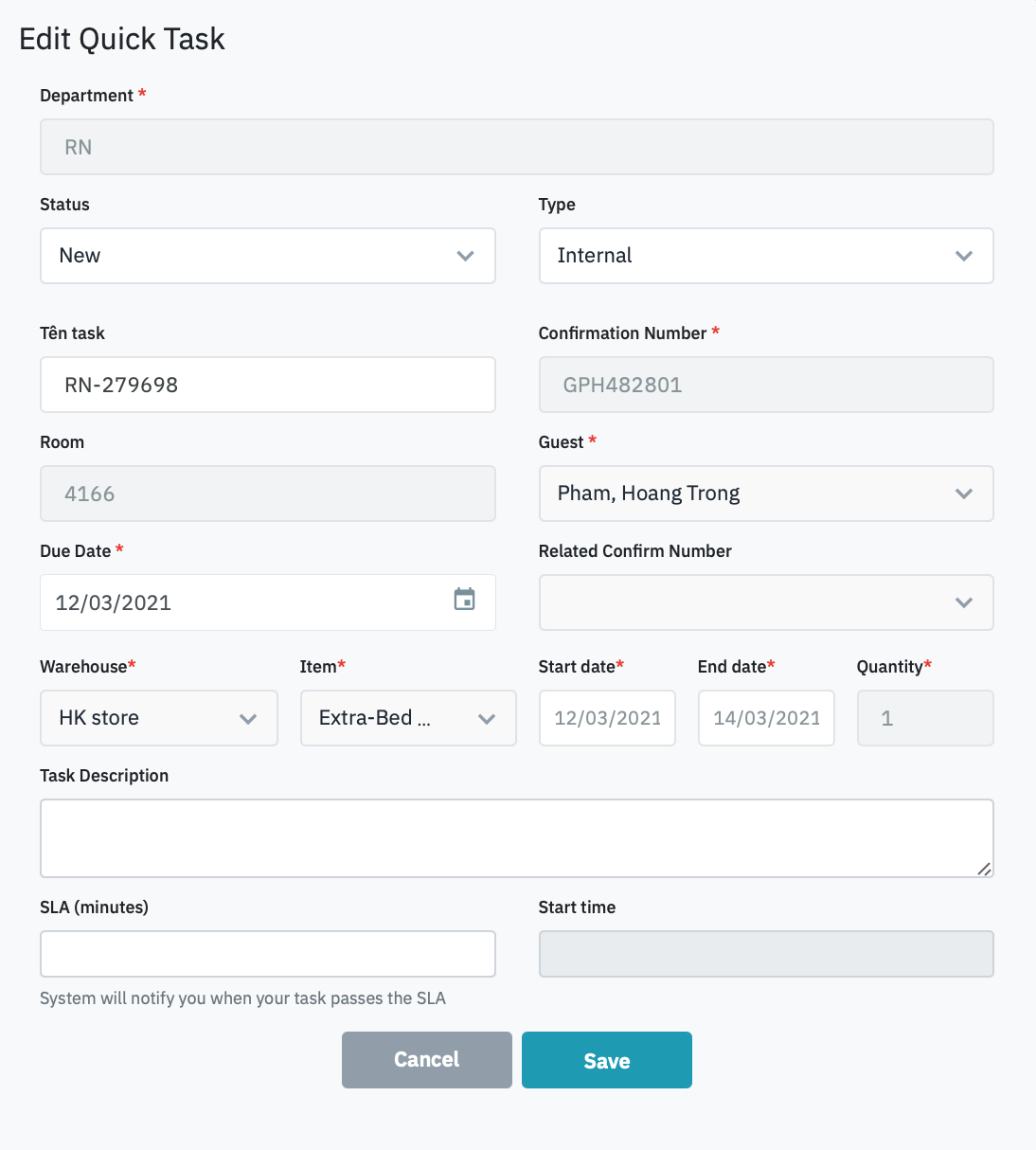 |
Fields Description |
The task contains the following information:
|
Remarks |
The tasks that are created for runners are independent of the list of tasks in the House keeping module. The number of extra beds will be automatically counted when the task is created. When the due date comes, the system automatically creates a release task for the Runner. The Start Date and End Date of the task can be different to the Arrival Date and Departure Date of the reservation. |
