[Eng] Pay Debt
Screen Name |
Post Payment |
Open Link |
|
Summary |
The Post Payment screen allows you to manage all AR transactions by Date, Invoice number, Folio Number and Reservation Number. You can search or post payment for a transaction. |
Screen |
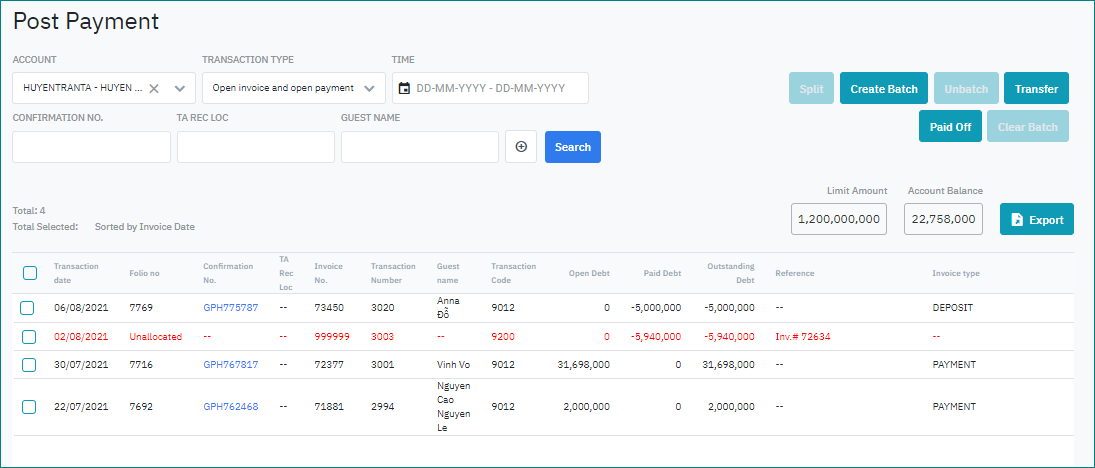 |
Fields Description |
[Filter] – Search criteria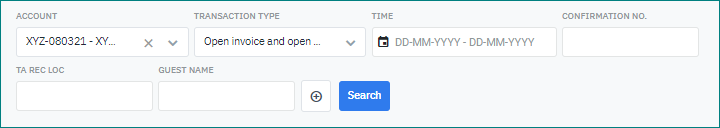
[Result] – Search results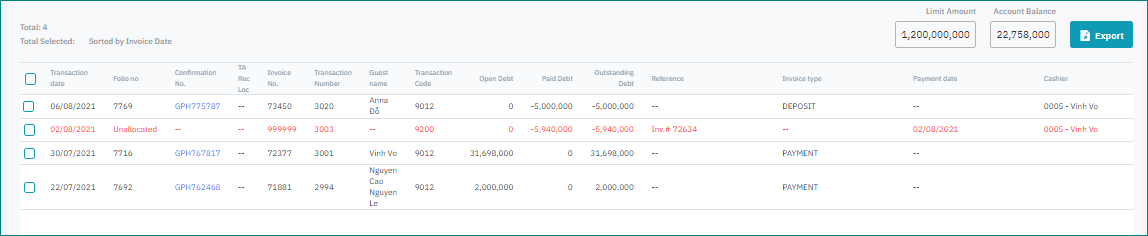
[Buttons] – Actions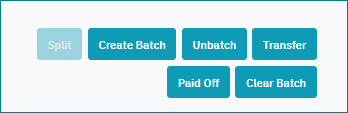
|
Remarks |
N/A |
