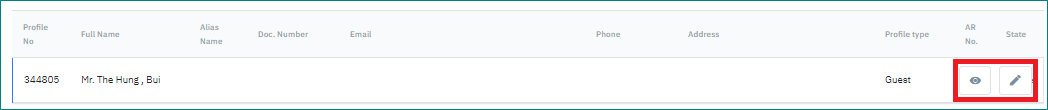[Eng] Profile Search
Screen Name |
Profile Search |
Open Link |
Log in – Front Office – Profiles |
Summary |
The Profiles screen allows you to search the profile for guests (including individual guests, company, and travel agent) following the search criteria. |
Screen |
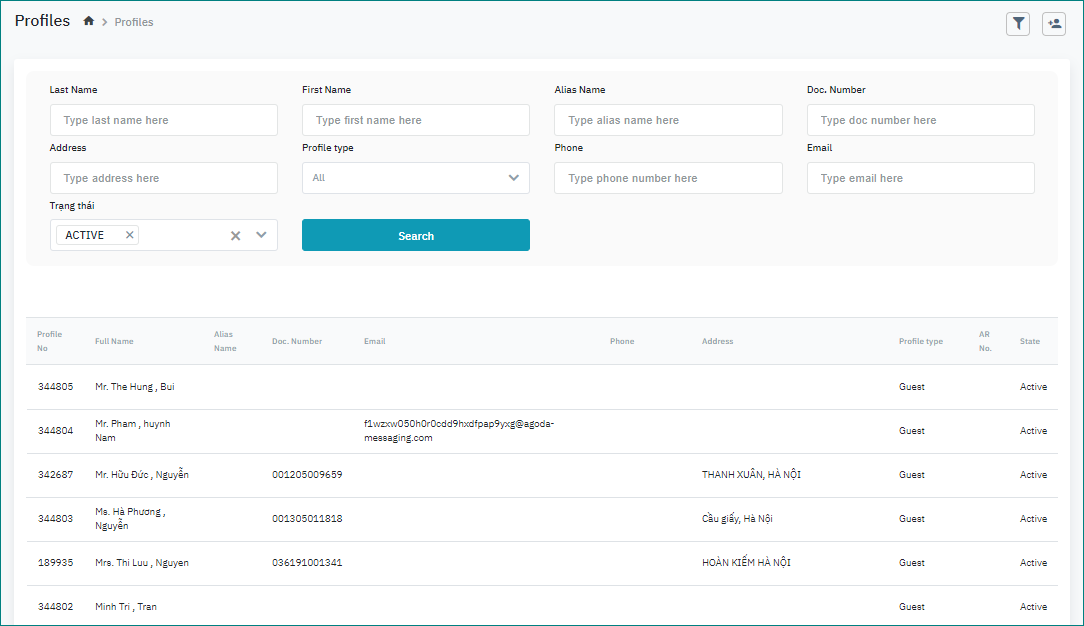 |
Fields Description |
[Filter] – Search criteria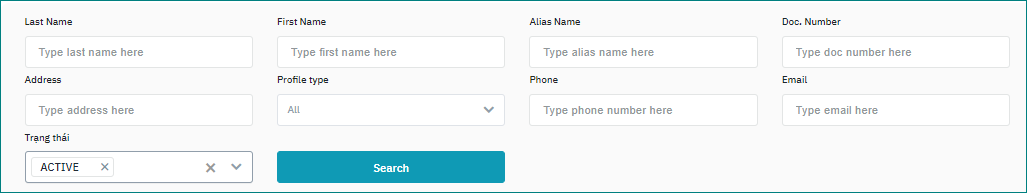
[Result] – Search results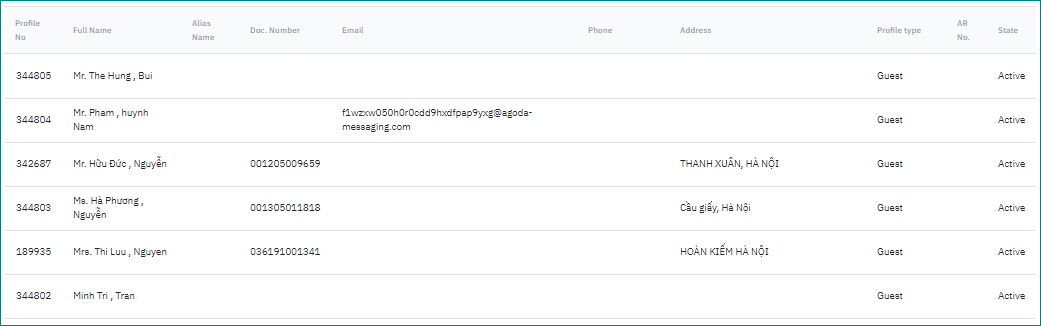
You can also add a new profile by clicking on the + icon on the top right of the screen  See [Eng] Guest Profile for details |
Remarks |
N/A |