[Eng] AR Account Management
Screen Name |
Account |
Open Link |
Log in – Front Office – Account Receivable – Account |
Summary |
The AR Account screen allows you to manage the credit availability and aging limits of an account or a group of accounts of guests, companies, or travel agents; also the credit card transactions. |
Screen |
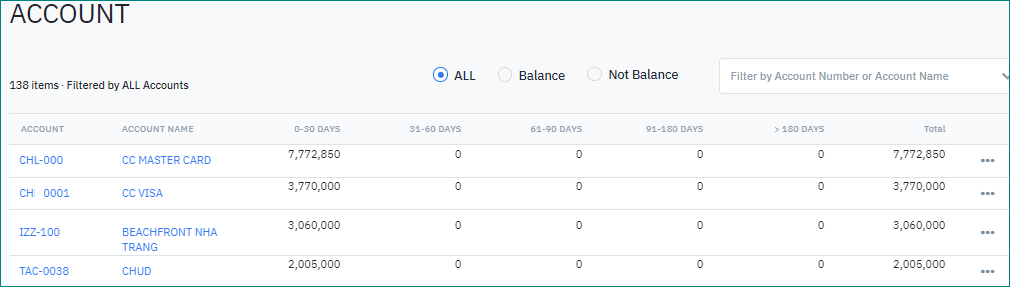 |
Fields Description |
[Filter] – Search criteria
[Results] – Search results
[Buttons] – Action buttons
|
Remarks |
N/A |

